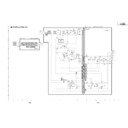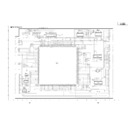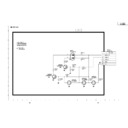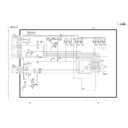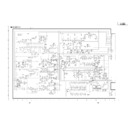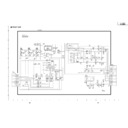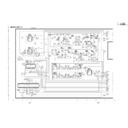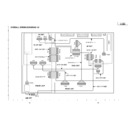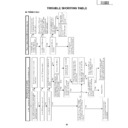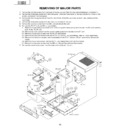Sharp PZ-43MR2E (serv.man7) Service Manual ▷ View online
19
PZ-43MR2E
PZ-50MR2E
PZ-50MR2E
(5) Component 15k Hz signal adjustment
(6) Component HDTV signal adjustment
2. Factory settings
(1) Data Copy
(2) Factory Setting
1
Setup
1. Select component 15k Hz.
2. Select component source.
2. Select component source.
100% colour bar signal including 100% white, like
split field colour bar
split field colour bar
Adjustment item
Description
Adjustment procedure
2
COMP 15k
CONTRAST
adjustment
CONTRAST
adjustment
Adjust TB1274_MAIN output (TP803) to 0.7 ±0.05 Vp-p.
3
COMP 15k COLOR
GAIN adjustment
GAIN adjustment
Adjust TB1274_MAIN output
(TP802) to 0.35 ±0.025 Vp-p.
(TP802) to 0.35 ±0.025 Vp-p.
4
MAIN CR GAIN COMP
15k adjustment
15k adjustment
Adjust TB1274_MAIN output
(TP801) to 0.35 ±0.025 Vp-p.
(TP801) to 0.35 ±0.025 Vp-p.
0.35V
0.35V
1
Setup
1. Input HDTV (1080i) component signal.
2. Select component source.
2. Select component source.
100% colour bar signal including 100% white, like
split field colour bar
split field colour bar
Adjustment item
Description
Adjustment procedure
2
COMP HDTV
CONTRAST
adjustment
CONTRAST
adjustment
Turn off the PEAK ACL control.
Adjust the output (TP815) of pin (11) of IC810 to have
1.1 ±0.05 Vp-p from the pedestal level.
Adjust the output (TP815) of pin (11) of IC810 to have
1.1 ±0.05 Vp-p from the pedestal level.
1
DATA COPY
1. Using the adjustment key, set “ON” in the DATA
COPY line. Wait until “OFF” is displayed instead.
Finally turn off the power to quit the process
adjustment mode.
Finally turn off the power to quit the process
adjustment mode.
Adjustment item
Description
Adjustment procedure
1
INDUSTRY INIT
Move the cursor to the INDUSTRY INIT line. Using the
Vol.UP key, turn off and on again, and press ENTER. "/
/////////" appears, telling that the program is now being
settings are complete. Be sure to wait until the sign
goes out.
Vol.UP key, turn off and on again, and press ENTER. "/
/////////" appears, telling that the program is now being
settings are complete. Be sure to wait until the sign
goes out.
Adjustment item
Description
Adjustment procedure
19
PZ-43MR2E
PZ-50MR2E
PZ-50MR2E
(5) Component 15k Hz signal adjustment
(6) Component HDTV signal adjustment
2. Factory settings
(1) Data Copy
(2) Factory Setting
1
Setup
1. Select component 15k Hz.
2. Select component source.
2. Select component source.
100% colour bar signal including 100% white, like
split field colour bar
split field colour bar
Adjustment item
Description
Adjustment procedure
2
COMP 15k
CONTRAST
adjustment
CONTRAST
adjustment
Adjust TB1274_MAIN output (TP803) to 0.7 ±0.05 Vp-p.
3
COMP 15k COLOR
GAIN adjustment
GAIN adjustment
Adjust TB1274_MAIN output
(TP802) to 0.35 ±0.025 Vp-p.
(TP802) to 0.35 ±0.025 Vp-p.
4
MAIN CR GAIN COMP
15k adjustment
15k adjustment
Adjust TB1274_MAIN output
(TP801) to 0.35 ±0.025 Vp-p.
(TP801) to 0.35 ±0.025 Vp-p.
0.35V
0.35V
1
Setup
1. Input HDTV (1080i) component signal.
2. Select component source.
2. Select component source.
100% colour bar signal including 100% white, like
split field colour bar
split field colour bar
Adjustment item
Description
Adjustment procedure
2
COMP HDTV
CONTRAST
adjustment
CONTRAST
adjustment
Turn off the PEAK ACL control.
Adjust the output (TP815) of pin (11) of IC810 to have
1.1 ±0.05 Vp-p from the pedestal level.
Adjust the output (TP815) of pin (11) of IC810 to have
1.1 ±0.05 Vp-p from the pedestal level.
1
DATA COPY
1. Using the adjustment key, set “ON” in the DATA
COPY line. Wait until “OFF” is displayed instead.
Finally turn off the power to quit the process
adjustment mode.
Finally turn off the power to quit the process
adjustment mode.
Adjustment item
Description
Adjustment procedure
1
INDUSTRY INIT
Move the cursor to the INDUSTRY INIT line. Using the
Vol.UP key, turn off and on again, and press ENTER. "/
/////////" appears, telling that the program is now being
settings are complete. Be sure to wait until the sign
goes out.
Vol.UP key, turn off and on again, and press ENTER. "/
/////////" appears, telling that the program is now being
settings are complete. Be sure to wait until the sign
goes out.
Adjustment item
Description
Adjustment procedure
19
PZ-43MR2E
PZ-50MR2E
PZ-50MR2E
(5) Component 15k Hz signal adjustment
(6) Component HDTV signal adjustment
2. Factory settings
(1) Data Copy
(2) Factory Setting
1
Setup
1. Select component 15k Hz.
2. Select component source.
2. Select component source.
100% colour bar signal including 100% white, like
split field colour bar
split field colour bar
Adjustment item
Description
Adjustment procedure
2
COMP 15k
CONTRAST
adjustment
CONTRAST
adjustment
Adjust TB1274_MAIN output (TP803) to 0.7 ±0.05 Vp-p.
3
COMP 15k COLOR
GAIN adjustment
GAIN adjustment
Adjust TB1274_MAIN output
(TP802) to 0.35 ±0.025 Vp-p.
(TP802) to 0.35 ±0.025 Vp-p.
4
MAIN CR GAIN COMP
15k adjustment
15k adjustment
Adjust TB1274_MAIN output
(TP801) to 0.35 ±0.025 Vp-p.
(TP801) to 0.35 ±0.025 Vp-p.
0.35V
0.35V
1
Setup
1. Input HDTV (1080i) component signal.
2. Select component source.
2. Select component source.
100% colour bar signal including 100% white, like
split field colour bar
split field colour bar
Adjustment item
Description
Adjustment procedure
2
COMP HDTV
CONTRAST
adjustment
CONTRAST
adjustment
Turn off the PEAK ACL control.
Adjust the output (TP815) of pin (11) of IC810 to have
1.1 ±0.05 Vp-p from the pedestal level.
Adjust the output (TP815) of pin (11) of IC810 to have
1.1 ±0.05 Vp-p from the pedestal level.
1
DATA COPY
1. Using the adjustment key, set “ON” in the DATA
COPY line. Wait until “OFF” is displayed instead.
Finally turn off the power to quit the process
adjustment mode.
Finally turn off the power to quit the process
adjustment mode.
Adjustment item
Description
Adjustment procedure
1
INDUSTRY INIT
Move the cursor to the INDUSTRY INIT line. Using the
Vol.UP key, turn off and on again, and press ENTER. "/
/////////" appears, telling that the program is now being
settings are complete. Be sure to wait until the sign
goes out.
Vol.UP key, turn off and on again, and press ENTER. "/
/////////" appears, telling that the program is now being
settings are complete. Be sure to wait until the sign
goes out.
Adjustment item
Description
Adjustment procedure
19
PZ-43MR2E
PZ-50MR2E
PZ-50MR2E
(5) Component 15k Hz signal adjustment
(6) Component HDTV signal adjustment
2. Factory settings
(1) Data Copy
(2) Factory Setting
1
Setup
1. Select component 15k Hz.
2. Select component source.
2. Select component source.
100% colour bar signal including 100% white, like
split field colour bar
split field colour bar
Adjustment item
Description
Adjustment procedure
2
COMP 15k
CONTRAST
adjustment
CONTRAST
adjustment
Adjust TB1274_MAIN output (TP803) to 0.7 ±0.05 Vp-p.
3
COMP 15k COLOR
GAIN adjustment
GAIN adjustment
Adjust TB1274_MAIN output
(TP802) to 0.35 ±0.025 Vp-p.
(TP802) to 0.35 ±0.025 Vp-p.
4
MAIN CR GAIN COMP
15k adjustment
15k adjustment
Adjust TB1274_MAIN output
(TP801) to 0.35 ±0.025 Vp-p.
(TP801) to 0.35 ±0.025 Vp-p.
0.35V
0.35V
1
Setup
1. Input HDTV (1080i) component signal.
2. Select component source.
2. Select component source.
100% colour bar signal including 100% white, like
split field colour bar
split field colour bar
Adjustment item
Description
Adjustment procedure
2
COMP HDTV
CONTRAST
adjustment
CONTRAST
adjustment
Turn off the PEAK ACL control.
Adjust the output (TP815) of pin (11) of IC810 to have
1.1 ±0.05 Vp-p from the pedestal level.
Adjust the output (TP815) of pin (11) of IC810 to have
1.1 ±0.05 Vp-p from the pedestal level.
1
DATA COPY
1. Using the adjustment key, set “ON” in the DATA
COPY line. Wait until “OFF” is displayed instead.
Finally turn off the power to quit the process
adjustment mode.
Finally turn off the power to quit the process
adjustment mode.
Adjustment item
Description
Adjustment procedure
1
INDUSTRY INIT
Move the cursor to the INDUSTRY INIT line. Using the
Vol.UP key, turn off and on again, and press ENTER. "/
/////////" appears, telling that the program is now being
settings are complete. Be sure to wait until the sign
goes out.
Vol.UP key, turn off and on again, and press ENTER. "/
/////////" appears, telling that the program is now being
settings are complete. Be sure to wait until the sign
goes out.
Adjustment item
Description
Adjustment procedure
Display