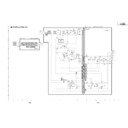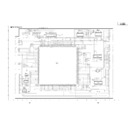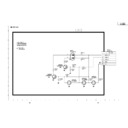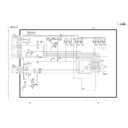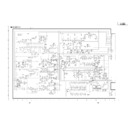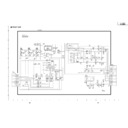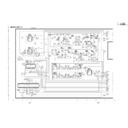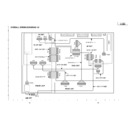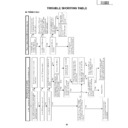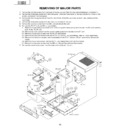Sharp PZ-43MR2E (serv.man4) Service Manual ▷ View online
9
PZ-43MR2E
PZ-50MR2E
PZ-50MR2E
Using external equipment
P
B
(C
B
)
COMPONENT
P
R
(C
R
)
Y
R - AUDIO - L
INPUT 3
INPUT 2
INPUT 1
RS-232C
DISPLAY OUTPUT-1
DISPLAY OUTPUT-2
AC INPUT
220–240V
220–240V
AV OUTPUT
S-VIDEO
VIDEO
Plasma Display TV
(Panel Unit)
(rear view)
(Panel Unit)
(rear view)
(bottom view)
DVD player
AVC System
(rear view)
(rear view)
AVC System
(front view)
(front view)
AV Receiver
(Built-in Tuner Amp)
(Built-in Tuner Amp)
VCR
Decoder
Game console/Camcorder
Computer
Power cord
Power cord
You can connect many types of external equipment to your Plasma Display TV, like a decoder, VCR, DVD player,
computer, game console and camcorder. To view external source images, select the input source from b on
the remote control unit or
computer, game console and camcorder. To view external source images, select the input source from b on
the remote control unit or
INPUT
on the Plasma Display TV (Panel Unit).
L
• To protect all equipment, always turn off the AVC System before connecting to a decoder, VCR, DVD player, computer,
game console, camcorder or other external equipment.
• The S-video signal only outputs when “Input 2” or “Input 3” is selected for “Y/C”, or when from the INPUT 4 terminal (S-
VIDEO). Only the S-video signal can output from the INPUT 4 terminal (S-VIDEO).
A
• Please refer to the relevant operation manual (DVD player, computer, etc.) carefully before making connections.
• Please refer to the relevant operation manual (DVD player, computer, etc.) carefully before making connections.
10
PZ-43MR2E
PZ-50MR2E
PZ-50MR2E
Appendix
SCART (INPUT 1)
1.
Audio right output
(TV Monitor out)
(TV Monitor out)
2.
Audio right input
3.
Audio left output
(TV Monitor out)
(TV Monitor out)
4.
Common earth for audio
5.
Earth for blue
6.
Audio left input
7.
Blue input
8. Audio-video control
9. Earth for green
10. Not used
11. Green input
12. Not used
13. Earth for red
14. Not used
15. Red input
16. Red/Green/Blue control
17. Earth for video
18. Earth for Red/Green/Blue
control
19. Video output
(TV Monitor out)
20. Video input
21. Plug shield
SCART (INPUT 2)
1.
Audio right output
2.
Audio right input
3.
Audio left output
4.
Common ear th for audio
5.
Earth
6.
Audio left input
7.
Not used
8. Audio-video control
9. Earth
10. AV LINK control
11. Not used
12. Not used
13. Earth
14. Not used
15. Chroma S-Video input
16. Not used
17. Earth for video
18. Earth
19. Video output
20. Video input/S-video input
21. Plug shield
SCART (INPUT 3)
1.
Audio right output
2.
Audio right input
3.
Audio left output
4.
Common earth for audio
5.
Earth
6.
Audio left input
7.
Blue input
8. Audio-video control
9. Earth
10. Not used
11. Green input
12. Not used
13. Earth
14. Not used
15. Red input/Chroma S-Video
input
16. Red/Green/Blue control
17. Earth for video
18. Earth
19. Video output
20. Video input/S-video input
21. Plug shield
1 3 5 7 9 111315171921
2 4 6 8 101214161820
Connecting pin assignments for SCART
Various audio and video devices may be connected via the SCART terminals.
10
PZ-43MR2E
PZ-50MR2E
PZ-50MR2E
Appendix
SCART (INPUT 1)
1.
Audio right output
(TV Monitor out)
(TV Monitor out)
2.
Audio right input
3.
Audio left output
(TV Monitor out)
(TV Monitor out)
4.
Common earth for audio
5.
Earth for blue
6.
Audio left input
7.
Blue input
8. Audio-video control
9. Earth for green
10. Not used
11. Green input
12. Not used
13. Earth for red
14. Not used
15. Red input
16. Red/Green/Blue control
17. Earth for video
18. Earth for Red/Green/Blue
control
19. Video output
(TV Monitor out)
20. Video input
21. Plug shield
SCART (INPUT 2)
1.
Audio right output
2.
Audio right input
3.
Audio left output
4.
Common ear th for audio
5.
Earth
6.
Audio left input
7.
Not used
8. Audio-video control
9. Earth
10. AV LINK control
11. Not used
12. Not used
13. Earth
14. Not used
15. Chroma S-Video input
16. Not used
17. Earth for video
18. Earth
19. Video output
20. Video input/S-video input
21. Plug shield
SCART (INPUT 3)
1.
Audio right output
2.
Audio right input
3.
Audio left output
4.
Common earth for audio
5.
Earth
6.
Audio left input
7.
Blue input
8. Audio-video control
9. Earth
10. Not used
11. Green input
12. Not used
13. Earth
14. Not used
15. Red input/Chroma S-Video
input
16. Red/Green/Blue control
17. Earth for video
18. Earth
19. Video output
20. Video input/S-video input
21. Plug shield
1 3 5 7 9 111315171921
2 4 6 8 101214161820
Connecting pin assignments for SCART
Various audio and video devices may be connected via the SCART terminals.
10
PZ-43MR2E
PZ-50MR2E
PZ-50MR2E
Appendix
SCART (INPUT 1)
1.
Audio right output
(TV Monitor out)
(TV Monitor out)
2.
Audio right input
3.
Audio left output
(TV Monitor out)
(TV Monitor out)
4.
Common earth for audio
5.
Earth for blue
6.
Audio left input
7.
Blue input
8. Audio-video control
9. Earth for green
10. Not used
11. Green input
12. Not used
13. Earth for red
14. Not used
15. Red input
16. Red/Green/Blue control
17. Earth for video
18. Earth for Red/Green/Blue
control
19. Video output
(TV Monitor out)
20. Video input
21. Plug shield
SCART (INPUT 2)
1.
Audio right output
2.
Audio right input
3.
Audio left output
4.
Common ear th for audio
5.
Earth
6.
Audio left input
7.
Not used
8. Audio-video control
9. Earth
10. AV LINK control
11. Not used
12. Not used
13. Earth
14. Not used
15. Chroma S-Video input
16. Not used
17. Earth for video
18. Earth
19. Video output
20. Video input/S-video input
21. Plug shield
SCART (INPUT 3)
1.
Audio right output
2.
Audio right input
3.
Audio left output
4.
Common earth for audio
5.
Earth
6.
Audio left input
7.
Blue input
8. Audio-video control
9. Earth
10. Not used
11. Green input
12. Not used
13. Earth
14. Not used
15. Red input/Chroma S-Video
input
16. Red/Green/Blue control
17. Earth for video
18. Earth
19. Video output
20. Video input/S-video input
21. Plug shield
1 3 5 7 9 111315171921
2 4 6 8 101214161820
Connecting pin assignments for SCART
Various audio and video devices may be connected via the SCART terminals.
Display