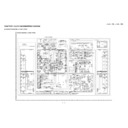Sharp LC-52XL1E (serv.man3) Service Manual ▷ View online
LC-46XL1E/RU, LC-52XL1E/RU
4 – 17
<When EXT6 is used for external input> No picture on the display (8)
No EXT6 (HDMI) output of the external input system.
Checklist:
1) Is “INPUT SOURCE” button
on the remote control set up correctly? ... See the operation manual and set “INPUT SOURCE” to “EXT6”.
2) Have you checked the type video signal sent from HDMI-connected external device? ... Confirm the type (it should “RGB”, “YCbCr 4:4:4” or
“YCbCr 4:2:2”).
3) Have you checked the type of Color matrix sent from HDMI-connected external device? ... Confirm the type (it should be “ITU601” or “ITU709”.)
4) Is ANT-CABLE disconnected or connected improperly? ... Connect it correctly as per the operation manual.
4) Is ANT-CABLE disconnected or connected improperly? ... Connect it correctly as per the operation manual.
Is “EXT6” selected with
button on the remote control?
NO
Select “EXT6” with
button on the remote control.
YES
Is the type of video signal (Signal Type) from HDMI- connected
external device set?
external device set?
NO
From MENU-Connections-HDMI setup-EXT6-Signal type, select
a signal type (“RGB”, “YCbCr 4:4:4” or “YCbCr 4:2:2”).
a signal type (“RGB”, “YCbCr 4:4:4” or “YCbCr 4:2:2”).
YES
Is the type of color signal (Color Matrix) from HDMl-connected
external device set?
external device set?
NO
From Connections-HDMI setup-EXT6-Color Matrix, select a
color signal type (“ITU601” or “ITU709”).
color signal type (“ITU601” or “ITU709”).
YES
Is TMDS signal (RX*
±signal) sent to pins (1) - (12) of EXT6
(HDMI) terminal (SC1902)?
NO
Is I2C signal (SDA/SCL signal) sent to pins (16) and (15) of
EXT6 (HDMI) terminal? Check external connection and periph-
eral circuits.
EXT6 (HDMI) terminal? Check external connection and periph-
eral circuits.
YES
Is 8bit-DIGITAL signal (HDMI- R/G/B) sent from pins (110) - (144)
of IC1905 (HDMI-RECEIVER)?
of IC1905 (HDMI-RECEIVER)?
NO
Check power supply (3.3/1.8V) pins (99) and (74) of IC1905,
SDA/SCL signal pins (29) and (30), and peripheral circuits.
SDA/SCL signal pins (29) and (30), and peripheral circuits.
YES
Is 8bit-DIGITAL signal (HDMI- R/G/B) sent to pins (B10) - (D15) of
IC3002 (V-PRO.)?
IC3002 (V-PRO.)?
NO
Check SDA3/SCL3 signal pins (27) and (28), interface between
IC1905 and lC3002, and peripheral circuits.
IC1905 and lC3002, and peripheral circuits.
YES
Is LVDS video signal (TA1
±~TE1±) sent to pins (AB8)/(AC8) -
(AB3)/(AC3) of IC3002 (V-PRO.), and is CLK signal (CK1
±) sent
to pins (AB5)/(AC5)?
Is LVDS video signal (TA2
Is LVDS video signal (TA2
±~TE2±) sent to pins (AC2)/(AC1) -
(V2)/(V1) of IC3002 (V-PRO.), and is CLK signal (CK2
±) sent to
pins (Y2)/(Y1)?
NO
Check pins (G14)/(U10) of BU3.3V line of IC3002 (V-PRO.),
pins (G10)/(N17) of BU2.5V line, pins (U16)/(G12) of BU1.8V
line and peripheral circuits.
pins (G10)/(N17) of BU2.5V line, pins (U16)/(G12) of BU1.8V
line and peripheral circuits.
YES
Check the FRC- circuit.
Refer to sheet of FRC (100Hz). (P4-20)
Refer to sheet of FRC (100Hz). (P4-20)
YES
Is LVDS video signal (TA1
±~TE1±) sent to pins (3)/(2) - (18)/(17)
of CONNECTOR CN1 of LCD-CONT-UNIT, and is CLK signal
(CK1
(CK1
±) sent to pins (12)/(11)?
Is LVDS video signal (TA2
±~TE2±) sent to pins (21)/(20) - (36)/
(35) of CONNECTOR CN1 of LCD-CONT-UNIT, and is CLK sig-
nal (CK2
nal (CK2
±) sent to pins (30)/(29)?
NO
Check CONNECTOR (SC6211, CN1) and HARNESS WIRE.
YES
Is power (+12V) supplied to pins (1) - (5) of CONNECTOR CN3 in
LCD-CONT-UNIT?
LCD-CONT-UNIT?
NO
Check CONNECTOR (CN3, PL) and HARNESS WIRE (PL).
YES
Replace LCD-CONT-UNIT.
LC-46XL1E/RU, LC-52XL1E/RU
4 – 18
FRC (IC3301) circuit failure
NOTE: The SD signal (576i 480i) alone passes through the FRC circuit. (The HD signal does not go through.)
Does the image appear with the HD sig-
nal, but not with the SD signal?
nal, but not with the SD signal?
Does anything unusual (which or black-
ish screen, block noise, for example)
appear on the screen?
ish screen, block noise, for example)
appear on the screen?
Does the image look unusual with the
power switch turned on?
power switch turned on?
YES
YES
YES
Is the power supplied to IC3301 (FRC)?
Is there the FRC-IN signal input at pins
(142) and (13) of IC3301?
Check the soldering condition.
Is there the FRC-IN signal input at pins
(142) and (13) of IC3301?
Check the soldering condition.
Is there the specified RESET-A signal
input at pin (39) of IC3301(FRC)?
(60 ms delay design)
input at pin (39) of IC3301(FRC)?
(60 ms delay design)
Check the connection between pin
(R22) of IC3002 (V-PRO.) and pin
(142) of IC3301 (FRC) as well as that
between pin (N20) of IC3302 and pin
(13) of IC3301.
(R22) of IC3002 (V-PRO.) and pin
(142) of IC3301 (FRC) as well as that
between pin (N20) of IC3302 and pin
(13) of IC3301.
YES
NO
Replace IC3301(FRC).
Check “RESET-A” signal pin (34) of
IC1710 (CPLD).
IC1710 (CPLD).
Backlight failure to light up (LC-46XL1E/RU)
Do all the fluorescent tubes light up?
NO
Check the individual fluorescent
tubes for light-up failure.
tubes for light-up failure.
YES
Replace any defective fluorescent
tubes with new ones.
tubes with new ones.
YES
Is the power supplied to CN7401 and
CN7601 on the inverter unit? (LA)
CN7601 on the inverter unit? (LA)
NO
Check the connection between power
unit and inverter unit.
unit and inverter unit.
YES
Is the fuse (F7401 or F7601) in the
inverter unit circuit functioning?
inverter unit circuit functioning?
NO
Replace the blown-out fuse (F7401 or
F7601) on the inverter unit. Turn on
the power again.
If the fuse gets blown out again,
check the short-circuited spot.
F7601) on the inverter unit. Turn on
the power again.
If the fuse gets blown out again,
check the short-circuited spot.
YES
Check T7401 and T7601 and their
peripheral circuits as well as IC7401
and their peripheral circuits.
peripheral circuits as well as IC7401
and their peripheral circuits.
YES
Is the VCC power supplied to the
control IC (IC7401) on the inverter
unit?
control IC (IC7401) on the inverter
unit?
NO
Check the circuit connected with the
VCC terminal on the inverter control
IC (IC7401).
VCC terminal on the inverter control
IC (IC7401).
YES
Has each control signal come to
CN7402? (INV-OFL, INV-OSC, INV-
STB, INV-BRT)
CN7402? (INV-OFL, INV-OSC, INV-
STB, INV-BRT)
NO
Have INV-OFL/OSC and the INV-STB
signal come to P1701 (LB) in the
MAIN substrate?
signal come to P1701 (LB) in the
MAIN substrate?
NO
Check pins (19), (17) and (89) of
IC1710 (main PWB).
IC1710 (main PWB).
YES
Is the specified control signal input-
ted at IC7401 (INV-CTL) on the
inverter unit.
ted at IC7401 (INV-CTL) on the
inverter unit.
NO
Check the line between CN7402 and
IC7401.
IC7401.
YES
Are the Q7405 and Q7406 transis-
tors at the primary side of T7401
functioning?
tors at the primary side of T7401
functioning?
NO
Check the power line of IC7401, Its
peripheral circuits or replace IC7401.
peripheral circuits or replace IC7401.
YES
Is the secondary circuit of T7401
functioning.
functioning.
NO
Replace T7401 or the T74** trans-
former for the fluorescent tubes, or
check their peripheral circuits.
former for the fluorescent tubes, or
check their peripheral circuits.
LC-46XL1E/RU, LC-52XL1E/RU
4 – 19
Backlight failure to light up (LC-52XL1E/RU)
Do all the fluorescent tubes light up?
NO
Check the individual fluorescent
tubes for light-up failure.
tubes for light-up failure.
YES
Replace any defective fluorescent
tubes with new ones.
tubes with new ones.
YES
Is the power supplied to CN7507B
and CN7507D on the inverter unit?
and CN7507D on the inverter unit?
NO
Check the connection between power
unit and inverter unit.
unit and inverter unit.
YES
Is the fuse (F7501A/B/C/D) in the
inverter unit circuit functioning?
inverter unit circuit functioning?
NO
Replace the blown-out fuse (F7501A/
B/C/D) on the inverter unit. Turn on
the power again.
If the fuse gets blown out again,
check the short-circuited spot.
B/C/D) on the inverter unit. Turn on
the power again.
If the fuse gets blown out again,
check the short-circuited spot.
YES
Check T7501A, T7501B, T7501C and
T7501D and their peripheral circuits
as well as IC7502B and their periph-
eral circuits.
T7501D and their peripheral circuits
as well as IC7502B and their periph-
eral circuits.
YES
Is the VCC power supplied to the
control IC (IC7502B) on the inverter
unit?
control IC (IC7502B) on the inverter
unit?
NO
Check the circuit connected with the
VCC terminal on the inverter control
IC (IC7502B).
VCC terminal on the inverter control
IC (IC7502B).
YES
Has each control signal come to
CN7508B? (INV-OFL, INV-OSC,
INV-STB, INV-BRT)
CN7508B? (INV-OFL, INV-OSC,
INV-STB, INV-BRT)
NO
Have INV-OFL/OSC and the INV-STB
signal come to P1701 (LB) in the
MAIN substrate?
signal come to P1701 (LB) in the
MAIN substrate?
NO
Check pins (19), (17) and (89) of
IC1710 (main PWB).
IC1710 (main PWB).
YES
Is the specified control signal input-
ted at IC7502B (INV-CTL) on the
inverter unit.
ted at IC7502B (INV-CTL) on the
inverter unit.
NO
Check the line between CN7508B
and IC7502B.
and IC7502B.
YES
Are the Q7501B, Q7502B, Q7503B
and Q7504B transistors at the pri-
mary side of T7501B functioning?
and Q7504B transistors at the pri-
mary side of T7501B functioning?
NO
Check the power line of IC7502B, its
peripheral circuits or replace
IC7502B.
peripheral circuits or replace
IC7502B.
YES
Is the secondary circuit of T7501B
functioning.
functioning.
NO
Replace T7501B or the T75*** trans-
former for the fluorescent tubes, or
check their peripheral circuits.
former for the fluorescent tubes, or
check their peripheral circuits.
LCD failure 1
Does a single or several verti-
cal stripes appear on the LCD
screen?
cal stripes appear on the LCD
screen?
Does a single or several hori-
zontal stripes appear on the
LCD screen?
zontal stripes appear on the
LCD screen?
Do luminescent or black dots
appear on the screen?
appear on the screen?
Is the on-screen image rip-
pling or distorted?
pling or distorted?
Replace the LCD panel.
LCD failure 2
The backlight func-
tions. Does not the
image come out in the
LCD screen (screen
black)?
tions. Does not the
image come out in the
LCD screen (screen
black)?
Does the entire LCD
screen look whitish all
over?
screen look whitish all
over?
Does the QS drive func-
tion?
tion?
Are the data bit drop-
out?
(No solution even when
turning on and off the QS
drive)
out?
(No solution even when
turning on and off the QS
drive)
Is the gamma correc-
tion as specified?
tion as specified?
Replace the LCD control unit.
LC-46XL1E/RU, LC-52XL1E/RU
4 – 20
LED blinking timing table
FRC-UNIT (DUNTKE046FE02) circuit failure (1)
No sound or picture come out.
The screen is overall abnormal.
Confirm whether the power supply is defective.
Are 12V input to P4802?
Confirm whether 12V is output from CN8 (FL).
Confirm whether 12V is output from CN8 (FL).
YES
YES
Are 3.3V output from pin2 of IC4803?
Are 2.5V output from pin2 of IC4802?
Are 1.2V output from pin2 of IC4801?
Are 1.25V output from pin8 of IC6004?
Are 2.5V output from pin2 of IC4802?
Are 1.2V output from pin2 of IC4801?
Are 1.25V output from pin8 of IC6004?
Confirm the IC6341 (FPGA) circuit.
Is the clock output from X6341 at 33MHz cycle?
Confirm the surrounding of IC6342 (PROM).
Confirm the surrounding of IC6341 (FPGA).
Confirm the surrounding of IC6342 (PROM).
Confirm the surrounding of IC6341 (FPGA).
YES
YES
Confirm the IC5801 (FRC) circuit.
Is the clock output from X5801 at 27MHz cycle?
Confirm the surrounding the IC5801 (FRC).
Confirm the surrounding the IC5801 (FRC).
FRC-UNIT (DUNTKE046FE02) circuit failure (2)
The screen is horizontally displayed only at intervals of one.
The display of putting of one is abnormal.
The display of putting of one is abnormal.
A horizontal even number line is abnormal ..not going out...
A horizontal odd number line is abnormal ..not going out...
Check the surrounding of IC6281(LVDS_RX_even).
Check the surrounding of IC6282(LVDS_RX_odd).
FRC-UNIT(DUNTKE046FE02) circuit failure (3)
The screen upper half is abnormal ..not going out...
The screen lower half is abnormal ..not going out...
Check the connection of SC6211.
Check the connection of SC6212.
Check the surrounding of IC6212(LVDS_TX_upper).
Check the surrounding of IC6211(LVDS_TX_lower).
250ms
1sec
Type of error
Kind of LED
Power LED operation (1 cycle)
Remarks
H:OFF
Lamp error
STANDBY LED
Blinking once
L:ON
H:OFF
H:OFF
Lamp error
STANDBY LED
Blinking once
At five time accumulation
L:ON
H:OFF
H:OFF
The lamp is turned off
SLEEP TIMER LED
Blinking once
when it is abnormal usually.
L:ON
H:OFF
H:OFF
Power error
STANDBY LED
Blinking twice
L:ON
H:OFF
H:OFF
Temperature error
STANDBY LED
Five time blinking
L:ON
H:OFF
H:OFF
FAN error
STANDBY LED
Seven time blinking
L:ON