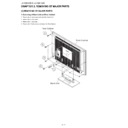Sharp LC-52DH65E (serv.man2) Service Manual ▷ View online
LC-52DH65E/S, LC-52DH66E
2 – 5
5. Removing of MAIN Unit, POWER Unit and Power PWB Angle
1. Remove the 7 lock screws and detach the MAIN Unit.
2. Remove the 6 lock screws and 2 Hooks. Detach the POWER Unit.
3. Remove the 4 lock screws and detach the MAIN PWB Angle.
4. Remove the 5 lock screws. Detach the Power PWB Angle.
1
3
2
2
4
MAIN Unit
MAIN PWB Angle
POWER Unit
Hook
POWER PWB Angle
LC-52DH65E/S, LC-52DH66E
2 – 6
6. Removing of Panel Support Angles and LCD Panel Module
1. Remove the 14 lock screws and detach the Panel Support Angle.
2. Remove the 8 lock screws and detach the LCD Panel Module.
1
1
Panel Support Angle
52" LCD Panel Module
2
2
LC-52DH65E/S, LC-52DH66E
2 – 7
7. Removing of the Lamp
1. Remove the 12 lock screws. Detach the Diffusion Sheet and Diffusion Panel.
2. Detach the 4 Sheet Holders.
3. Remove the 2 Lamp Holders. Detach the Lamp Sockets and Lamps.
1
2
3
Diffusion Sheet
Bezel Ass'Y
Diffusion Plate
Sheet Holder
Lamp Holder
Lamp
Lamp
Socket
Socket
BL Chassis Ass'y
3 Lamp Holder
LC-52DH65E/S, LC-52DH66E
2 – 7
7. Removing of the Lamp
1. Remove the 12 lock screws. Detach the Diffusion Sheet and Diffusion Panel.
2. Detach the 4 Sheet Holders.
3. Remove the 2 Lamp Holders. Detach the Lamp Sockets and Lamps.
1
2
3
Diffusion Sheet
Bezel Ass'Y
Diffusion Plate
Sheet Holder
Lamp Holder
Lamp
Lamp
Socket
Socket
BL Chassis Ass'y
3 Lamp Holder
Display