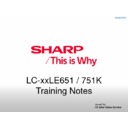Sharp LC-50LE751K (serv.man9) Service Manual / Technical Bulletin ▷ View online
LCD 2013 12 06
Date of Issue: 23
rd
December 2013
Classification:
White
LCD TELEVISION TECHNICAL BULLETIN
Page 8 of 8
Sharp Electronics (UK) Limited
Reference
– RG23122013-1
Revision - 1
White
– Carry out as required
Yellow
– Carry out as required and whenever the unit comes in for service
Red
– Carry out on all units
3. To read the NVM master file, use the o
ption “Open…” (File) and select the proper
file according to model / inches in the extracted file.
4. To write the NVM of television
, use the option “Write” (EAROM); wait for a few
seconds, then a message will appear at the bottom side of the screen program
telling that writing has been successful.
telling that writing has been successful.
Notes:
To write NVM of 39”: Write the master NVM file of the 50” and change the inches
from K mode by RS-232 sending the following comand: (
from K mode by RS-232 sending the following comand: (
KPSZ0039
).
You can also change it from service mode: Panel inches -> 3
9”.
The NVM data is the same for LE75x and LE65x, but by default the name in NVM
data is LE75x.
To change the model to LE65x, you should changed by RS-232 sending the
command (
To change the model to LE65x, you should changed by RS-232 sending the
command (
KRCT1
).
Unit does not respond to RS-232 or LAN EEPROM recovery
If the advice provided does not resolve the issue, you will need to investigate the
circuit and determine the component failure.
If the advice provided does not resolve the issue, you will need to investigate the
circuit and determine the component failure.
LCD 2013 12 06
Date of Issue: 23
rd
December 2013
Classification:
White
LCD TELEVISION TECHNICAL BULLETIN
Page 8 of 8
Sharp Electronics (UK) Limited
Reference
– RG23122013-1
Revision - 1
White
– Carry out as required
Yellow
– Carry out as required and whenever the unit comes in for service
Red
– Carry out on all units
3. To read the NVM master file, use the o
ption “Open…” (File) and select the proper
file according to model / inches in the extracted file.
4. To write the NVM of television
, use the option “Write” (EAROM); wait for a few
seconds, then a message will appear at the bottom side of the screen program
telling that writing has been successful.
telling that writing has been successful.
Notes:
To write NVM of 39”: Write the master NVM file of the 50” and change the inches
from K mode by RS-232 sending the following comand: (
from K mode by RS-232 sending the following comand: (
KPSZ0039
).
You can also change it from service mode: Panel inches -> 3
9”.
The NVM data is the same for LE75x and LE65x, but by default the name in NVM
data is LE75x.
To change the model to LE65x, you should changed by RS-232 sending the
command (
To change the model to LE65x, you should changed by RS-232 sending the
command (
KRCT1
).
Unit does not respond to RS-232 or LAN EEPROM recovery
If the advice provided does not resolve the issue, you will need to investigate the
circuit and determine the component failure.
If the advice provided does not resolve the issue, you will need to investigate the
circuit and determine the component failure.
LCD 2013 12 06
Date of Issue: 23
rd
December 2013
Classification:
White
LCD TELEVISION TECHNICAL BULLETIN
Page 8 of 8
Sharp Electronics (UK) Limited
Reference
– RG23122013-1
Revision - 1
White
– Carry out as required
Yellow
– Carry out as required and whenever the unit comes in for service
Red
– Carry out on all units
3. To read the NVM master file, use the o
ption “Open…” (File) and select the proper
file according to model / inches in the extracted file.
4. To write the NVM of television
, use the option “Write” (EAROM); wait for a few
seconds, then a message will appear at the bottom side of the screen program
telling that writing has been successful.
telling that writing has been successful.
Notes:
To write NVM of 39”: Write the master NVM file of the 50” and change the inches
from K mode by RS-232 sending the following comand: (
from K mode by RS-232 sending the following comand: (
KPSZ0039
).
You can also change it from service mode: Panel inches -> 3
9”.
The NVM data is the same for LE75x and LE65x, but by default the name in NVM
data is LE75x.
To change the model to LE65x, you should changed by RS-232 sending the
command (
To change the model to LE65x, you should changed by RS-232 sending the
command (
KRCT1
).
Unit does not respond to RS-232 or LAN EEPROM recovery
If the advice provided does not resolve the issue, you will need to investigate the
circuit and determine the component failure.
If the advice provided does not resolve the issue, you will need to investigate the
circuit and determine the component failure.
LCD 2013 12 06
Date of Issue: 23
rd
December 2013
Classification:
White
LCD TELEVISION TECHNICAL BULLETIN
Page 8 of 8
Sharp Electronics (UK) Limited
Reference
– RG23122013-1
Revision - 1
White
– Carry out as required
Yellow
– Carry out as required and whenever the unit comes in for service
Red
– Carry out on all units
3. To read the NVM master file, use the o
ption “Open…” (File) and select the proper
file according to model / inches in the extracted file.
4. To write the NVM of television
, use the option “Write” (EAROM); wait for a few
seconds, then a message will appear at the bottom side of the screen program
telling that writing has been successful.
telling that writing has been successful.
Notes:
To write NVM of 39”: Write the master NVM file of the 50” and change the inches
from K mode by RS-232 sending the following comand: (
from K mode by RS-232 sending the following comand: (
KPSZ0039
).
You can also change it from service mode: Panel inches -> 3
9”.
The NVM data is the same for LE75x and LE65x, but by default the name in NVM
data is LE75x.
To change the model to LE65x, you should changed by RS-232 sending the
command (
To change the model to LE65x, you should changed by RS-232 sending the
command (
KRCT1
).
Unit does not respond to RS-232 or LAN EEPROM recovery
If the advice provided does not resolve the issue, you will need to investigate the
circuit and determine the component failure.
If the advice provided does not resolve the issue, you will need to investigate the
circuit and determine the component failure.
Display