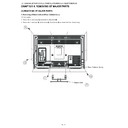Sharp LC-46LE700E (serv.man6) Service Manual ▷ View online
LC-32/40/46LE700E/RU/S,LU700E/S,LX700E/RU,LC-52LE700E/RU/S
4 – 9
8. Handling notes (32 inch models).
1. Set and connect LED-PWBs.
2. Peel off the lamination film of LENS SHEET on the both sides.
RUNTKA595WJ01 / WJ02
RUNTKA598WJ01 / WJ02
Top Side
Bottom Side (C-PWB side)
RUNTKA595WJ01
RUNTKA595WJ02
RUNTKA595WJ01
RUNTKA595WJ02
RUNTKA595WJ01
RUNTKA595WJ02
RUNTKA595WJ01
RUNTKA595WJ02
INSIDE of
BL-CHASSIS
WIRE HARNESS
Top Side
Bottom Side (C-PWB side)
RUNTKA598WJ01
RUNTKA598WJ02
RUNTKA598WJ01
RUNTKA598WJ02
RUNTKA598WJ01
RUNTKA598WJ02
RUNTKA598WJ01
RUNTKA598WJ02
*Same for other 7 lines.
Connect LED-PWBs
Set and connect LED-PWBs
Boss fitting
(showing in blue circles)
RUNTKA595WJ01/02
RUNTKA598WJ01/02
LED-PWB
Boss of
BL-CHASSIS
TERMINATOR
is Attached
LED-PWB set direction
(arrow mark to harness side)
(arrow mark to harness side)
LED-PWB set direction
(arrow mark to harness side)
(arrow mark to harness side)
Insert the connector horizontally mutually.
Do not add inadequate power.
Do not add inadequate power.
FRONT
BACK
Peel off the lamination film of LENS SHEET on the both sides.
Peel off the lamination film.
LC-32/40/46LE700E/RU/S,LU700E/S,LX700E/RU,LC-52LE700E/RU/S
4 – 10
9. Removing of Bezel Ass’y, Panel Chassis Ass’y, Lens Sheet, Diffusion Plate, Back Light Chassis and LCD
Control Unit (40 inch models).
Control Unit (40 inch models).
NOTE: A clean booth is required for repair of the component units and/ or parts (LCD Panel HIRAKI, LED PWB etc.) inside the LCD panel module
unit.
1. Remove the 14 lock screws
,12 lock screws
and detach the Bezel Ass’y
.
2. Remove the 4 Clip
and detach the 40” LCD Panel Unit and Panel Chassis Ass’y
.
3. Detach the DBEF Sheet
and Lens Sheet
and Diffusion Plate
.
4. Remove the 21 Push Rivets
and 8 Support Pins
and detach the Reflection Sheet
.
5. Remove the 54 Rivets
.
6. Remove the 9 Terminators
and 18 connections
and detach the 10 LED6 PWB1 Units
and 8 LED6 PWB2 Units
.
7. Detach the 5 LED5 PWB1 Units
and 4 LED5 PWB2 Units
.
8. Disconnect the connecting cords from the 9 connectors
of the LED5 PWB1/2 Unit.
9. Detach the Back Light Chassis
.
10.Detach the 2 Connecting Cord
and 2 Ferrite Core
.
11.Remove the 6 lock screws
and detach the LCD Control Unit
䎳䏄䏑䏈䏏䎃䎃䎦䏋䏄䏖䏖䏌䏖䎃
䎤䏖䏖䎊䏜
䎤䏖䏖䎊䏜
䎔
䎕
䎗
䎖
䎘
䎙
䎛
䎜
䎔䎓
䎔䎔
䎔䎕
䎔䎛
䎔䎚
䎔䎘
䎔䎙
䎔䎗
䎔䎗
䎔䎘
䎔䎖
䎔䎙
䎕䎓
䎕䎔
䎕䎕
䎗䎓䎅䎃䎯䎦䎧
䎳䏄䏑䏈䏏䎃䎃䎸䏑䏌䏗
䎳䏄䏑䏈䏏䎃䎃䎸䏑䏌䏗
䎥䏈䏝䏈䏏䎃䎃䎤䏖䏖䎊䏜
䎯䏈䏑䏖䎃䎶䏋䏈䏈䏗
䎧䏌䏉䏉䏘䏖䏌䏒䏑䎃䎳䏏䏄䏗䏈
䎚
䎧䎥䎨䎩䎃䎶䏋䏈䏈䏗
䎥䏄䏆䏎䎃䎯䏌䏊䏋䏗䎃
䎦䏋䏄䏖䏖䏌䏖
䎦䏋䏄䏖䏖䏌䏖
䎩䏈䏕䏕䏌䏗䏈
䎦䏒䏕䏈
䎦䏒䏕䏈
䎦䏒䏑䏑䏈䏆䏗䏌䏑䏊䎃䎦䏒䏕䏇
䎯䎦䎧䎃䎦䏒䏑䏗䏕䏒䏏䎃
䎃䎸䏑䏌䏗
䎃䎸䏑䏌䏗
䎦䏏䏌䏓
䎵䏈䏉䏏䏈䏆䏗䏌䏒䏑䎃䎶䏋䏈䏈䏗
䎶䏘䏓䏓䏒䏕䏗䎃䎳䏌䏑
䎳䏘䏖䏋䎃䎵䏌䏙䏈䏗
䎔䎜
䎕䎗
䎕䎖
LC-32/40/46LE700E/RU/S,LU700E/S,LX700E/RU,LC-52LE700E/RU/S
4 – 11
10. Handling notes (40 inch moels).
1. Set and connect LED-PWBs.
2. Peel off the lamination film of LENS SHEET on the both sides.
㽲Set LED-PWB(6LED) 㬍9
LED-PWB(6LED)
RUNTKA596WJ01
㬍5
RUNTKA596WJ02
㬍4
LED-PWB(6LED)
RUNTKA596WJ01
㬍5
RUNTKA596WJ02
㬍4
㽴Set LED-PWB(6LED) 㬍9
It being alternated
RUNTKA***WJ01
and RUNTKA***WJ02.
and RUNTKA***WJ02.
RUNTKA***WJ01
RUNTKA***WJ02
RUNTKA***WJ01
RUNTKA***WJ02
RUNTKA***WJ01
RUNTKA***WJ02
RUNTKA***WJ01
RUNTKA***WJ02
RUNTKA***WJ01
Note: Set sequential LED-PWB as below.
bottom
(C-PWB) side
Top side
Top side
Insert the connector horizontally mutually.
Do not add inadequate power.
Do not add inadequate power.
bottom
(C-PWB) side
FRONT
BACK
Peel off the lamination film of LENS SHEET on the both sides.
Peel off the lamination film.
LC-32/40/46LE700E/RU/S,LU700E/S,LX700E/RU,LC-52LE700E/RU/S
4 – 12
11. Removing of Bezel Ass’y, Panel Chassis Ass’y, Lens Sheet, Diffusion Plate, Back Light Chassis and LCD
Control Unit (46 inch models).
Control Unit (46 inch models).
NOTE: A clean booth is required for repair of the component units and/ or parts (LCD Panel HIRAKI, LED PWB etc.) inside the LCD panel module
unit.
1. Remove the 10 lock screws
,16 lock screws
and detach the Bezel Ass’y
.
2. Remove the 4 Clip
and detach the 46” LCD Panel Unit and Panel Chassis Ass’y
.
3. Detach the Optical Sheet
and Lens Sheet
and Diffusion Plate
.
4. Remove the 29 Push Rivets
and 11 Support Pins
and detach the Reflection Sheet
.
5. Remove the 66 Push Rivets
.
6. Remove the 11 Terminators
and 22 connections
and detach the 6 LED8 PWB1 Units
, 5 LED8 PWB2 Units
.6 LED6 PWB1 Unit
and 5 LED6 PWB2 Unit
.
7. Detach the 6 LED5 PWB1 Units
and 5 LED5 PWB2 Units
.
8. Disconnect the connecting cords from the 11 connectors
of the LED5 PWB1/2 Unit.
9. Detach the Back Light Chassis
.
10.Detach the 2 Connecting Cord
and 2 Ferrite Core
.
11.Remove the 6 lock screws
and detach the LCD Control Unit
.
䎔䎜
䎔
䎕
䎗
䎖
䎘
䎙
䎛
䎔䎓
䎔䎕
䎔䎛
䎔䎚
䎔䎗
䎔䎗
䎔䎘
䎔䎖
䎔䎙
䎕䎕
䎗䎙䎅䎃䎯䎦䎧
䎳䏄䏑䏈䏏䎃䎃䎸䏑䏌䏗
䎳䏄䏑䏈䏏䎃䎃䎸䏑䏌䏗
䎥䏈䏝䏈䏏䎃䎃䎤䏖䏖䎊䏜
䎳䏄䏑䏈䏏䎃䎃䎦䏋䏄䏖䏖䏌䏖䎃
䎤䏖䏖䎊䏜
䎤䏖䏖䎊䏜
䎯䏈䏑䏖䎃䎶䏋䏈䏈䏗
䎧䏌䏉䏉䏘䏖䏌䏒䏑䎃䎳䏏䏄䏗䏈
䎚
䎲䏓䏗䏌䏆䏄䏏䎃䎶䏋䏈䏈䏗
䎥䏄䏆䏎䎃䎯䏌䏊䏋䏗䎃
䎦䏋䏄䏖䏖䏌䏖
䎦䏋䏄䏖䏖䏌䏖
䎩䏈䏕䏕䏌䏗䏈
䎦䏒䏕䏈
䎦䏒䏕䏈
䎦䏒䏑䏑䏈䏆䏗䏌䏑䏊䎃䎦䏒䏕䏇
䎯䎦䎧䎃䎦䏒䏑䏗䏕䏒䏏䎃
䎃䎸䏑䏌䏗
䎃䎸䏑䏌䏗
䎦䏏䏌䏓
䎵䏈䏉䏏䏈䏆䏗䏌䏒䏑䎃䎶䏋䏈䏈䏗
䎶䏘䏓䏓䏒䏕䏗䎃䎳䏌䏑
䎳䏘䏖䏋䎃䎵䏌䏙䏈䏗
䎕䎗
䎕䎖
䎜
䎔䎔
䎕䎓
䎕䎔
䎕䎘
䎕䎙
Click on the first or last page to see other LC-46LE700E (serv.man6) service manuals if exist.