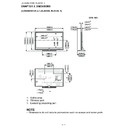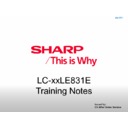Sharp LC-40LE831E (serv.man32) Service Manual / Technical Bulletin ▷ View online
LCD 2012 02 04
Date of Issue: 15
th
February 2012
Classification:
Yellow
LCD TELEVISION TECHNICAL BULLETIN
Page 1 of 1
Sharp Electronics (UK) Limited
Reference – MB 20120207 - 1
Revision - 1
White – Carry out as required
Yellow – Carry out as required and whenever the unit comes in for service
Red – Carry out on all units
MODELS
LCXXLE831E ( [A] [B] [C] [D] )
SYMPTOM Wi-Fi Dongle compatibility & other issues
CAUSE
Incorrect model derivative/software setting
ACTION
After replacing the main board check the model derivative setting is correct.
During the production life of any model certain parts may be changed or replaced
i.e. Wi-Fi Dongle, LCD Panel.
When this happens the model name is changed by adding a suffex letter
i.e. LCxxLExxxE, LCxxLExxxE [A] or [B] or [C] or [D].
i.e. Wi-Fi Dongle, LCD Panel.
When this happens the model name is changed by adding a suffex letter
i.e. LCxxLExxxE, LCxxLExxxE [A] or [B] or [C] or [D].
.
You must always check for any derivitve letter when ordering or replacing parts to
ensure compatabity and any corrective adjustments are made. To check the model
number for the derivative letter look at the rear rating plate see figure 1.
number for the derivative letter look at the rear rating plate see figure 1.
If replaceing the main PWB then enter service mode using the details given in the
service manual. Select page 24/24 of the service menu’s and check that the “MODEL
NAME” is correct see figure 2.
NAME” is correct see figure 2.
To adjust if incorrect highlight the “MODEL NAME” option using the Channel up down
buttons on the remote then use the Volume up down buttons to select the correct
model type then press OK to store.
model type then press OK to store.
You will also need to check and set if necessary the “PANEL SIZE” adjutment to
ensure correct driving of the LCD panel and back light power required.
Figure 1: Rear rating plate. Figure 2: Service Menu page 24/24.
Display