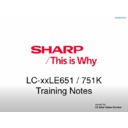Sharp LC-39LE651K (serv.man9) Service Manual / Technical Bulletin ▷ View online
LCD 2013 10 04
Date of Issue:
8
th
October 2013
Classification:
White
LCD TELEVISION TECHNICAL BULLETIN
Page 4 of 5
Sharp Electronics (UK) Limited
Reference
– SP133900X
Revision - 3
White
– Carry out as required
Yellow
– Carry out as required and whenever the unit comes in for service
Red
– Carry out on all units
How to use the application
You can now use the remote control APP to control you Television.
To customize the app it is possible to add shortcuts on screen, on the top and
bottom areas.
You can drag & drop any button.
You can drag & drop any button.
LCD 2013 10 04
Date of Issue:
8
th
October 2013
Classification:
White
LCD TELEVISION TECHNICAL BULLETIN
Page 5 of 5
Sharp Electronics (UK) Limited
Reference
– SP133900X
Revision - 3
White
– Carry out as required
Yellow
– Carry out as required and whenever the unit comes in for service
Red
– Carry out on all units
Remote “Switch on” Function activation:
There are two settings you need to enable:
Note
– Standby power consumption is changed when you enable these settings.
Quick start mode option:
This mode enables quick start up and on/off control for smartphone application.
Go to Menu→ Extras → Energy efficiency → Quick start mode → OK
Go to Menu→ Extras → Energy efficiency → Quick start mode → OK
Public mode:
Access to public mode by:
o Unplug the AC power cord.
o
o Unplug the AC power cord.
o
Plug the AC power cord. When the LED light blue, press “VOL+” and
“INPUT” keys at the same time.
“INPUT” keys at the same time.
o When you are asked for the
password, enter “0027”.
o Change
“Hotel mode” to “ON”.
Note
– Enabling hotel mode hides certain menu functions such as updating
the firmware.
o Change
“RS232C Power on” to “ENABLE”.
o
Select “Commit” and press “OK”.
o Unplug the AC power cord, wait 10 seconds and then plug in the AC power
cord
LCD 2013 10 04
Date of Issue:
8
th
October 2013
Classification:
White
LCD TELEVISION TECHNICAL BULLETIN
Page 5 of 5
Sharp Electronics (UK) Limited
Reference
– SP133900X
Revision - 3
White
– Carry out as required
Yellow
– Carry out as required and whenever the unit comes in for service
Red
– Carry out on all units
Remote “Switch on” Function activation:
There are two settings you need to enable:
Note
– Standby power consumption is changed when you enable these settings.
Quick start mode option:
This mode enables quick start up and on/off control for smartphone application.
Go to Menu→ Extras → Energy efficiency → Quick start mode → OK
Go to Menu→ Extras → Energy efficiency → Quick start mode → OK
Public mode:
Access to public mode by:
o Unplug the AC power cord.
o
o Unplug the AC power cord.
o
Plug the AC power cord. When the LED light blue, press “VOL+” and
“INPUT” keys at the same time.
“INPUT” keys at the same time.
o When you are asked for the
password, enter “0027”.
o Change
“Hotel mode” to “ON”.
Note
– Enabling hotel mode hides certain menu functions such as updating
the firmware.
o Change
“RS232C Power on” to “ENABLE”.
o
Select “Commit” and press “OK”.
o Unplug the AC power cord, wait 10 seconds and then plug in the AC power
cord
LCD 2013 10 04
Date of Issue:
8
th
October 2013
Classification:
White
LCD TELEVISION TECHNICAL BULLETIN
Page 5 of 5
Sharp Electronics (UK) Limited
Reference
– SP133900X
Revision - 3
White
– Carry out as required
Yellow
– Carry out as required and whenever the unit comes in for service
Red
– Carry out on all units
Remote “Switch on” Function activation:
There are two settings you need to enable:
Note
– Standby power consumption is changed when you enable these settings.
Quick start mode option:
This mode enables quick start up and on/off control for smartphone application.
Go to Menu→ Extras → Energy efficiency → Quick start mode → OK
Go to Menu→ Extras → Energy efficiency → Quick start mode → OK
Public mode:
Access to public mode by:
o Unplug the AC power cord.
o
o Unplug the AC power cord.
o
Plug the AC power cord. When the LED light blue, press “VOL+” and
“INPUT” keys at the same time.
“INPUT” keys at the same time.
o When you are asked for the
password, enter “0027”.
o Change
“Hotel mode” to “ON”.
Note
– Enabling hotel mode hides certain menu functions such as updating
the firmware.
o Change
“RS232C Power on” to “ENABLE”.
o
Select “Commit” and press “OK”.
o Unplug the AC power cord, wait 10 seconds and then plug in the AC power
cord
Display