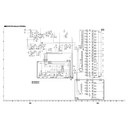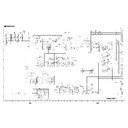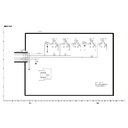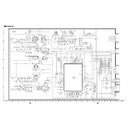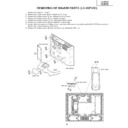Sharp LC-37P50E (serv.man6) Service Manual ▷ View online
7
LC-26P50E
LC-32P50E
LC-37P50E
LC-32P50E
LC-37P50E
•
Chec
k
if y
ou
pr
essed
on the r
emote contr
ol unit.
If the indicator on the TV lights up r
ed, pr
ess
.
•
Is the A
C
cor
d disconnected?
•
Has the po
w
er
been tur
ned on?
•
Exter
nal influences such as lightning, static electr
icity
, etc., ma
y
cause impr
oper
oper
ation.
In this case
,
oper
ate
the unit after first tur
ning the po
w
er
of
f,
or
unplugging the A
C
cor
d and r
e-plugging it in after 1 or 2 min
utes
.
•
Ar
e batter
ies
inser
ted with polar
ity
(
+
, –
) aligned?
•
Ar
e batter
ies
w
o
rn
out? (Replace with ne
w
batter
ies
.)
•
Ar
e y
ou using it under strong or fluor
escent lighting?
•
Is a fluor
escent light illuminated to r
emote contr
ol sensor?
•
Is the image position corr
ect?
•
Ar
e scr
een mode adjustments (4:3 Mode/WSS) such as pictur
e siz
e
made
corr
ectly?
•
Adjust the pictur
e tone
.
•
Is the r
oom too br
ight?
The pictur
e ma
y look dar
k in a r
oom that is too br
ight.
•
Chec
k
•
Chec
k
the input signal setting or HDMI setting.
•
The unit’
s inter
nal temper
atur
e has incr
eased.
Remo
ve
an
y
objects
b
loc
king v
ent
or
clean.
•
Chec
k
the po
w
er
contr
ol setting.
•
Is sleep timer set? Pr
ess
SLEEP
on the r
emote contr
ol unit until it sets to Of
f.
•
Is connection to other components corr
ect?
•
Is input signal type selected corr
ectly after connection?
•
Is the corr
ect input sour
ce selected?
•
Is pictur
e adjustment corr
ect?
•
Is the antenna connected pr
oper
ly?
•
Is “On”
selected in “A
udio
Only”?
•
Is the v
olume
too lo
w?
•
Mak
e
sur
e that headphones ar
e not connected.
Tr
oub
leshooting
Appendix
HO
W
T
O
SET
THE F
A
CT
OR
Y
PRESETS
Tu
rn
of
f the TV b
y
pr
essing
.
Pr
ess and hold do
wn
RESET
and pr
ess
on the TV to tur
n it on.
All setting items (e
xcept
TV channel) r
etur
n to the f
actor
y pr
esetting.
Y
ou can r
un
the A
uto
Installation again b
y
using the f
ollo
wing
steps
.
1
Tu
rn
on the po
w
er
of the TV
.
2
Pr
ess
MENU
.
(Mak
e
sur
e the men
u
scr
een displa
ys
.)
3
Pr
ess
\
/|
to select “Setup”.
4
Pr
ess
'
/"
to select “A
uto
Installation”, and then pr
ess
OK
.
5
Pr
ess
\
/|
to select “Y
es”, and then pr
ess
OK
.
About RESET and SYSTEM RESET
Pr
ess
RESET
if the TV cannot r
etur
n to its or
iginal
state after per
fo
rming v
a
rious
oper
ations
.
•
AV
Mode r
esets to USER.
•
Surr
ound r
esets to Of
f.
•
Analogue TV channel r
esets to channel 1.
•
Image position initialises
.
•
A
udio setting
initialises
.
NO
TE
•
Pressing
RESET
will not w
o
rk
if the TV is in standb
y
mode (indicator lights r
ed).
•
Pressing
RESET
will not delete channel pr
eset and PIN.
See page 14 f
or
resetting the PIN when y
ou
kno
w
it.
See abo
ve
for initialising to the f
actor
y pr
eset v
alues when y
ou f
orget y
our PIN.
Pr
ess
SYSTEM RESET
if the TV does not oper
ate
after star
ting up
.
Pr
ob
lem
P
ossib
le Solution
•
No po
w
e
r.
•
Unit cannot be oper
ated.
•
Remote contr
ol unit does not
oper
ate
.
•
Pictur
e is cut of
f.
•
Str
ange colour
,
light
colour
,
or
dar
k,
or colour misalignment.
•
Po
w
er
is suddenly tur
ned of
f.
•
No pictur
e
.
•
No sound.
7
LC-26P50E
LC-32P50E
LC-37P50E
LC-32P50E
LC-37P50E
•
Chec
k
if y
ou
pr
essed
on the r
emote contr
ol unit.
If the indicator on the TV lights up r
ed, pr
ess
.
•
Is the A
C
cor
d disconnected?
•
Has the po
w
er
been tur
ned on?
•
Exter
nal influences such as lightning, static electr
icity
, etc., ma
y
cause impr
oper
oper
ation.
In this case
,
oper
ate
the unit after first tur
ning the po
w
er
of
f,
or
unplugging the A
C
cor
d and r
e-plugging it in after 1 or 2 min
utes
.
•
Ar
e batter
ies
inser
ted with polar
ity
(
+
, –
) aligned?
•
Ar
e batter
ies
w
o
rn
out? (Replace with ne
w
batter
ies
.)
•
Ar
e y
ou using it under strong or fluor
escent lighting?
•
Is a fluor
escent light illuminated to r
emote contr
ol sensor?
•
Is the image position corr
ect?
•
Ar
e scr
een mode adjustments (4:3 Mode/WSS) such as pictur
e siz
e
made
corr
ectly?
•
Adjust the pictur
e tone
.
•
Is the r
oom too br
ight?
The pictur
e ma
y look dar
k in a r
oom that is too br
ight.
•
Chec
k
•
Chec
k
the input signal setting or HDMI setting.
•
The unit’
s inter
nal temper
atur
e has incr
eased.
Remo
ve
an
y
objects
b
loc
king v
ent
or
clean.
•
Chec
k
the po
w
er
contr
ol setting.
•
Is sleep timer set? Pr
ess
SLEEP
on the r
emote contr
ol unit until it sets to Of
f.
•
Is connection to other components corr
ect?
•
Is input signal type selected corr
ectly after connection?
•
Is the corr
ect input sour
ce selected?
•
Is pictur
e adjustment corr
ect?
•
Is the antenna connected pr
oper
ly?
•
Is “On”
selected in “A
udio
Only”?
•
Is the v
olume
too lo
w?
•
Mak
e
sur
e that headphones ar
e not connected.
Tr
oub
leshooting
Appendix
HO
W
T
O
SET
THE F
A
CT
OR
Y
PRESETS
Tu
rn
of
f the TV b
y
pr
essing
.
Pr
ess and hold do
wn
RESET
and pr
ess
on the TV to tur
n it on.
All setting items (e
xcept
TV channel) r
etur
n to the f
actor
y pr
esetting.
Y
ou can r
un
the A
uto
Installation again b
y
using the f
ollo
wing
steps
.
1
Tu
rn
on the po
w
er
of the TV
.
2
Pr
ess
MENU
.
(Mak
e
sur
e the men
u
scr
een displa
ys
.)
3
Pr
ess
\
/|
to select “Setup”.
4
Pr
ess
'
/"
to select “A
uto
Installation”, and then pr
ess
OK
.
5
Pr
ess
\
/|
to select “Y
es”, and then pr
ess
OK
.
About RESET and SYSTEM RESET
Pr
ess
RESET
if the TV cannot r
etur
n to its or
iginal
state after per
fo
rming v
a
rious
oper
ations
.
•
AV
Mode r
esets to USER.
•
Surr
ound r
esets to Of
f.
•
Analogue TV channel r
esets to channel 1.
•
Image position initialises
.
•
A
udio setting
initialises
.
NO
TE
•
Pressing
RESET
will not w
o
rk
if the TV is in standb
y
mode (indicator lights r
ed).
•
Pressing
RESET
will not delete channel pr
eset and PIN.
See page 14 f
or
resetting the PIN when y
ou
kno
w
it.
See abo
ve
for initialising to the f
actor
y pr
eset v
alues when y
ou f
orget y
our PIN.
Pr
ess
SYSTEM RESET
if the TV does not oper
ate
after star
ting up
.
Pr
ob
lem
P
ossib
le Solution
•
No po
w
e
r.
•
Unit cannot be oper
ated.
•
Remote contr
ol unit does not
oper
ate
.
•
Pictur
e is cut of
f.
•
Str
ange colour
,
light
colour
,
or
dar
k,
or colour misalignment.
•
Po
w
er
is suddenly tur
ned of
f.
•
No pictur
e
.
•
No sound.
7
LC-26P50E
LC-32P50E
LC-37P50E
LC-32P50E
LC-37P50E
•
Chec
k
if y
ou
pr
essed
on the r
emote contr
ol unit.
If the indicator on the TV lights up r
ed, pr
ess
.
•
Is the A
C
cor
d disconnected?
•
Has the po
w
er
been tur
ned on?
•
Exter
nal influences such as lightning, static electr
icity
, etc., ma
y
cause impr
oper
oper
ation.
In this case
,
oper
ate
the unit after first tur
ning the po
w
er
of
f,
or
unplugging the A
C
cor
d and r
e-plugging it in after 1 or 2 min
utes
.
•
Ar
e batter
ies
inser
ted with polar
ity
(
+
, –
) aligned?
•
Ar
e batter
ies
w
o
rn
out? (Replace with ne
w
batter
ies
.)
•
Ar
e y
ou using it under strong or fluor
escent lighting?
•
Is a fluor
escent light illuminated to r
emote contr
ol sensor?
•
Is the image position corr
ect?
•
Ar
e scr
een mode adjustments (4:3 Mode/WSS) such as pictur
e siz
e
made
corr
ectly?
•
Adjust the pictur
e tone
.
•
Is the r
oom too br
ight?
The pictur
e ma
y look dar
k in a r
oom that is too br
ight.
•
Chec
k
•
Chec
k
the input signal setting or HDMI setting.
•
The unit’
s inter
nal temper
atur
e has incr
eased.
Remo
ve
an
y
objects
b
loc
king v
ent
or
clean.
•
Chec
k
the po
w
er
contr
ol setting.
•
Is sleep timer set? Pr
ess
SLEEP
on the r
emote contr
ol unit until it sets to Of
f.
•
Is connection to other components corr
ect?
•
Is input signal type selected corr
ectly after connection?
•
Is the corr
ect input sour
ce selected?
•
Is pictur
e adjustment corr
ect?
•
Is the antenna connected pr
oper
ly?
•
Is “On”
selected in “A
udio
Only”?
•
Is the v
olume
too lo
w?
•
Mak
e
sur
e that headphones ar
e not connected.
Tr
oub
leshooting
Appendix
HO
W
T
O
SET
THE F
A
CT
OR
Y
PRESETS
Tu
rn
of
f the TV b
y
pr
essing
.
Pr
ess and hold do
wn
RESET
and pr
ess
on the TV to tur
n it on.
All setting items (e
xcept
TV channel) r
etur
n to the f
actor
y pr
esetting.
Y
ou can r
un
the A
uto
Installation again b
y
using the f
ollo
wing
steps
.
1
Tu
rn
on the po
w
er
of the TV
.
2
Pr
ess
MENU
.
(Mak
e
sur
e the men
u
scr
een displa
ys
.)
3
Pr
ess
\
/|
to select “Setup”.
4
Pr
ess
'
/"
to select “A
uto
Installation”, and then pr
ess
OK
.
5
Pr
ess
\
/|
to select “Y
es”, and then pr
ess
OK
.
About RESET and SYSTEM RESET
Pr
ess
RESET
if the TV cannot r
etur
n to its or
iginal
state after per
fo
rming v
a
rious
oper
ations
.
•
AV
Mode r
esets to USER.
•
Surr
ound r
esets to Of
f.
•
Analogue TV channel r
esets to channel 1.
•
Image position initialises
.
•
A
udio setting
initialises
.
NO
TE
•
Pressing
RESET
will not w
o
rk
if the TV is in standb
y
mode (indicator lights r
ed).
•
Pressing
RESET
will not delete channel pr
eset and PIN.
See page 14 f
or
resetting the PIN when y
ou
kno
w
it.
See abo
ve
for initialising to the f
actor
y pr
eset v
alues when y
ou f
orget y
our PIN.
Pr
ess
SYSTEM RESET
if the TV does not oper
ate
after star
ting up
.
Pr
ob
lem
P
ossib
le Solution
•
No po
w
e
r.
•
Unit cannot be oper
ated.
•
Remote contr
ol unit does not
oper
ate
.
•
Pictur
e is cut of
f.
•
Str
ange colour
,
light
colour
,
or
dar
k,
or colour misalignment.
•
Po
w
er
is suddenly tur
ned of
f.
•
No pictur
e
.
•
No sound.
7
LC-26P50E
LC-32P50E
LC-37P50E
LC-32P50E
LC-37P50E
•
Chec
k
if y
ou
pr
essed
on the r
emote contr
ol unit.
If the indicator on the TV lights up r
ed, pr
ess
.
•
Is the A
C
cor
d disconnected?
•
Has the po
w
er
been tur
ned on?
•
Exter
nal influences such as lightning, static electr
icity
, etc., ma
y
cause impr
oper
oper
ation.
In this case
,
oper
ate
the unit after first tur
ning the po
w
er
of
f,
or
unplugging the A
C
cor
d and r
e-plugging it in after 1 or 2 min
utes
.
•
Ar
e batter
ies
inser
ted with polar
ity
(
+
, –
) aligned?
•
Ar
e batter
ies
w
o
rn
out? (Replace with ne
w
batter
ies
.)
•
Ar
e y
ou using it under strong or fluor
escent lighting?
•
Is a fluor
escent light illuminated to r
emote contr
ol sensor?
•
Is the image position corr
ect?
•
Ar
e scr
een mode adjustments (4:3 Mode/WSS) such as pictur
e siz
e
made
corr
ectly?
•
Adjust the pictur
e tone
.
•
Is the r
oom too br
ight?
The pictur
e ma
y look dar
k in a r
oom that is too br
ight.
•
Chec
k
•
Chec
k
the input signal setting or HDMI setting.
•
The unit’
s inter
nal temper
atur
e has incr
eased.
Remo
ve
an
y
objects
b
loc
king v
ent
or
clean.
•
Chec
k
the po
w
er
contr
ol setting.
•
Is sleep timer set? Pr
ess
SLEEP
on the r
emote contr
ol unit until it sets to Of
f.
•
Is connection to other components corr
ect?
•
Is input signal type selected corr
ectly after connection?
•
Is the corr
ect input sour
ce selected?
•
Is pictur
e adjustment corr
ect?
•
Is the antenna connected pr
oper
ly?
•
Is “On”
selected in “A
udio
Only”?
•
Is the v
olume
too lo
w?
•
Mak
e
sur
e that headphones ar
e not connected.
Tr
oub
leshooting
Appendix
HO
W
T
O
SET
THE F
A
CT
OR
Y
PRESETS
Tu
rn
of
f the TV b
y
pr
essing
.
Pr
ess and hold do
wn
RESET
and pr
ess
on the TV to tur
n it on.
All setting items (e
xcept
TV channel) r
etur
n to the f
actor
y pr
esetting.
Y
ou can r
un
the A
uto
Installation again b
y
using the f
ollo
wing
steps
.
1
Tu
rn
on the po
w
er
of the TV
.
2
Pr
ess
MENU
.
(Mak
e
sur
e the men
u
scr
een displa
ys
.)
3
Pr
ess
\
/|
to select “Setup”.
4
Pr
ess
'
/"
to select “A
uto
Installation”, and then pr
ess
OK
.
5
Pr
ess
\
/|
to select “Y
es”, and then pr
ess
OK
.
About RESET and SYSTEM RESET
Pr
ess
RESET
if the TV cannot r
etur
n to its or
iginal
state after per
fo
rming v
a
rious
oper
ations
.
•
AV
Mode r
esets to USER.
•
Surr
ound r
esets to Of
f.
•
Analogue TV channel r
esets to channel 1.
•
Image position initialises
.
•
A
udio setting
initialises
.
NO
TE
•
Pressing
RESET
will not w
o
rk
if the TV is in standb
y
mode (indicator lights r
ed).
•
Pressing
RESET
will not delete channel pr
eset and PIN.
See page 14 f
or
resetting the PIN when y
ou
kno
w
it.
See abo
ve
for initialising to the f
actor
y pr
eset v
alues when y
ou f
orget y
our PIN.
Pr
ess
SYSTEM RESET
if the TV does not oper
ate
after star
ting up
.
Pr
ob
lem
P
ossib
le Solution
•
No po
w
e
r.
•
Unit cannot be oper
ated.
•
Remote contr
ol unit does not
oper
ate
.
•
Pictur
e is cut of
f.
•
Str
ange colour
,
light
colour
,
or
dar
k,
or colour misalignment.
•
Po
w
er
is suddenly tur
ned of
f.
•
No pictur
e
.
•
No sound.
Display