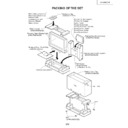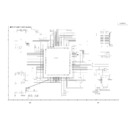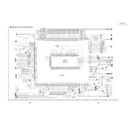Sharp LC-37AD1E (serv.man5) Service Manual ▷ View online
11
LC-37AD1E
Com
man
d
s
P
I
I
I
I
I
I
I
I
I
I
I
I
I
I
I
I
A
A
A
A
A
A
V
H
H
V
V
C
P
POWER OFF (ST
ANDBY)
INPUT SWITCHING (TOGGLE)
TV (CHANNEL FIXED)
TV (CHANNEL SELECTION) (1
–
99)
INPUT1
–
4 (1
–
4)
PC
INPUT1 (CVBS)
INPUT1 (RGB)
INPUT2 (CVBS)
INPUT2 (Y/C)
INPUT3 (CVBS)
INPUT3 (Y/C)
INPUT3 (RGB)
INPUT3 (COMPONENT)
INPUT4 (AUTO)
INPUT4 (S-VIDEO)
INPUT4 (VIDEO)
TOGGLE
ST
ANDARD
DYNAMIC
MOVIE
GAME
USER
VOLUME (0
–
60)
H-POSITION (A
V) (
–
10
–
+
–
+
10)
H-POSITION (PC) (0
–
180)
V
-POSITION (A
V) (
20
–
20)
V
-POSITION (PC) (0
–
99)
CLOCK (0
–
180)
PHASE (0
–
40)
POWER SETTING
INPUT SELECTION A
INPUT SELECTION B
A
V
MODE
SELECTION
VOLUME
POSITION
O
T
T
T
A
P
N
N
N
N
N
N
N
N
N
N
N
V
V
V
V
V
V
O
P
P
P
P
L
H
W
G
V
V
V
C
P
P
P
P
P
P
P
P
P
P
P
M
M
M
M
M
M
L
O
O
O
O
C
S
R
D
D
D
D
D
1
1
2
2
3
3
3
3
4
4
4
D
D
D
D
D
D
M
S
S
S
S
K
E
0
x
0
*
*
x
0
1
0
1
0
1
2
3
0
1
2
0
1
2
3
4
5
*
*
*
*
*
*
*
_
_
*
_
_
_
_
_
_
_
_
_
_
_
_
_
_
_
_
*
*
*
*
*
*
*
_
_
_
_
_
_
_
_
_
_
_
_
_
_
_
_
_
_
_
_
*
*
*
*
*
*
_
_
_
_
_
_
_
_
_
_
_
_
_
_
_
_
_
_
_
_
_
_
_
_
_
_
CONTR
OL ITEM
COMMAND
P
ARAMETER
CONTR
O
L
CONTENTS
W
W
W
W
W
W
W
W
W
W
W
A
A
A
T
T
D
C
C
D
D
D
D
T
T
D
TOGGLE (A
V)
NORMAL (A
V)
ZOOM 14:9 (A
V)
P
A
NORAMA (A
V)
FULL (A
V)
CINEMA 16:9 (A
V)
CINEMA 14:9 (A
V)
NORMAL (PC)
FULL (PC)
DOT BY DOT (PC)
CINEMA (PC)
TOGGLE
ON
OFF
DUAL SCREEN OFF
DUAL SCREEN ON
DIRECT CHANNEL (1
–
99)
CHANNEL UP
CHANNEL DOWN
DTV (CHANNEL FIXED)
DTV SELECTION CHANNEL (1
–
999)
CHANNEL UP
CHANNEL DOWN
TEXT OFF
TEXT ON (TOGGLE)
DIRECT P
AGE JUMP (100
–
899)
WIDE MODE
DOLBY VIR
TUAL
DUAL SCREEN
CHANNEL
TEXT
I
I
I
I
I
I
I
I
I
I
I
C
C
C
W
W
C
H
H
T
T
T
T
E
E
C
D
D
D
D
D
D
D
D
D
D
D
D
D
D
I
I
C
U
D
V
V
U
D
X
X
P
E
E
E
E
E
E
E
E
E
E
E
V
V
V
N
N
H
P
W
D
D
P
W
T
T
G
0
1
2
3
4
5
6
7
8
9
1
0
1
2
0
1
*
x
x
0
*
_
_
0
1
*
_
_
_
_
_
_
_
_
_
_
0
_
_
_
_
_
*
_
*
_
_
_
_
*
_
_
_
_
_
_
_
_
_
_
_
_
_
_
_
_
_
_
*
_
_
_
_
*
_
_
_
_
_
_
_
_
_
_
_
_
_
_
_
_
_
_
_
_
_
_
_
_
CONTR
OL ITEM
COMMAND
P
ARAMETER
CONTR
OL
CONTENTS
Appendix
NO
T
E
•
If
a
n
un
de
rb
ar
(
_
)
a
p
p
e
a
rs
i
n
th
e pa
ra
me
te
r co
lu
mn
, en
te
r a sp
ac
e.
•
If
an
a
s
te
ri
s
k
(*
) ap
pe
ar
s,
e
n
te
r
a
v
a
lu
e
i
n
th
e ra
ng
e in
di
ca
te
d in
b
ra
c
k
e
ts
un
de
r CO
NT
RO
L CO
NT
EN
TS
.
Re
tu
rn
co
de
(
0
D
H
)
Re
sp
on
se
c
o
d
e
f
o
rm
a
t
No
rm
a
l r
esp
on
se
Pr
ob
le
m
re
s
p
o
n
s
e
(c
om
mu
ni
ca
ti
on
e
rr
o
r o
r
in
co
rr
ect
c
o
m
m
a
n
d
)
Re
tu
rn
co
de
(
0
D
H
)
OK
ER
R
SCAR
T (INPU
T 1)
1.
Aud
io rig
ht out
put
(TV
Mo
nit
or
out
)
2.
Aud
io rig
ht inp
ut
3.
Aud
io lef
t
o
utp
ut
(TV
Mo
nit
or
out
)
4.
Com
mon
ea
rth
for
au
dio
5.
Ear
th for
bl
ue
6.
Aud
io lef
t
inpu
t
7.
Blu
e
i
npu
t
8.
Aud
io-
vid
eo con
tr
ol
9.
Ear
th for
gr
een
10.
Not
us
ed
11.
Gr
een inp
ut
12.
Not
us
ed
13.
Ear
th for
r
e
d
14.
Not
us
ed
15.
Red
in
put
16.
Red
/Gr
een
/Bl
ue con
tr
ol
17.
Ear
th for
vi
deo
1
8
.
Ear
th for Red/Gr
e
en/Blue
con
tr
ol
19.
V
ideo out
put
(TV
Mo
nit
or
out
)
20.
V
ideo inp
ut
21.
Plu
g s
hie
ld
SCAR
T (INPU
T 2)
1.
Aud
io rig
ht
out
put
2.
Aud
io rig
ht inp
ut
3.
Aud
io lef
t
o
utp
ut
4.
Com
mon
ea
rth
for
au
dio
5.
Ear
th
6.
Aud
io lef
t
inpu
t
7.
Not
us
ed
8.
Aud
io-
vid
eo con
tr
ol
9.
Ear
th
10.
A
V
L
INK
co
ntr
ol
11.
Not
us
ed
12.
Not
us
ed
13.
Ear
th
14.
Not
us
ed
15.
Chr
oma
S-
V
ide
o i
npu
t
16.
Not
us
ed
17.
Ear
th
for
vi
deo
18.
Ear
th
19.
TV Mon
ito
r
o
utp
ut
20.
V
ideo
inp
ut/
S-v
ide
o i
n
pu
t
21.
Plu
g s
hie
ld
SCAR
T (INPU
T 3)
1.
Aud
io rig
ht out
put
2.
Aud
io rig
ht inp
ut
3.
Aud
io lef
t o
utp
ut
4.
Com
mon
ea
rth
for
au
dio
5.
Ear
th
6.
Aud
io lef
t
inpu
t
7.
Blu
e
i
npu
t
8.
Aud
io-
vid
eo con
tr
ol
9.
Ear
th
10.
Not
us
ed
11.
Gr
een inp
ut
12.
Not
us
ed
13.
Ear
th
14.
Not
us
ed
1
5
.
Red input/Chr
oma S-V
ideo
inp
ut
16.
Red
/Gr
een
/Bl
ue con
tr
ol
17.
Ear
th for
vi
deo
18.
Ear
th
19.
TV Mon
ito
r o
utp
ut
20.
V
ideo inp
ut/
S-v
ide
o
inpu
t
21.
Plu
g s
hie
ld
13579
11
13
15
17
19
21
2468
10
12
14
16
18
20
Conne
cting
pin
assig
nment
s f
or SC
AR
T
V
ari
ous
au
dio
an
d v
ide
o d
evi
ces
ma
y b
e
c
onn
ect
ed
via
th
e S
C
AR
T ter
min
als
.
12
LC-37AD1E
Basic adjustment settings
TV/A
V inp
ut mo
de me
n
u
ite
ms
List
of
A
V
me
n
u
items
to
help
y
ou w
ith
oper
atio
ns
Contrast
Brightness
Colour
Tint
Sharpness
Ad
vanc
ed
C.M.S.
Colour T
emp
Monoc
hr
ome
Film M
ode
I/P S
e
tting
DNR
Picture
P
o
wer Sa
ve
No Sig
nal of
f
No Op
eratio
n off
A
u
to I
nstall
ation
Pr
ogramme
Setup
Child L
o
c
k
P
osition
WS
S
4:3 Mod
e
Rotate
Langua
g
e
Tr
e
b
le
Bass
Balance
Dolb
y
Vir
tual
Speaker
Input Select
Input L
abel
A
udio Out
Cool C
limate
Colour System
A
udio
P
ow
er control
Setup
Option
PC in
put m
ode m
e
n
u
ite
ms
List
of
PC m
e
n
u
items
to
help
y
ou w
ith
oper
atio
ns
Contrast
Brightness
Red
Green
Blue
C.M.S.
Picture
P
o
wer Sa
ve
P
o
wer Mana
g
ement
Input Signal
A
u
to Sync
.
Fine Syn
c.
Rotate
Langua
g
e
A
udio
P
ow
er control
Setup
Option
Tr
e
b
le
Bass
Balance
Dolb
y
Vir
tual
Speaker
A
udio Out
Cool C
limate
NO
T
E
•
Th
e
se
le
ct
ab
le
i
te
m
s
d
if
fer
t
o
th
e
se
le
ct
ed
m
o
d
e
.
Basic adjustment settings (Digital)
DTV
inpu
t mo
de m
e
n
u
it
ems
Guide
Setup
Pr
efer
ence
Theme
Mode
Service lists
Service list type
TV service lists
Radio
servi
ces
lists
Re
ar
ra
ng
e TV
se
rv
ic
es
New TV serv
ices
Installed
TV services
Uninstalled TV services
Rearrang
e radio
services
New radio services
Installed radio services
Un
in
st
al
le
d ra
di
o se
rv
ic
es
System setting
Language
Audio
Subtitle
Te
letext
Time Zone
Banner duration
Installation
Countr
y
Service scan
Sear
ch
Found TV services
Found radio services
Stor
e
Discar
d
Reinst
all all servic
e
s
System softwar
e
Acc
ess
r
est
ric
tio
ns
Maturity rating
TV services
Radio services
Audio language
Subtitle language
12
LC-37AD1E
Basic adjustment settings
TV/A
V inp
ut mo
de me
n
u
ite
ms
List
of
A
V
me
n
u
items
to
help
y
ou w
ith
oper
atio
ns
Contrast
Brightness
Colour
Tint
Sharpness
Ad
vanc
ed
C.M.S.
Colour T
emp
Monoc
hr
ome
Film M
ode
I/P S
e
tting
DNR
Picture
P
o
wer Sa
ve
No Sig
nal of
f
No Op
eratio
n off
A
u
to I
nstall
ation
Pr
ogramme
Setup
Child L
o
c
k
P
osition
WS
S
4:3 Mod
e
Rotate
Langua
g
e
Tr
e
b
le
Bass
Balance
Dolb
y
Vir
tual
Speaker
Input Select
Input L
abel
A
udio Out
Cool C
limate
Colour System
A
udio
P
ow
er control
Setup
Option
PC in
put m
ode m
e
n
u
ite
ms
List
of
PC m
e
n
u
items
to
help
y
ou w
ith
oper
atio
ns
Contrast
Brightness
Red
Green
Blue
C.M.S.
Picture
P
o
wer Sa
ve
P
o
wer Mana
g
ement
Input Signal
A
u
to Sync
.
Fine Syn
c.
Rotate
Langua
g
e
A
udio
P
ow
er control
Setup
Option
Tr
e
b
le
Bass
Balance
Dolb
y
Vir
tual
Speaker
A
udio Out
Cool C
limate
NO
T
E
•
Th
e
se
le
ct
ab
le
i
te
m
s
d
if
fer
t
o
th
e
se
le
ct
ed
m
o
d
e
.
Basic adjustment settings (Digital)
DTV
inpu
t mo
de m
e
n
u
it
ems
Guide
Setup
Pr
efer
ence
Theme
Mode
Service lists
Service list type
TV service lists
Radio
servi
ces
lists
Re
ar
ra
ng
e TV
se
rv
ic
es
New TV serv
ices
Installed
TV services
Uninstalled TV services
Rearrang
e radio
services
New radio services
Installed radio services
Un
in
st
al
le
d ra
di
o se
rv
ic
es
System setting
Language
Audio
Subtitle
Te
letext
Time Zone
Banner duration
Installation
Countr
y
Service scan
Sear
ch
Found TV services
Found radio services
Stor
e
Discar
d
Reinst
all all servic
e
s
System softwar
e
Acc
ess
r
est
ric
tio
ns
Maturity rating
TV services
Radio services
Audio language
Subtitle language
12
LC-37AD1E
Basic adjustment settings
TV/A
V inp
ut mo
de me
n
u
ite
ms
List
of
A
V
me
n
u
items
to
help
y
ou w
ith
oper
atio
ns
Contrast
Brightness
Colour
Tint
Sharpness
Ad
vanc
ed
C.M.S.
Colour T
emp
Monoc
hr
ome
Film M
ode
I/P S
e
tting
DNR
Picture
P
o
wer Sa
ve
No Sig
nal of
f
No Op
eratio
n off
A
u
to I
nstall
ation
Pr
ogramme
Setup
Child L
o
c
k
P
osition
WS
S
4:3 Mod
e
Rotate
Langua
g
e
Tr
e
b
le
Bass
Balance
Dolb
y
Vir
tual
Speaker
Input Select
Input L
abel
A
udio Out
Cool C
limate
Colour System
A
udio
P
ow
er control
Setup
Option
PC in
put m
ode m
e
n
u
ite
ms
List
of
PC m
e
n
u
items
to
help
y
ou w
ith
oper
atio
ns
Contrast
Brightness
Red
Green
Blue
C.M.S.
Picture
P
o
wer Sa
ve
P
o
wer Mana
g
ement
Input Signal
A
u
to Sync
.
Fine Syn
c.
Rotate
Langua
g
e
A
udio
P
ow
er control
Setup
Option
Tr
e
b
le
Bass
Balance
Dolb
y
Vir
tual
Speaker
A
udio Out
Cool C
limate
NO
T
E
•
Th
e
se
le
ct
ab
le
i
te
m
s
d
if
fer
t
o
th
e
se
le
ct
ed
m
o
d
e
.
Basic adjustment settings (Digital)
DTV
inpu
t mo
de m
e
n
u
it
ems
Guide
Setup
Pr
efer
ence
Theme
Mode
Service lists
Service list type
TV service lists
Radio
servi
ces
lists
Re
ar
ra
ng
e TV
se
rv
ic
es
New TV serv
ices
Installed
TV services
Uninstalled TV services
Rearrang
e radio
services
New radio services
Installed radio services
Un
in
st
al
le
d ra
di
o se
rv
ic
es
System setting
Language
Audio
Subtitle
Te
letext
Time Zone
Banner duration
Installation
Countr
y
Service scan
Sear
ch
Found TV services
Found radio services
Stor
e
Discar
d
Reinst
all all servic
e
s
System softwar
e
Acc
ess
r
est
ric
tio
ns
Maturity rating
TV services
Radio services
Audio language
Subtitle language
Display