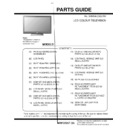Sharp LC-32LE700E (serv.man14) User Manual / Operation Manual ▷ View online
2
Important safety precautions
Cleaning—Unplug the AC cord from the AC outlet before cleaning the product. Use a damp cloth to clean the product. Do not use
liquid cleaners or aerosol cleaners.
liquid cleaners or aerosol cleaners.
•
Use a soft damp cloth to gently wipe the panel when it is dirty. To protect the panel, do not use a chemical cloth to clean it.
Chemicals may cause damage or cracks in the cabinet of the TV.
Chemicals may cause damage or cracks in the cabinet of the TV.
•
Water and moisture—Do not use the product near water, such as bathtub, washbasin, kitchen sink, laundry tub, swimming pool and
in a wet basement.
in a wet basement.
•
Do not place vases or any other water-filled containers on this product. The water may spill onto the product
causing fire or electric shock.
causing fire or electric shock.
•
Stand—Do not place the product on an unstable cart, stand, tripod or table. Doing so can cause the product
to fall, resulting in serious personal injuries as well as damage to the product. Use only a cart, stand, tripod,
bracket or table recommended by the manufacturer or sold with the product. When mounting the product on
a wall, be sure to follow the manufacturer’s instructions. Use only the mounting hardware recommended by the
manufacturer.
to fall, resulting in serious personal injuries as well as damage to the product. Use only a cart, stand, tripod,
bracket or table recommended by the manufacturer or sold with the product. When mounting the product on
a wall, be sure to follow the manufacturer’s instructions. Use only the mounting hardware recommended by the
manufacturer.
•
When relocating the product placed on a cart, it must be moved with utmost care. Sudden stops, excessive
force and uneven floor surface can cause the product to fall from the cart.
force and uneven floor surface can cause the product to fall from the cart.
•
Ventilation—The vents and other openings in the cabinet are designed for ventilation. Do not cover or block
these vents and openings since insufficient ventilation can cause overheating and/or shorten the life of the
product. Do not place the product on a bed, sofa, rug or other similar surface, since they can block ventilation
openings. This product is not designed for built-in installation; do not place the product in an enclosed place
such as a bookcase or rack, unless proper ventilation is provided or the manufacturer’s instructions are
followed.
these vents and openings since insufficient ventilation can cause overheating and/or shorten the life of the
product. Do not place the product on a bed, sofa, rug or other similar surface, since they can block ventilation
openings. This product is not designed for built-in installation; do not place the product in an enclosed place
such as a bookcase or rack, unless proper ventilation is provided or the manufacturer’s instructions are
followed.
•
The LCD panel used in this product is made of glass. Therefore, it can break when the product is dropped or
impact applied. If the LCD panel is broken, be careful not to be injured by broken glass.
impact applied. If the LCD panel is broken, be careful not to be injured by broken glass.
•
Heat sources—Keep the product away from heat sources such as radiators, heaters, stoves and other heat-
generating products (including amplifiers).
generating products (including amplifiers).
•
To prevent fire, never place any type of candle or naked flames on the top or near the TV set.
•
To prevent fire or shock hazard, do not place the AC cord under the TV set or other heavy items.
•
Headphones—Do not set the volume at a high level. Hearing experts advise against extended listening at high volume levels.
•
Do not display a still picture for a long time, as this could cause an afterimage to remain.
•
There is power consumption always if main plug is connected.
•
Servicing—Do not attempt to service the product yourself. Removing covers can expose you to high voltage and other dangerous
conditions. Request a qualified person to perform servicing.
conditions. Request a qualified person to perform servicing.
•
The LCD panel is a very high technology product, giving you fine picture details.
Due to the very large number of pixels, occasionally a few non-active pixels may appear on the screen as a fixed point of blue, green or
red. This is within product specifications and does not constitute a fault.
Due to the very large number of pixels, occasionally a few non-active pixels may appear on the screen as a fixed point of blue, green or
red. This is within product specifications and does not constitute a fault.
Precautions when transporting the TV
When transporting the TV, never carry it by holding onto the speakers. Be sure to always carry the TV by two people holding it with two
hands—one hand on each side of the TV.
When transporting the TV, never carry it by holding onto the speakers. Be sure to always carry the TV by two people holding it with two
hands—one hand on each side of the TV.
Devices connected to the protective earthing of the building installation through the MAINS connection or through other devices with a
connection to protective earthing and to a television distribution system using coaxial cable, may in some circumstances create a fire
hazard. Connection to a television distribution system therefore has to be provided through a device providing electrical isolation within a
certain frequency range (galvanic isolator, see EN 60728-11).
connection to protective earthing and to a television distribution system using coaxial cable, may in some circumstances create a fire
hazard. Connection to a television distribution system therefore has to be provided through a device providing electrical isolation within a
certain frequency range (galvanic isolator, see EN 60728-11).
NOTE
For requirements in Norway and Sweden, the requirements for isolation are also relevant for devices that can be connected to
television distribution systems.
television distribution systems.
•
Introduction
LC-LE700E_GB.indd 2
LC-LE700E_GB.indd 2
2009/07/13 14:51:20
2009/07/13 14:51:20
3
Remote control unit
B (Standby/On)
(Page 12)
(Page 12)
Buttons for useful operations
m (Teletext)
ATV: Display analogue teletext
(Page 15).
DTV: Select MHEG-5 and teletext
for DTV (Page 15).
ATV: Display analogue teletext
(Page 15).
DTV: Select MHEG-5 and teletext
for DTV (Page 15).
k (Reveal hidden teletext)
(Page 15)
(Page 15)
[ (Subtitle)
Switch subtitle languages on/off
(Pages 15 and 32).
Switch subtitle languages on/off
(Pages 15 and 32).
3 (Freeze/Hold)
Press to freeze a moving image on
the screen.
Teletext: Stop updating teletext
pages automatically or release the
hold mode.
Press to freeze a moving image on
the screen.
Teletext: Stop updating teletext
pages automatically or release the
hold mode.
1 (Subpage)
(Page 15)
(Page 15)
v (Top/Bottom/Full)
Set the area of magnification in
teletext mode (Page 15).
Set the area of magnification in
teletext mode (Page 15).
Numeric buttons 0_9
Set the channel.
Enter desired numbers.
Set the page in teletext mode.
Set the channel.
Enter desired numbers.
Set the page in teletext mode.
When the five Nordic countries
(Sweden, Norway, Finland,
Denmark or Iceland) are selected
in the country setting from “Auto
installation” (page 27), DTV
services are four digits. When
another country is selected, DTV
services are three digits.
(Sweden, Norway, Finland,
Denmark or Iceland) are selected
in the country setting from “Auto
installation” (page 27), DTV
services are four digits. When
another country is selected, DTV
services are three digits.
A (Flashback)
Press to return to the previously
selected channel or external input.
Press to return to the previously
selected channel or external input.
DTV
Press to access digital TV mode.
Press to access digital TV mode.
ATV
Press to access conventional
analogue TV mode.
Press to access conventional
analogue TV mode.
2 (Sound mode)
Select a sound multiplex mode
(Page 12).
Select a sound multiplex mode
(Page 12).
i+/- (Volume)
Increase/decrease TV volume.
Increase/decrease TV volume.
e (Mute)
TV sound on/off.
TV sound on/off.
1
2
3
•
4
5
6
7
8
9
15
16
17
18
19
20
21
18
19
20
21
22
23
24
25
4
3
2
5
6
7
8
9
7
8
9
10
11
12
13
14
14
1
f (WIDE MODE)
Select a wide mode (Pages 31
and 37).
Select a wide mode (Pages 31
and 37).
#
Select a video setting (Page 24).
Select a video setting (Page 24).
a/b/c/d (Cursor)
Select a desired item on the setting
screen.
Select a desired item on the setting
screen.
;
Execute a command within the
“MENU” screen.
ATV/DTV: Display the programme
list when no other “MENU” screen
is running.
Execute a command within the
“MENU” screen.
ATV/DTV: Display the programme
list when no other “MENU” screen
is running.
0
Q
W
>
Exit the “MENU” screen.
Exit the “MENU” screen.
R/G/Y/B (Colour) buttons
The coloured buttons are
correspondingly used to select the
coloured items on the screen (e.g.,
EPG, MHEG-5, teletext).
The coloured buttons are
correspondingly used to select the
coloured items on the screen (e.g.,
EPG, MHEG-5, teletext).
b (INPUT SOURCE)
Select an input source (Page 12).
Select an input source (Page 12).
EPG
DTV: Display the EPG screen
(Pages 13_14).
DTV: Display the EPG screen
(Pages 13_14).
RADIO
DTV: Switch between radio and
data mode.
DTV: Switch between radio and
data mode.
When only data broadcasting
(no radio broadcasting) is
transmitted by DVB, the radio
broadcasting will be skipped.
(no radio broadcasting) is
transmitted by DVB, the radio
broadcasting will be skipped.
P. INFO
Press to display programme
information which is transmitted
through digital video broadcasting in
the upper left corner of the screen
(DTV only).
Press to display programme
information which is transmitted
through digital video broadcasting in
the upper left corner of the screen
(DTV only).
:r/s
Select the TV channel.
Select the TV channel.
p (Display information)
Press to display the station
information (channel number, signal,
etc.) in the upper right corner of the
screen (Page 33).
Press to display the station
information (channel number, signal,
etc.) in the upper right corner of the
screen (Page 33).
ECO (Standard/Advanced/Off)
Select “Energy save” setting (Page
26).
Select “Energy save” setting (Page
26).
@
“MENU” screen on/off.
“MENU” screen on/off.
6 (Return)
Return to the previous “MENU”
screen.
Return to the previous “MENU”
screen.
SLEEP
Press to schedule a time for the TV
to automatically standby (Page 26).
Press to schedule a time for the TV
to automatically standby (Page 26).
AQUOS LINK buttons
If external equipment such as a
AQUOS BD player is connected via
HDMI cables and is AQUOS LINK
compatible, you can use these
AQUOS LINK buttons. See pages
19 and 21 for details.
If external equipment such as a
AQUOS BD player is connected via
HDMI cables and is AQUOS LINK
compatible, you can use these
AQUOS LINK buttons. See pages
19 and 21 for details.
E
R
T
Y
U
•
I
O
P
A
S
D
F
G
Introduction
LC-LE700E_GB.indd 3
LC-LE700E_GB.indd 3
2009/07/13 14:51:21
2009/07/13 14:51:21
4
TV (front view)
2
3
4
5
6
1
7
8
9
10
Blue illumination LED
B (Standby/On indicator)
OPC indicator
Remote control sensor
OPC sensor
a (Power button)
@ (Menu button)
b (Input source button)
:r/s (Programme [channel]
buttons)
i+/- (Volume buttons)
B (Standby/On indicator)
OPC indicator
Remote control sensor
OPC sensor
a (Power button)
@ (Menu button)
b (Input source button)
:r/s (Programme [channel]
buttons)
i+/- (Volume buttons)
1
2
3
4
5
6
7
8
9
2
3
4
5
6
7
8
9
10
TV (rear view)
1
2
6
8
11
12
14
13
15
16
17
18
19
9
10
3
4
5
7
*1
*2
COMMON INTERFACE slot
USB terminal
HDMI 4 (HDMI) terminal
EXT 9 (VIDEO/AUDIO) terminals
Headphones
AC INPUT terminal
MAIN POWER switch
HDMI 3 (HDMI) terminal
HDMI 1 (HDMI) terminal
EXT 4 (ANALOGUE RGB (PC))
terminal
Antenna terminal
HDMI 2 (HDMI) terminal
HDMI 2/PC AUDIO (R/L) jack
DIGITAL AUDIO OUTPUT
terminal
RS-232C terminal
EXT 3 (COMPONENT/AUDIO)
terminals
EXT 1 (RGB) terminal
EXT 2 (AV) terminal
OUTPUT (AUDIO) terminals
USB terminal
HDMI 4 (HDMI) terminal
EXT 9 (VIDEO/AUDIO) terminals
Headphones
AC INPUT terminal
MAIN POWER switch
HDMI 3 (HDMI) terminal
HDMI 1 (HDMI) terminal
EXT 4 (ANALOGUE RGB (PC))
terminal
Antenna terminal
HDMI 2 (HDMI) terminal
HDMI 2/PC AUDIO (R/L) jack
DIGITAL AUDIO OUTPUT
terminal
RS-232C terminal
EXT 3 (COMPONENT/AUDIO)
terminals
EXT 1 (RGB) terminal
EXT 2 (AV) terminal
OUTPUT (AUDIO) terminals
WARNING
Excessive sound pressure from earphones
and headphones can cause hearing loss.
Do not set the volume at a high level.
Hearing experts advise against extended
listening at high volume levels.
and headphones can cause hearing loss.
Do not set the volume at a high level.
Hearing experts advise against extended
listening at high volume levels.
1
2
3
4
5
6
7
8
9
10
2
3
4
5
6
7
8
9
10
11
12
13
14
12
13
14
15
16
16
17
18
19
18
19
•
•
When the MAIN POWER switch is turned off (a), the amount of electric power consumed will be reduced to 0.01 W or less. However,
unlike when unplugging the AC cord, the power is not completely disconnected.
The HDMI 2 and EXT 4 terminals can both use the same audio input terminal (HDMI 2/PC AUDIO (R/L)). However, the proper item must
be selected in the “PC audio select” menu (refer to page 25 for details).
unlike when unplugging the AC cord, the power is not completely disconnected.
The HDMI 2 and EXT 4 terminals can both use the same audio input terminal (HDMI 2/PC AUDIO (R/L)). However, the proper item must
be selected in the “PC audio select” menu (refer to page 25 for details).
I
J
Introduction
LC-LE700E_GB.indd 4
LC-LE700E_GB.indd 4
2009/07/13 14:51:21
2009/07/13 14:51:21
5
Supplied accessories
Remote control unit ( x 1)
AC cord ( x 1)
Cable clamp ( x 1)
Stand unit ( x 1)
Product shape varies in
some countries.
For 32 inch models
For 40/46/52 inch models
Pages 3 and 6
Page 8
Page 8
Page 5
Operation manual (this publication)
“AAA” size zinc-carbon battery ( x 2) ... Page 6
“AAA” size zinc-carbon battery ( x 2) ... Page 6
•
•
•
Attaching the stand unit
Before attaching (or detaching) the stand, unplug the AC cord from the AC INPUT terminal.
Before performing work, spread cushioning over the surface on which you will be laying the TV. This will prevent it from being damaged.
Before performing work, spread cushioning over the surface on which you will be laying the TV. This will prevent it from being damaged.
CAUTION
Attach the stand in the correct direction.
Be sure to follow the instructions. Incorrect installation of the stand may result in the TV falling over.
Be sure to follow the instructions. Incorrect installation of the stand may result in the TV falling over.
Confirm that there are eight screws with the
stand unit.
stand unit.
Models
Screws
32 inch models
A
B
40/46/52 inch models
C
D
Attach the supporting post for the stand unit
onto the base using the four screws with the
screw driver as shown.
onto the base using the four screws with the
screw driver as shown.
*
Supporting
post
post
32 inch models: Use Screws B in the table in step 1.
40/46/52 inch models: Use Screws D in the table in step 1.
40/46/52 inch models: Use Screws D in the table in step 1.
1
2
*
*
*
Inserting the stand.
Insert the stand into the openings on the
bottom of the TV (hold the stand so it will not
drop from the edge of the base area).
Insert and tighten the four screws into the four
holes on the rear of the TV.
bottom of the TV (hold the stand so it will not
drop from the edge of the base area).
Insert and tighten the four screws into the four
holes on the rear of the TV.
1
1
2
2
Soft cushion
32 inch models: Use Screws A in the table in step 1.
40/46/52 inch models: Use Screws C in the table in step 1.
40/46/52 inch models: Use Screws C in the table in step 1.
NOTE
To detach the stand unit, perform the steps in reverse order.
A screw driver is not supplied with this product.
The stand base is made of glass. Therefore, be careful not to
drop the stand base or apply pressure to it.
Do not place heavy objects on the stand base.
A screw driver is not supplied with this product.
The stand base is made of glass. Therefore, be careful not to
drop the stand base or apply pressure to it.
Do not place heavy objects on the stand base.
3
1
2
*
*
*
•
•
•
•
•
•
•
•
•
•
•
•
Preparation
LC-LE700E_GB.indd 5
LC-LE700E_GB.indd 5
2009/07/13 14:51:21
2009/07/13 14:51:21