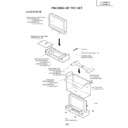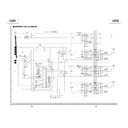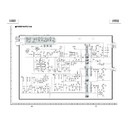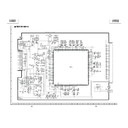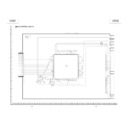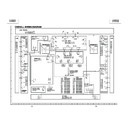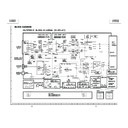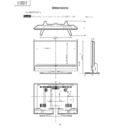Sharp LC-32GD1E (serv.man8) Service Manual ▷ View online
27
LC-32GD1E
LC-37GD1E
LC-37GD1E
No video output (Display)
TMDS-RX:
Is RESET terminal at pin (3) of
IC2206 (TMDS-RE) at "H" level?
TMDS-RX:
Is CLOCK (91.3MHz) output
available at pin (102) of IC2206
(TMDS-RE)?
LCD CONT UNIT:
Is CLOCK output available at pin
(40) of IC4602 (LVDS-RX)?
TMDS-RX:
See if X2201 (16.71MHz) leading to
pin (161) of IC2206 is oscillating.
Also check the peripheral circuits.
TMDS-RX:
Check the peripheral circuits of
IC2206 (TMDS-RE).
Check the FFC (LV) connection
between TMDS-RX PWB and LCD
CONT PWB.
Check the peripheral circuits of
IC4501 (LCD CONT).
LCD CONT UNIT:
Check IC4701 (QS-DRIV), IC4901
(QS-DRIV) and the peripheral
circuits.
Is the adjustment process mode
menu displayed?
No audio output (Display)
Is audio signal available at
DISPLAY OUTPUT3 connector
(J2201)?
Is audio signal available at SO
connector (P2201)?
Is audio signal available at SO
connector (P202)?
Check if AVC Center is generating
audio output.
Check the connection between
J2201 and SO connector.
Check SO connector (P202).
Replace if necessary.
Correct the wiring, or replace the
wire.
Check the wire connections in the
speaker assembly.
Is audio signal available in the
speaker assembly?
Replace the speaker, or check the
peripheral connections.
Is speaker wired to audio output
terminal (P203) correctly?
No
No
No
No
Ye
s
Ye
s
Ye
s
Ye
s
No
No
No
No
No
Ye
s
Ye
s
Ye
s
Ye
s
Ye
s
27
LC-32GD1E
LC-37GD1E
LC-37GD1E
No video output (Display)
TMDS-RX:
Is RESET terminal at pin (3) of
IC2206 (TMDS-RE) at "H" level?
TMDS-RX:
Is CLOCK (91.3MHz) output
available at pin (102) of IC2206
(TMDS-RE)?
LCD CONT UNIT:
Is CLOCK output available at pin
(40) of IC4602 (LVDS-RX)?
TMDS-RX:
See if X2201 (16.71MHz) leading to
pin (161) of IC2206 is oscillating.
Also check the peripheral circuits.
TMDS-RX:
Check the peripheral circuits of
IC2206 (TMDS-RE).
Check the FFC (LV) connection
between TMDS-RX PWB and LCD
CONT PWB.
Check the peripheral circuits of
IC4501 (LCD CONT).
LCD CONT UNIT:
Check IC4701 (QS-DRIV), IC4901
(QS-DRIV) and the peripheral
circuits.
Is the adjustment process mode
menu displayed?
No audio output (Display)
Is audio signal available at
DISPLAY OUTPUT3 connector
(J2201)?
Is audio signal available at SO
connector (P2201)?
Is audio signal available at SO
connector (P202)?
Check if AVC Center is generating
audio output.
Check the connection between
J2201 and SO connector.
Check SO connector (P202).
Replace if necessary.
Correct the wiring, or replace the
wire.
Check the wire connections in the
speaker assembly.
Is audio signal available in the
speaker assembly?
Replace the speaker, or check the
peripheral connections.
Is speaker wired to audio output
terminal (P203) correctly?
No
No
No
No
Ye
s
Ye
s
Ye
s
Ye
s
No
No
No
No
No
Ye
s
Ye
s
Ye
s
Ye
s
Ye
s
27
LC-32GD1E
LC-37GD1E
LC-37GD1E
No video output (Display)
TMDS-RX:
Is RESET terminal at pin (3) of
IC2206 (TMDS-RE) at "H" level?
TMDS-RX:
Is CLOCK (91.3MHz) output
available at pin (102) of IC2206
(TMDS-RE)?
LCD CONT UNIT:
Is CLOCK output available at pin
(40) of IC4602 (LVDS-RX)?
TMDS-RX:
See if X2201 (16.71MHz) leading to
pin (161) of IC2206 is oscillating.
Also check the peripheral circuits.
TMDS-RX:
Check the peripheral circuits of
IC2206 (TMDS-RE).
Check the FFC (LV) connection
between TMDS-RX PWB and LCD
CONT PWB.
Check the peripheral circuits of
IC4501 (LCD CONT).
LCD CONT UNIT:
Check IC4701 (QS-DRIV), IC4901
(QS-DRIV) and the peripheral
circuits.
Is the adjustment process mode
menu displayed?
No audio output (Display)
Is audio signal available at
DISPLAY OUTPUT3 connector
(J2201)?
Is audio signal available at SO
connector (P2201)?
Is audio signal available at SO
connector (P202)?
Check if AVC Center is generating
audio output.
Check the connection between
J2201 and SO connector.
Check SO connector (P202).
Replace if necessary.
Correct the wiring, or replace the
wire.
Check the wire connections in the
speaker assembly.
Is audio signal available in the
speaker assembly?
Replace the speaker, or check the
peripheral connections.
Is speaker wired to audio output
terminal (P203) correctly?
No
No
No
No
Ye
s
Ye
s
Ye
s
Ye
s
No
No
No
No
No
Ye
s
Ye
s
Ye
s
Ye
s
Ye
s
27
LC-32GD1E
LC-37GD1E
LC-37GD1E
No video output (Display)
TMDS-RX:
Is RESET terminal at pin (3) of
IC2206 (TMDS-RE) at "H" level?
TMDS-RX:
Is CLOCK (91.3MHz) output
available at pin (102) of IC2206
(TMDS-RE)?
LCD CONT UNIT:
Is CLOCK output available at pin
(40) of IC4602 (LVDS-RX)?
TMDS-RX:
See if X2201 (16.71MHz) leading to
pin (161) of IC2206 is oscillating.
Also check the peripheral circuits.
TMDS-RX:
Check the peripheral circuits of
IC2206 (TMDS-RE).
Check the FFC (LV) connection
between TMDS-RX PWB and LCD
CONT PWB.
Check the peripheral circuits of
IC4501 (LCD CONT).
LCD CONT UNIT:
Check IC4701 (QS-DRIV), IC4901
(QS-DRIV) and the peripheral
circuits.
Is the adjustment process mode
menu displayed?
No audio output (Display)
Is audio signal available at
DISPLAY OUTPUT3 connector
(J2201)?
Is audio signal available at SO
connector (P2201)?
Is audio signal available at SO
connector (P202)?
Check if AVC Center is generating
audio output.
Check the connection between
J2201 and SO connector.
Check SO connector (P202).
Replace if necessary.
Correct the wiring, or replace the
wire.
Check the wire connections in the
speaker assembly.
Is audio signal available in the
speaker assembly?
Replace the speaker, or check the
peripheral connections.
Is speaker wired to audio output
terminal (P203) correctly?
No
No
No
No
Ye
s
Ye
s
Ye
s
Ye
s
No
No
No
No
No
Ye
s
Ye
s
Ye
s
Ye
s
Ye
s
Display