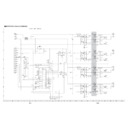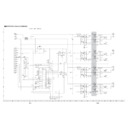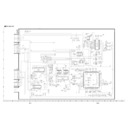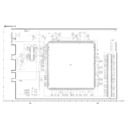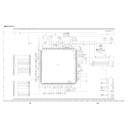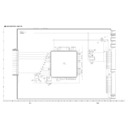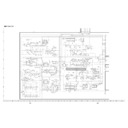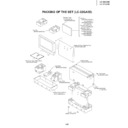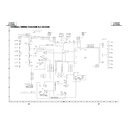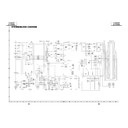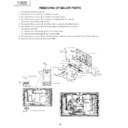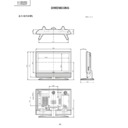Sharp LC-32GA3E (serv.man4) Service Manual ▷ View online
9
LC-32GA3E
LC-37GA3E
LC-37GA3E
Rear vie
w
Using e
xternal equipment
Connecting e
xternal speaker
s
Make sur
e to connect the speaker ter
minal and
cable polarity (
,
) pr
operly
.
•
The speaker ter
minals have plus (
) and minus (
)
polarity
.
•
Plus is r
ed and minus is black.
•
The cables ar
e also divided into plus and minus.
•
When connecting the left/right speakers, be sur
e to
connect the plus/minus ter
minals with the cor
rect cables.
NO
TE
•
Unplug the AC cor
d fr
om the AC outlet befor
e installing
the speakers.
CA
UTION
•
Make sur
e exter
nal speakers have 4 ohm and 10 watt
specifications.
•
Connect the plus/minus ter
minals with the corr
ect cables.
Incorr
ect connection may cause a shor
t.
Ho
w to connect the
speaker cab
le
Pull up the
lid.
Inser
t the
edge of the
cab
le
.
1
2
3
Put the lid
bac
k
do
wn.
Make sur
e to disconnect the connected speaker
cables in advance when connecting exter
nal
speakers.
External A
udio Bypass
Exter
nal Audio Bypass automatically optimises the
audio quality to suit inter
nal (supplied) speaker
.
Pr
ess
MENU
and the MENU scr
een displays.
Pr
ess
\
/|
to select “Setup”.
1
2
Pr
ess
\
/|
to select “Y
es” or “No”, and then
pr
ess
OK
.
5
Pr
ess
'
/"
to select “Speaker Setup”, and
then pr
ess
OK
.
3
Pr
ess
'
/"
to select “Exter
nal Audio
Bypass”, and then pr
ess
OK
.
4
NO
TE
•
Exter
nal Audio Bypass is gr
eyed out when Dolby V
ir
tual
is set to “On”.
•
When Dolby V
ir
tual is on, Exter
nal Audio Bypass
automatically sets to “Y
es”.
Description
Sets the optimum audio for the inter
nal
(supplied) speaker
.
When you ar
e using your own speakers,
output the original sound.
Selected item
No
Ye
s
Appendix
•
No power
.
•
Unit cannot be operated.
•
Remote contr
ol unit does not
operate.
•
Pictur
e is cut of
f.
•
Strange colour
, light colour
, or
dark, or colour misalignment.
•
Power is suddenly tur
ned of
f.
•
No pictur
e.
•
No sound.
Pr
oblem
P
ossib
le Solution
•
Check if you pr
essed
on the r
emote contr
ol unit.
If the indicator on the Display lights up r
ed, pr
ess
.
•
Is the AC cor
d disconnected?
•
Has the power been tur
ned on?
•
Exter
nal influences such as lightning, static electricity
, etc., may cause impr
oper
operation. In this case, operate the unit after first turning the power of
f, or
unplugging the AC cor
d and r
e-plugging it in after 1 or 2 minutes.
•
A
re
batteries inser
ted with polarity (
,
) aligned?
•
A
re
batteries wor
n out? (Replace with new batteries.)
•
A
re
you using it under str
ong or fluor
escent lighting?
•
Is a fluor
escent light illuminated to r
emote contr
ol sensor?
•
Is the image position corr
ect?
•
A
re
scr
een mode adjustments such as pictur
e size made corr
ectly?
•
Adjust the pictur
e tone.
•
Is the r
oom too bright? The pictur
e may look dark in a r
oom that is too bright.
•
Check the colour system setting.
•
Check the input signal setting.
•
The unit’
s inter
nal temperatur
e has incr
eased.
Remove any objects blocking vent or clean.
•
Check the power contr
ol setting.
•
Is sleep timer set?
•
Is connection to other components cor
rect?
•
Has input signal setup been done cor
rectly after connection?
•
Is the corr
ect input selected?
•
Is a non-compatible signal being input?
•
Is pictur
e adjustment corr
ect?
•
Is the antenna connected pr
operly?
•
Is “On” selected in “Audio Only”?
•
Is the volume too low?
•
Is “Audio Out (V
ariable)” selected in “INPUT 4”?
•
Is the speaker connected pr
operly?
•
Is “On” selected in “Centr
e Channel Input”?
•
Make sur
e that headphones ar
e not connected.
T
roub
leshooting
Cautions regarding use in high and low temperature environments
•
When the unit is used in a low temperature space (e.g. room, office), the picture may leave trails or appear
slightly delayed. This is not a malfunction, and the unit will recover when the temperature returns to normal.
•
Do not leave the unit in a hot or cold location. Also, do not leave the unit in a location exposed to direct sunlight
or near a heater, as this may cause the cabinet to deform and the LCD panel to malfunction.
Storage temperature: –20
°
C to +60
°
C (–4
°
F to +140
°
F).
10
LC-32GA3E
LC-37GA3E
LC-37GA3E
Appendix
PC compatibility c
har
t
Apple and Macintosh ar
e r
egister
ed trademarks
of Apple Computer
, Inc.
DDC is a r
egister
ed trademark of V
ideo Electr
onics
Standar
ds Association.
Power Management is a r
egister
ed trademark of
Sun Micr
osystems, Inc.
VGA and XGA ar
e r
egister
ed trademarks of
Inter
national Business Machines Co., Inc.
PC/MA
C
Resolution
Hor
iz
ontal F
requency
V
e
rtical F
requency
VESA Standard
PC
31.5 kHz
37.9 kHz
31.5 kHz
37.9 kHz
31.5 kHz
37.9 kHz
37.5 kHz
43.3 kHz
31.5 kHz
35.1 kHz
37.9 kHz
48.1 kHz
46.9 kHz
53.7 kHz
48.4 kHz
56.5 kHz
60.0 kHz
68.7 kHz
45.0 kHz
48.1 kHz
48.4 kHz
64.0 kHz
34.9 kHz
49.7 kHz
60.2 kHz
640 x 400
720 x 400
VGA
640 x 480
WVGA
848 x 480
SVGA
800 x 600
1024 x 768
XGA
1280 x 720
WXGA
1280 x 768
SXGA
1280 x 1024
VGA
640 x 480
MAC13"
XGA
1024 x 768
MAC19"
SVGA
832 x 624
MAC16"
60 Hz
85 Hz
60 Hz
85 Hz
60 Hz
72 Hz
75 Hz
85 Hz
60 Hz
56 Hz
60 Hz
72 Hz
75 Hz
85 Hz
60 Hz
70 Hz
75 Hz
85 Hz
60 Hz
60 Hz
60 Hz
60 Hz
67 Hz
75 Hz
75 Hz
O
O
O
O
O
O
O
O
O
O
O
O
O
O
O
O
1366 x 768
RS-232C por
t specifications
Retur
n code
Command 4-digits
Parameter 4-digits
PC Contr
ol of the System
• When a pr
ogram is set, the display can be contr
olled fr
om the PC using the RS-232C ter
minal.
The input signal (PC/video) can be selected, the volume can be adjusted and various other adjustments and
settings can be made, enabling automatic pr
ogrammed playing.
•
Attach an RS-232C cable cr
oss-type (commer
cially available) to the supplied Din/D-sub RS-232C for the
connections.
NO
TE
• This operation system should be used by a person who is accustomed to using PCs.
Comm
unication conditions
Set the RS-232C communications settings on the PC to match the display’
s communications conditions. The
display's communications settings ar
e as follows:
Baud rate:
P
arity bit:
Data length:
Stop bit:
Flo
w contr
ol:
9,600 bps
8 bits
None
1 bit
None
Appendix
Command f
ormat
Comm
unication pr
ocedure
Send the contr
ol commands fr
om the PC via the RS-232C connector
.
The Display operates accor
ding to the r
eceived command and sends a r
esponse message to the PC.
Do not send multiple commands at the same time. W
ait until the PC r
eceives the OK r
esponse befor
e sending
the next command.
Eight ASCII codes
CR
Command
4-digits:
Command. The text of four characters.
Parameter
4-digits:
Parameter 0 – 9, x, blank, ?
P
arameter
Input the parameter values, aligning left, and fill with blank(s) for the r
emainder
. (Be sur
e that four values ar
e input for th
e
parameter
.)
When the input parameter is not within an adjustable range, “ERR” r
etur
ns. (Refer to “Response code for
mat”.)
When “?” is input for some commands, the pr
esent setting value r
esponds.
C1 C2 C3 C4
P1
P2
P3
P4
0055
100
—
30
0009
0
????
?
11
LC-32GA3E
LC-37GA3E
LC-37GA3E
Commands
P
I
I
I
D
C
C
I
I
I
I
I
I
I
I
I
I
I
I
I
I
I
A
A
A
A
A
A
V
POWER OFF (STANDBY)
INPUT SWITCHING (TOGGLE)
TV (CHANNEL FIXED)
INPUT1 – 5 (1 – 5)
TV DIRECT CHANNEL (1 – 99)
CHANNEL UP
CHANNEL DOWN
INPUT1 (CVBS)
INPUT1 (RGB)
INPUT2 (CVBS)
INPUT2 (Y/C)
INPUT3 (CVBS)
INPUT3 (Y/C)
INPUT3 (RGB)
INPUT3 (COMPONENT)
INPUT4 (AUTO)
INPUT4 (S-VIDEO)
INPUT4 (VIDEO)
DIGITAL PC
ANALOGUE PC
DIGITAL AV
ANALOGUE AV
TOGGLE
STANDARD
MOVIE
GAME
USER
DYNAMIC
VOLUME (0 – 60)
POWER SETTING
INPUT SELECTION A
CHANNEL
INPUT SELECTION B
AV MODE
SELECTION
VOLUME
O
T
T
A
C
H
H
N
N
N
N
N
N
N
N
N
N
N
N
N
N
N
V
V
V
V
V
V
O
W
G
V
V
C
U
D
P
P
P
P
P
P
P
P
P
P
P
P
P
P
P
M
M
M
M
M
M
L
R
D
D
D
H
P
W
1
1
2
2
3
3
3
3
4
4
4
5
5
5
5
D
D
D
D
D
D
M
0
_
_
*
*
_
_
0
1
0
1
0
1
2
3
0
1
2
0
1
2
3
0
1
2
3
4
5
*
_
_
_
_
*
_
_
_
_
_
_
_
_
_
_
_
_
_
_
_
_
_
_
_
_
_
_
_
*
_
_
_
_
_
_
_
_
_
_
_
_
_
_
_
_
_
_
_
_
_
_
_
_
_
_
_
_
_
_
_
_
_
_
_
_
_
_
_
_
_
_
_
_
_
_
_
_
_
_
_
_
_
_
_
_
_
_
CONTROL ITEM
COMMAND
PARAMETER
CONTROL
CONTENTS
H
H
V
V
C
P
W
W
W
W
W
W
W
W
W
W
W
M
M
M
A
A
A
T
T
A
O
O
O
O
O
O
T
T
D
H-POSITION (AV) (
10 –
10)
H-POSITION (PC) (0 – 180)
V-POSITION (AV) (
20 –
20)
V-POSITION (PC) (0 – 100)
CLOCK (0 – 180)
PHASE (0 – 40)
TOGGLE (AV)
NORMAL (AV)
ZOOM 14:9 (AV)
PANORAMA (AV)
FULL (AV)
CINEMA 16:9 (AV)
CINEMA 14:9 (AV)
NORMAL (PC)
CINEMA (PC)
FULL (PC)
DOT BY DOT (PC)
TOGGLE
MUTE
MUTE OFF
TOGGLE
ON
OFF
DUAL SCREEN OFF
DUAL SCREEN ON
TOGGLE
OFF
SLEEP TIMER 30 MIN
SLEEP TIMER 1 HOUR
SLEEP TIMER 1 HOUR 30 MIN
SLEEP TIMER 2 HOUR
SLEEP TIMER 2 HOUR 30 MIN
TEXT OFF
TEXT ON (TOGGLE)
DIRECT PAGE JUMP (100 – 899)
WIDE MODE
POSITION
DOLBY VIRTUAL
MUTE
DUAL SCREEN
AUDIO CHANGE
SLEEP TIMER
TEXT
P
P
P
P
L
H
I
I
I
I
I
I
I
I
I
I
I
U
U
U
C
C
C
W
W
C
F
F
F
F
F
F
E
E
C
O
O
O
O
C
S
D
D
D
D
D
D
D
D
D
D
D
T
T
T
D
D
D
I
I
H
T
T
T
T
T
T
X
X
P
S
S
S
S
K
E
E
E
E
E
E
E
E
E
E
E
E
E
E
E
V
V
V
N
N
A
M
M
M
M
M
M
T
T
G
*
*
*
*
*
*
0
1
2
3
4
5
6
7
8
9
1
0
1
2
0
1
2
0
1
_
0
1
2
3
4
5
0
1
*
*
*
*
*
*
*
_
_
_
_
_
_
_
_
_
_
0
_
_
_
_
_
_
_
_
_
_
_
_
_
_
_
_
_
*
*
*
*
*
*
*
_
_
_
_
_
_
_
_
_
_
_
_
_
_
_
_
_
_
_
_
_
_
_
_
_
_
_
_
*
_
_
_
_
_
_
_
_
_
_
_
_
_
_
_
_
_
_
_
_
_
_
_
_
_
_
_
_
_
_
_
_
_
_
_
CONTROL ITEM
COMMAND
PARAMETER
CONTROL
CONTENTS
Appendix
NO
TE
•
If an underbar (_) appears in the parameter column, enter a space.
•
If an asterisk (*) appears, enter a value in the range indicated in brackets under CONTROL CONTENTS.
Retur
n code (0DH)
Response code f
ormat
Nor
mal r
esponse
Pr
oblem r
esponse (communication err
or or incorr
ect command)
Retur
n code (0DH)
OK
ER
R
Basic adjustment settings
TV/A
V input mode men
u items
List of A
V
men
u items to help y
ou with operations
OPC
Bac
klight
Contrast
Brightness
Colour
Tint
Sharpness
Ad
v
anced
C.M.S.
Colour T
emp.
Blac
k
3D-Y/C
Monoc
hr
ome
Film Mode
I/P Setting
Picture
No Signal Off
No Operation Off
A
uto Installation
Pr
ogramme Setup
Child Loc
k
Input Label
Speaker Setup
P
osition
WSS
4:3 Mode
Rotate
Langua
g
e
T
reb
le
Bass
Balance
Dolb
y Vir
tual
A
udio Onl
y
DNR
Input Select
INPUT 4
Quic
k Shoot
Colour System
Centre Channel Input
Audio
Power Control
Setup
Option
*PC input mode men
u items
List of PC men
u items to help y
ou with operations
OPC
Bac
klight
Contrast
Brightness
Red
Green
Blue
Ad
v
anced
C.M.S.
Picture
P
o
wer Mana
g
ement
Speaker Setup
Input Signal
A
uto Sync.
Fine Sync.
Input Label
Rotate
Langua
g
e
Audio
Power Control
Setup
T
reb
le
Bass
Balance
Dolb
y Vir
tual
Option
A
udio Onl
y
Input Select
INPUT 4
Quic
k Shoot
Centre Channel Input
*When INPUT5 is set to PC
11
LC-32GA3E
LC-37GA3E
LC-37GA3E
Commands
P
I
I
I
D
C
C
I
I
I
I
I
I
I
I
I
I
I
I
I
I
I
A
A
A
A
A
A
V
POWER OFF (STANDBY)
INPUT SWITCHING (TOGGLE)
TV (CHANNEL FIXED)
INPUT1 – 5 (1 – 5)
TV DIRECT CHANNEL (1 – 99)
CHANNEL UP
CHANNEL DOWN
INPUT1 (CVBS)
INPUT1 (RGB)
INPUT2 (CVBS)
INPUT2 (Y/C)
INPUT3 (CVBS)
INPUT3 (Y/C)
INPUT3 (RGB)
INPUT3 (COMPONENT)
INPUT4 (AUTO)
INPUT4 (S-VIDEO)
INPUT4 (VIDEO)
DIGITAL PC
ANALOGUE PC
DIGITAL AV
ANALOGUE AV
TOGGLE
STANDARD
MOVIE
GAME
USER
DYNAMIC
VOLUME (0 – 60)
POWER SETTING
INPUT SELECTION A
CHANNEL
INPUT SELECTION B
AV MODE
SELECTION
VOLUME
O
T
T
A
C
H
H
N
N
N
N
N
N
N
N
N
N
N
N
N
N
N
V
V
V
V
V
V
O
W
G
V
V
C
U
D
P
P
P
P
P
P
P
P
P
P
P
P
P
P
P
M
M
M
M
M
M
L
R
D
D
D
H
P
W
1
1
2
2
3
3
3
3
4
4
4
5
5
5
5
D
D
D
D
D
D
M
0
_
_
*
*
_
_
0
1
0
1
0
1
2
3
0
1
2
0
1
2
3
0
1
2
3
4
5
*
_
_
_
_
*
_
_
_
_
_
_
_
_
_
_
_
_
_
_
_
_
_
_
_
_
_
_
_
*
_
_
_
_
_
_
_
_
_
_
_
_
_
_
_
_
_
_
_
_
_
_
_
_
_
_
_
_
_
_
_
_
_
_
_
_
_
_
_
_
_
_
_
_
_
_
_
_
_
_
_
_
_
_
_
_
_
_
CONTROL ITEM
COMMAND
PARAMETER
CONTROL
CONTENTS
H
H
V
V
C
P
W
W
W
W
W
W
W
W
W
W
W
M
M
M
A
A
A
T
T
A
O
O
O
O
O
O
T
T
D
H-POSITION (AV) (
10 –
10)
H-POSITION (PC) (0 – 180)
V-POSITION (AV) (
20 –
20)
V-POSITION (PC) (0 – 100)
CLOCK (0 – 180)
PHASE (0 – 40)
TOGGLE (AV)
NORMAL (AV)
ZOOM 14:9 (AV)
PANORAMA (AV)
FULL (AV)
CINEMA 16:9 (AV)
CINEMA 14:9 (AV)
NORMAL (PC)
CINEMA (PC)
FULL (PC)
DOT BY DOT (PC)
TOGGLE
MUTE
MUTE OFF
TOGGLE
ON
OFF
DUAL SCREEN OFF
DUAL SCREEN ON
TOGGLE
OFF
SLEEP TIMER 30 MIN
SLEEP TIMER 1 HOUR
SLEEP TIMER 1 HOUR 30 MIN
SLEEP TIMER 2 HOUR
SLEEP TIMER 2 HOUR 30 MIN
TEXT OFF
TEXT ON (TOGGLE)
DIRECT PAGE JUMP (100 – 899)
WIDE MODE
POSITION
DOLBY VIRTUAL
MUTE
DUAL SCREEN
AUDIO CHANGE
SLEEP TIMER
TEXT
P
P
P
P
L
H
I
I
I
I
I
I
I
I
I
I
I
U
U
U
C
C
C
W
W
C
F
F
F
F
F
F
E
E
C
O
O
O
O
C
S
D
D
D
D
D
D
D
D
D
D
D
T
T
T
D
D
D
I
I
H
T
T
T
T
T
T
X
X
P
S
S
S
S
K
E
E
E
E
E
E
E
E
E
E
E
E
E
E
E
V
V
V
N
N
A
M
M
M
M
M
M
T
T
G
*
*
*
*
*
*
0
1
2
3
4
5
6
7
8
9
1
0
1
2
0
1
2
0
1
_
0
1
2
3
4
5
0
1
*
*
*
*
*
*
*
_
_
_
_
_
_
_
_
_
_
0
_
_
_
_
_
_
_
_
_
_
_
_
_
_
_
_
_
*
*
*
*
*
*
*
_
_
_
_
_
_
_
_
_
_
_
_
_
_
_
_
_
_
_
_
_
_
_
_
_
_
_
_
*
_
_
_
_
_
_
_
_
_
_
_
_
_
_
_
_
_
_
_
_
_
_
_
_
_
_
_
_
_
_
_
_
_
_
_
CONTROL ITEM
COMMAND
PARAMETER
CONTROL
CONTENTS
Appendix
NO
TE
•
If an underbar (_) appears in the parameter column, enter a space.
•
If an asterisk (*) appears, enter a value in the range indicated in brackets under CONTROL CONTENTS.
Retur
n code (0DH)
Response code f
ormat
Nor
mal r
esponse
Pr
oblem r
esponse (communication err
or or incorr
ect command)
Retur
n code (0DH)
OK
ER
R
Basic adjustment settings
TV/A
V input mode men
u items
List of A
V
men
u items to help y
ou with operations
OPC
Bac
klight
Contrast
Brightness
Colour
Tint
Sharpness
Ad
v
anced
C.M.S.
Colour T
emp.
Blac
k
3D-Y/C
Monoc
hr
ome
Film Mode
I/P Setting
Picture
No Signal Off
No Operation Off
A
uto Installation
Pr
ogramme Setup
Child Loc
k
Input Label
Speaker Setup
P
osition
WSS
4:3 Mode
Rotate
Langua
g
e
T
reb
le
Bass
Balance
Dolb
y Vir
tual
A
udio Onl
y
DNR
Input Select
INPUT 4
Quic
k Shoot
Colour System
Centre Channel Input
Audio
Power Control
Setup
Option
*PC input mode men
u items
List of PC men
u items to help y
ou with operations
OPC
Bac
klight
Contrast
Brightness
Red
Green
Blue
Ad
v
anced
C.M.S.
Picture
P
o
wer Mana
g
ement
Speaker Setup
Input Signal
A
uto Sync.
Fine Sync.
Input Label
Rotate
Langua
g
e
Audio
Power Control
Setup
T
reb
le
Bass
Balance
Dolb
y Vir
tual
Option
A
udio Onl
y
Input Select
INPUT 4
Quic
k Shoot
Centre Channel Input
*When INPUT5 is set to PC
Display