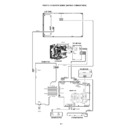Sharp LC-32DV200E (serv.man6) Service Manual / Technical Bulletin ▷ View online
LCD 2012 02 05
Date of Issue: 20
th
February 2012
Classification:
White
LCD TELEVISION TECHNICAL BULLETIN
Page 1 of 1
Sharp Electronics (UK) Limited
Reference – RG09022012
Revision - 2
White – Carry out as required
Yellow – Carry out as required and whenever the unit comes in for service
Red – Carry out on all units
MODELS
LC19DV200E
LC22DV200E
LC26DV200E
LC32DV200E
SYMPTOM The following symptoms may occur.
Unit switches on at 5am by itself to update the EPG.
No teletext services are available.
CAUSE
Software issues.
ACTION
Using the latest software available from the Technical Web site, update the main
operating system software following the instructions given below.
operating system software following the instructions given below.
1. Download the .zip file firmware from our website
2. Unzip the file and copy the 2 files into the root of a USB drive
3. On the USB drive, rename the .PKG file to “upgrade.pkg”
4. Turn on the LCxxDV200E
5. When you have a picture, insert the USB drive
6. Follow the on-screen instruction
Display