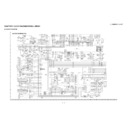Sharp LC-32D44E (serv.man5) Service Manual ▷ View online
LC-32D44E/S/RU-BK/GY
4 – 1
LC32D44E-BK
Service Manual
CHAPTER 4.
TROUBLE SHOOTING TABLE
[1] TROUBLE SHOOTING TABLE
No power supply (Front LED does not light up) and no power-up even if turned on (Front LED light up).
Is the wire harness in the unit properly connected?
NO
Reconnect and recheck the wire harness.
YES
Are F7101 and F7103 normal?
NO
Are L7101-2, L7110, C7104-5, VA7103, D7101, etc. faulty? Check if
the peripheral circuits are short-circuited.
the peripheral circuits are short-circuited.
YES
Is F7102 normal?
NO
Are T7101, D7104, TH7101, C7118, etc.faulty? Check if the periph-
eral circuits are short-circuited.
eral circuits are short-circuited.
YES
Is BU5V supplied from PIN(11) of connector CN7201
when the power switch is turned on?
when the power switch is turned on?
NO
Check the peripheral circuits on the primary side of IC7101, T7101,
etc. and the secondary side of D7222, D7215, L7206, PC7104, etc.
etc. and the secondary side of D7222, D7215, L7206, PC7104, etc.
YES
Is the PS_ON signal sent to PIN(10) of connector CN7201
when turning on the power switch and does RL7101 nor-
mally work?
when turning on the power switch and does RL7101 nor-
mally work?
NO
Check the peripheral circuits such as PS_ON circuits of Q7207,
PC7103, RL7101, etc.
PC7103, RL7101, etc.
YES
Is a DC voltage of approx. 400V applied to both ends of
C7129?
C7129?
NO
Does the PFC circuit normally work?
(Check IC7102, L7103, L7104, D7106, D7108, TH7102, Q7104-5,
Q7117, etc. and the peripheral circuits.)
(Check IC7102, L7103, L7104, D7106, D7108, TH7102, Q7104-5,
Q7117, etc. and the peripheral circuits.)
YES
Is 13V supplied from PIN(1-4) of connector CN7201 when
the power switch is turned on?
the power switch is turned on?
NO
Check the primary side of T7102-3, Q7111-6, etc., the secondary side
of D7203, etc., the peripheral circuits and the protection circuits of
D7205, D7208, PC7102, etc.
of D7203, etc., the peripheral circuits and the protection circuits of
D7205, D7208, PC7102, etc.
YES
Is 60V supplied when the power switch is turned on?
NO
Check the secondary side of D7201, the protection circuits of D7206,
D7207, D7209, PC7102, etc. and the peripheral circuits.
D7207, D7209, PC7102, etc. and the peripheral circuits.
LC-32D44E/S/RU-BK/GY
4 – 2
The backlight does not light
Are all fluorescent lamps on?
NO
Check each fluorescent lamp, and replace if defective.
(CN7503-12, etc.)
(CN7503-12, etc.)
NO
Is F7501 normal?
NO
Check if the peripheral circuits are short-circuited or parts are faulty.
(Q7501, Q7503, etc.)
(Q7501, Q7503, etc.)
YES
Is 60V applied to both ends of C7501?
NO
Refer to "No power supply (Front LED does not light up)" and "No
power-up even if turned on (Front LED light up)".
power-up even if turned on (Front LED light up)".
YES
Is a voltage of 13V applied to PIN(20) of IC7501?
NO
Check the 13V line and the peripheral circuits.
YES
Is the STB_ON/OFF signal supplied from PIN(2) of
CN7502?
CN7502?
NO
Check the STB signal line on the MAIN_UNIT side and the peripheral
circuits.
(P2303/CN7502, etc.)
circuits.
(P2303/CN7502, etc.)
YES
Is each control signal of connector CN7502 normally func-
tion?
tion?
NO
Check each control circuit.
PIN(3) OFL (PWM light control signal input)
OFL (PWM light control signal input)/H: Lamp ON, L: Lamp OFF
PIN(5) ERR (Error output)
ERR (Error output)/H: Normal, L: Error
PIN(7) REG2 (Light control method identification)
REG2 (Light control method identification)/H: External PWM input, L:
Analog voltage input
Analog voltage input
PIN(9) ADIM (Tube current setting)
ADIM (Tube current setting)/H: Tube current 12mA, L: Tube current
8.5mA
8.5mA
YES
Is [0] displayed as the number of [LAMP_ERROR] in the
process mode?
process mode?
NO
Reset the number of [LAMP_ERROR] to the default value in the pro-
cess mode.
cess mode.
YES
Is the drive output signal sent from PIN(16) and (15) of
IC7501?
IC7501?
NO
Check IC7501and the peripheral circuits.
YES
Does the drive output circuit normally work?
NO
Are Q7509-10, Q7501-4, etc. faulty? Check the peripheral circuits.
YES
Does the secondary side of T7501-5 normally work?
NO
Is T7501-5, etc. faulty? Check the peripheral circuits.
YES
Check if the feedback circuit is normal.
(D7501-5, D7507-11, D7513-17, etc.)
(D7501-5, D7507-11, D7513-17, etc.)
LC-32D44E/S/RU-BK/GY
4 – 3
The sound is not emitted from the speaker though the picture has come out.
No sound output in all modes.?
Is the audio signal output of pins (28/L) and (27/R) of
IC3001 (MAIN_MICON) normal?
IC3001 (MAIN_MICON) normal?
NO
Check IC3001 and its peripheral circuits.
YES
Is audio signal input to pin(5/L), pin(9/R) of IC2701(AMP)?
NO
Check the line between IC3001 and IC2701.
YES
Is MUTE circuit [MUTE_SP_LINE, RESET_N_LINE] nor-
mal?
mal?
NO
Check the MUTE_SP_LINE and RESET_N_LINE.
(Q2701, etc.)
(Q2701, etc.)
YES
Is the audio signal output of pins (3, 4) (L-ch) and (2, 1)
(R-ch) of P2701(AOUDIO-CONNECTOR) normal?
(R-ch) of P2701(AOUDIO-CONNECTOR) normal?
NO
Check IC2701 and its peripheral circuits.
YES
Check Speaker (right and left) and wire harness.
No sound (during the reception of TV(ANALOG) broadcasting)
Does not the sound go out though the picture has come out when UHF/VHF is received?
Is the SIF signal output from pin (4) of TUNER (TU201)?
NO
Check the tuner and its peripheral circuits.
Replace as required.
Replace as required.
YES
Is the SIF signal sent to pins (31) of IC3001
(MAIN_MICON)?
(MAIN_MICON)?
NO
Check the line between TU201 and IC3001.
YES
Refer to “No sound output in all modes”.
LC-32D44E/S/RU-BK/GY
4 – 4
No sound (during the reception of TV(DIGITAL) broadcasting)
Does not the sound go out though the picture has come out when DTV is received?
Is the audio signal output from PIN(24,25)/ LETFT_M/P,
PIN(28,29)/ RIGH_M/P of IC4001(SET-
TOP_BOX_DECODER).
PIN(28,29)/ RIGH_M/P of IC4001(SET-
TOP_BOX_DECODER).
NO
Check IC4001 and its peripheral circuits.
YES
Is the audio signal input to PIN(6,5)/ LETFT_M/P, (2,3)/
RIGH_M/P of IC4005(OP-AMP)?
RIGH_M/P of IC4005(OP-AMP)?
NO
Check the line between IC4001 and IC4005.
YES
Is the audio signal sent from PIN(7)/ AIN1L, (1)/AIN1R of
IC4005 to PIN(10), PIN(9) of IC3001 (MAIN_MICON)?
IC4005 to PIN(10), PIN(9) of IC3001 (MAIN_MICON)?
NO
Check the line between IC4005 and IC3001.
YES
Refer to “No sound output in all modes”.
No sound from external input devices (1)
Does not the sound of the audio signal input to EXT1(SCART1) go out?
Does not the sound of the audio signal input to EXT2(SCART2) go out?
Does not the sound of the audio signal input to EXT2(SCART2) go out?
EXT1
Is the audio signal properly sent to pins (6) (AIN3_L) and
(2) (AIN3_R) of SCART1(SC1102)?
Is the audio signal properly sent to pins (6) (AIN3_L) and
(2) (AIN3_R) of SCART1(SC1102)?
NO
Check the setting of an external input device that connects of
SC1102.
SC1102.
EXT2
Is the audio signal properly sent to pins (6) (AIN2_L) and
(2) (AIN2_R) of SCART2(SC1101)?
Is the audio signal properly sent to pins (6) (AIN2_L) and
(2) (AIN2_R) of SCART2(SC1101)?
NO
Check the setting of an external input device that connects of
SC1101.
SC1101.
YES
EXT1
Is the audio signal properly sent to pins (14) (AIN3_L) and
(13) (AIN3_R) of IC3001(MAIN_MICON)?
Is the audio signal properly sent to pins (14) (AIN3_L) and
(13) (AIN3_R) of IC3001(MAIN_MICON)?
NO
Check the line between SC1102 and IC3001.
EXT2
Is the audio signal properly sent to pins (12) (AIN2_L) and
(11) (AIN2_R) of IC3001(MAIN_MICON)?
Is the audio signal properly sent to pins (12) (AIN2_L) and
(11) (AIN2_R) of IC3001(MAIN_MICON)?
NO
Check the line between SC1101 and IC3001.
YES
Refer to “No sound output in all modes”.