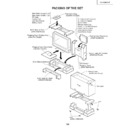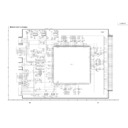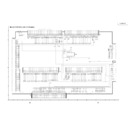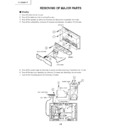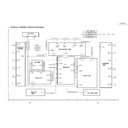Sharp LC-30AD1E (serv.man4) Service Manual ▷ View online
9
LC-30AD1E
Prep
arat
ion
Setting the Displa
y on the wall
Setti
ng th
e A
VC Sy
stem
with
the s
tand
CA
UTION
•
Install
ing the LCD Colour
TV require
s special
skill
that
should
onl
y be perf
ormed
b
y
qualifi
ed ser
vice
per
sonnel.
Custo
mer
s
shoul
d
not attem
p
t to do the w
ork thems
elves
. SHARP
bear
s
no respo
nsibi
lity f
or impr
oper mount
ing
or
m
o
u
n
ti
n
g
th
at
r
e
s
u
lt
s
i
n
ac
ci
de
nt
o
r
in
ju
ry
.
1
Using an optional brac
ket to mount the Displa
y
•
Y
ou can ask a qualified service personnel about using an optional AN-37AG1 bracket to mount the Display
to the wall.
•
Car
efully r
ead the instructions that come with the bracket befor
e beginning work.
Hanging on the wall
AN-37AG1 wall mount bracket. (See the bracket instructions for details.)
Ho
w to install the A
VC System ver
ticall
y
using the stand unit.
•
Use the supplied stand unit for installing the A
VC System ver
tically in an upright position.
Stic
k eac
h spacer to the
stand as sho
wn.
Pe
el
e
a
c
h
sp
ac
er
aw
ay
f
rom
th
e
pa
pe
r an
d at
ta
ch
to
th
e fo
u
r bu
lg
in
g
ar
eas
o
n
th
e st
an
d.
2
Attac
h
eac
h cushion to
the stand as sho
wn.
3
Fit the stand to the A
VC
System.
Pe
el
e
a
c
h
cu
sh
io
n
aw
ay
f
rom
th
e
pa
pe
r an
d at
ta
ch
to
t
h
e
f
o
u
r ar
e
a
s
a
t
th
e bo
tt
om
.
In
se
rt
th
e st
an
d in
to
t
h
e
A
V
C
Sy
st
em
,
ma
ki
ng
s
u
re
th
at
t
h
e
th
ic
k an
d th
in
b
u
lg
e
s
of
t
h
e
st
an
d
al
ig
n
wi
th
t
h
e
b
ig
a
n
d
sm
al
l
ho
le
s
on
t
h
e
A
V
C
Sy
st
em
.
St
an
d
sp
ac
er
Bu
lg
e
St
an
d cu
sh
io
n
Th
in
b
u
lg
e
Th
ic
k
bu
lg
e
Bi
g ho
le
Sm
al
l
ho
le
4
Attac
h
the stand using the
stand scre
ws as sho
wn.
St
an
d sc
re
w
The A
VC System installed
ver
ticall
y
with the
stand.
NO
T
E
•
Wh
en
mo
un
ti
ng
th
e
A
V
C
Sy
st
em
ve
rt
ic
a
lly
,
al
wa
ys
us
e
th
e
su
pp
lied
st
an
d.
Be
ca
re
fu
l
no
t
to
bl
oc
k
ve
nt
ho
le
s
wh
en
st
an
di
ng
u
p
di
rect
ly
o
n
th
e
fl
oo
r
or
a
f
la
t
su
rf
a
c
e
a
s
th
is
c
a
n
r
e
s
u
lt
in
e
q
u
ip
m
e
n
t f
a
ilu
re.
Bu
lg
e
At
ta
ch
in
g po
in
t
At
ta
ch
in
g po
in
t
V
e
rt
ic
a
l mo
un
ti
ng
An
gu
la
r mo
un
ti
ng
5
°
Ab
ou
t se
tt
in
g th
e Di
sp
la
y
a
n
g
le
•
Y
o
u ca
n se
t th
e Di
sp
la
y on
t
h
e
wa
ll
u
p
to
5
d
e
g
rees
f
o
rw
a
rd
wh
en
t
h
e
s
p
e
a
k
e
r i
s
at
ta
ch
ed
a
n
d
u
p
to
2
0
de
gr
e
e
s
fo
rw
ar
d
w
h
en
th
e
sp
ea
ke
r
is
n
o
t a
tt
a
c
h
e
d
. D
o
no
t se
t th
e an
gl
e ou
ts
id
e th
os
e
ra
ng
es
.
Using e
xternal equipment
D
VD p
la
y
er
A
VC Sy
stem
(rea
r vie
w
)
A
VC Sy
stem
(fr
ont vi
e
w
)
A
V
Re
ceiv
e
r
VCR
Deco
der
Game
cons
ole/
Camc
or
der
PC
Y
ou can
con
nec
t man
y typ
es
of ext
er
nal
equ
ipm
ent
to you
r Sys
tem
, lik
e a dec
ode
r,
VCR
, DVD
pla
yer
, PC,
gam
e
con
sol
e and
cam
cor
der
. T
o
vie
w
ext
er
nal
sou
rce
ima
ges
, sel
ect
the
inp
u
t sou
rce
fr
om
on
the
r
emote
con
tr
ol uni
t
o
r
INP
U
T
on the
Di
spl
ay
.
CA
UTION
•
T
o
pr
ote
c
t al
l
eq
ui
pm
en
t,
al
wa
ys
tu
rn
of
f th
e
A
V
C
Sy
st
em
be
fo
re
co
nn
ec
ti
ng
to
a
de
co
de
r,
VC
R,
DV
D
pl
ay
er
,
PC
,
ga
me
co
ns
ol
e,
c
a
m
c
o
rde
r
or
o
th
e
r e
x
te
rn
a
l
eq
ui
pm
en
t.
NO
T
E
•
Pl
ea
se
r
e
fe
r
to
t
h
e
r
e
le
v
a
n
t
op
er
at
io
n
ma
nu
al
(
D
V
D
pl
ay
er
,
PC
,
et
c.
)
ca
re
fu
lly
b
e
fo
re
ma
ki
ng
c
o
n
n
e
c
ti
o
n
s
.
Digi
tal audi
o
equi
pmen
t
10
LC-30AD1E
Appendix
PC co
mpati
bilit
y c
har
t
App
le
and
Mac
int
osh
ar
e
regis
ter
ed
tra
dem
ark
s
of App
le Com
put
er
,
Inc.
DDC is a r
egis
ter
ed trad
emar
k of V
ideo
Elec
tr
onic
s
Sta
nda
rds Ass
oci
ati
on.
Pow
er
Man
age
men
t is a r
egi
ste
red
tra
dem
ark
of
Sun
Mi
cr
osy
ste
ms,
In
c.
VGA and XGA ar
e r
egister
ed trademarks of
Int
e
rnat
ion
a
l Bus
ine
ss Mac
hin
es Co.
,
Inc.
PC/MA
C
Resolution
Hor
iz
ontal F
requency
V
e
rtical F
requency
VESA Standard
PC
31.5 kHz
37.9 kHz
31.5 kHz
37.9 kHz
31.5 kHz
37.9 kHz
37.5 kHz
43.3 kHz
31.5 kHz
35.1 kHz
37.9 kHz
48.1 kHz
46.9 kHz
53.7 kHz
48.4 kHz
56.5 kHz
60.0 kHz
68.7 kHz
45.0 kHz
48.1 kHz
64.0 kHz
34.9 kHz
49.7 kHz
60.2 kHz
640 x 400
720 x 400
VGA
640 x 480
WVGA
848 x 480
SVGA
800 x 600
1024 x 768
XGA
1280 x 720
WXGA
1280 x 768
SXGA
1280 x 1024
VGA
640 x 480
MAC13"
XGA
1024 x 768
MAC19"
SVGA
832 x 624
MAC16"
60 Hz
85 Hz
60 Hz
85 Hz
60 Hz
72 Hz
75 Hz
85 Hz
60 Hz
56 Hz
60 Hz
72 Hz
75 Hz
85 Hz
60 Hz
70 Hz
75 Hz
85 Hz
60 Hz
60 Hz
60 Hz
67 Hz
75 Hz
75 Hz
O
O
O
O
O
O
O
O
O
O
O
O
O
O
O
O
RS-23
2C po
rt
spe
cific
ation
s
Re
tu
rn
co
de
Co
mm
an
d 4-
di
gi
ts
Pa
ra
me
te
r 4-
di
gi
ts
PC C
ontr
o
l of
the
Sys
tem
•
W
hen
a
pr
ogr
am
is
set
, t
he
dis
p
la
y c
an
be
con
tr
olled
fr
om th
e P
C
u
s
in
g t
he
RS-
232
C t
e
rm
in
al.
The
inp
u
t
sig
nal
(PC
/vi
deo
)
can
be
sel
ect
ed,
the
vol
ume
can
be
adj
ust
ed
and
var
iou
s
oth
er
adj
ust
men
ts
and
set
tin
gs
can
be
ma
de,
en
abl
ing
au
tom
a
ti
c p
rogr
amm
ed
pla
y
in
g.
•
Att
ach
an
RS-
232
C cab
le
cr
oss-t
ype
(co
mme
rc
ia
lly
ava
ila
ble
) to
the
sup
pli
ed
Din
/D-
sub
RS-
232
C for
the
con
nec
tio
ns.
NO
T
E
•
Th
is
o
p
e
ra
ti
o
n
s
y
s
te
m
sh
ou
ld
b
e
us
ed
b
y
a
pe
rs
on
w
h
o
i
s
ac
cu
st
om
ed
t
o
us
in
g
PC
s.
Com
m
uni
cat
ion
co
ndi
tio
ns
Set
the
RS-
232
C
com
mun
ica
tio
ns set
tin
gs on the
PC to mat
ch the
dis
p
la
y
’s
com
mun
ica
tio
ns con
dit
ion
s. The
dis
p
la
y's
co
mmu
nic
a
ti
ons
se
tti
ngs
ar
e a
s
f
o
llows
:
Baud rate:
P
arity bit:
Data length:
Stop bit:
Flo
w
contr
o
l:
9,600 bps
8 bits
None
1 bit
None
Co
mm
an
d f
o
rm
a
t
Com
m
uni
cat
ion
pr
ocedu
re
Sen
d t
he
con
tr
ol
com
man
ds
fr
om th
e P
C
v
ia
the
RS
-23
2C
con
nec
tor
.
The
Di
spl
ay
ope
rat
es
acc
or
din
g
t
o
t
he
rece
ive
d
c
omm
and
an
d s
end
s a
r
esp
ons
e m
ess
age
to
th
e P
C
.
Do n
ot s
end
mul
tip
le c
omm
and
s at
the
sam
e ti
me.
W
a
it
unt
il t
he P
C
r
eceiv
es t
he O
K
r
esp
ons
e be
for
e
se
ndi
ng
the
ne
xt
com
man
d.
Ei
gh
t AS
CI
I
co
de
s
+
CR
Co
mm
an
d
4-
di
gi
ts
:C
o
m
m
a
n
d
. Th
e
te
xt
of
fo
ur
ch
ar
ac
te
rs
.
Pa
ra
me
te
r 4-
di
g
it
s
:P
ar
am
et
er
0
–
9,
x,
bl
an
k,
?
Pa
ra
m
et
er
In
pu
t th
e
pa
ra
me
te
r va
lu
es
, al
ig
ni
ng
l
e
ft
,
a
n
d
f
ill
wi
th
b
la
n
k
(s
) fo
r th
e r
e
m
a
in
d
e
r.
(B
e su
re
th
at
f
o
u
r va
lu
es
a
re
in
pu
t fo
r th
e
pa
ra
me
te
r.)
Wh
en
t
h
e
i
n
p
u
t p
a
ra
m
e
te
r i
s
no
t
wi
th
in
a
n
ad
ju
st
ab
le
r
a
n
g
e
,
"E
RR
"
re
tu
rn
s
.
(R
ef
er
t
o
"R
es
po
ns
e
co
de
f
o
rm
a
t"
.)
No
p
roble
m
t
o
in
pu
t an
y nu
me
ri
ca
l va
lu
e fo
r "
x
" on
t
h
e
t
a
b
le
.
Wh
en
"
?
" i
s
in
pu
t
fo
r
so
me
c
o
m
m
a
n
d
s
, t
h
e
p
res
en
t
se
tt
in
g
va
lu
e
re
s
p
o
n
d
s
.
C1 C2 C3 C4
P1
P2
P3
P4
0055
100
–
30
0009
0
????
?
11
LC-30AD1E
Com
man
ds
P
I
I
I
I
I
I
I
I
I
I
I
I
I
I
I
I
A
A
A
A
A
A
V
H
H
V
V
C
P
POWER OFF (ST
ANDBY)
INPUT SWITCHING (TOGGLE)
TV (CHANNEL FIXED)
TV (CHANNEL SELECTION) (1
–
99)
INPUT1
–
4 (1
–
4)
PC
INPUT1 (CVBS)
INPUT1 (RGB)
INPUT2 (CVBS)
INPUT2 (Y/C)
INPUT3 (CVBS)
INPUT3 (Y/C)
INPUT3 (RGB)
INPUT3 (COMPONENT)
INPUT4 (AUTO)
INPUT4 (S-VIDEO)
INPUT4 (VIDEO)
TOGGLE
ST
ANDARD
DYNAMIC
MOVIE
GAME
USER
VOLUME (0
–
60)
H-POSITION (A
V) (
10
–
10)
H-POSITION (PC) (0
–
180)
V
-POSITION (A
V) (
–
20
–
+
–
+
20)
V
-POSITION (PC) (0
–
99)
CLOCK (0
–
180)
PHASE (0
–
40)
POWER SETTING
INPUT SELECTION A
INPUT SELECTION B
A
V
MODE
SELECTION
VOLUME
POSITION
O
T
T
T
A
P
N
N
N
N
N
N
N
N
N
N
N
V
V
V
V
V
V
O
P
P
P
P
L
H
W
G
V
V
V
C
P
P
P
P
P
P
P
P
P
P
P
M
M
M
M
M
M
L
O
O
O
O
C
S
R
D
D
D
D
D
1
1
2
2
3
3
3
3
4
4
4
D
D
D
D
D
D
M
S
S
S
S
K
E
0
x
0
*
*
x
0
1
0
1
0
1
2
3
0
1
2
0
1
2
3
4
5
*
*
*
*
*
*
*
_
_
*
_
_
_
_
_
_
_
_
_
_
_
_
_
_
_
_
*
*
*
*
*
*
*
_
_
_
_
_
_
_
_
_
_
_
_
_
_
_
_
_
_
_
_
*
*
*
*
*
*
_
_
_
_
_
_
_
_
_
_
_
_
_
_
_
_
_
_
_
_
_
_
_
_
_
_
CONTR
OL ITEM
COMMAND
P
ARAMETER
CONTR
OL
CONTENTS
W
W
W
W
W
W
W
W
W
W
W
A
A
A
T
T
D
C
C
D
D
D
D
T
T
D
TOGGLE (A
V)
NORMAL (A
V)
ZOOM 14:9 (A
V)
P
ANORAMA (A
V)
FULL (A
V)
CINEMA 16:9 (A
V)
CINEMA 14:9 (A
V)
NORMAL (PC)
FULL (PC)
DOT BY DOT (PC)
CINEMA (PC)
TOGGLE
ON
OFF
DUAL SCREEN OFF
DUAL SCREEN ON
DIRECT CHANNEL (1
–
99)
CHANNEL UP
CHANNEL DOWN
DTV (CHANNEL FIXED)
DTV SELECTION CHANNEL (1
–
999)
CHANNEL UP
CHANNEL DOWN
TEXT OFF
TEXT ON (TOGGLE)
DIRECT P
AGE JUMP (100
–
899)
WIDE MODE
DOLBY VIR
TUAL
DUAL SCREEN
CHANNEL
TEXT
I
I
I
I
I
I
I
I
I
I
I
C
C
C
W
W
C
H
H
T
T
T
T
E
E
C
D
D
D
D
D
D
D
D
D
D
D
D
D
D
I
I
C
U
D
V
V
U
D
X
X
P
E
E
E
E
E
E
E
E
E
E
E
V
V
V
N
N
H
P
W
D
D
P
W
T
T
G
0
1
2
3
4
5
6
7
8
9
1
0
1
2
0
1
*
x
x
0
*
_
_
0
1
*
_
_
_
_
_
_
_
_
_
_
0
_
_
_
_
_
*
_
*
_
_
_
_
*
_
_
_
_
_
_
_
_
_
_
_
_
_
_
_
_
_
_
*
_
_
_
_
*
_
_
_
_
_
_
_
_
_
_
_
_
_
_
_
_
_
_
_
_
_
_
_
_
CONTR
OL ITEM
COMMAND
P
ARAMETER
CONTR
OL
CONTENTS
Appendix
NO
T
E
•
If
a
n
un
de
rb
ar
(
_
)
a
p
p
e
a
rs
i
n
th
e pa
ra
me
te
r co
lu
mn
, en
te
r a sp
ac
e.
•
If
an
a
s
te
ri
s
k
(*
) ap
pe
ar
s,
e
n
te
r
a
v
a
lu
e
i
n
th
e ra
ng
e in
di
ca
te
d in
b
ra
c
k
e
ts
un
de
r CO
NT
RO
L CO
NT
EN
TS
.
Re
tu
rn
co
de
(
0
D
H
)
Re
sp
on
se
c
o
d
e
f
o
rm
a
t
N
o
rm
al
r
e
sp
on
se
Pr
ob
le
m r
e
s
p
o
n
s
e
(c
om
mu
ni
ca
ti
on
e
rr
o
r
o
r in
co
rr
ect
c
o
m
m
a
n
d
)
Re
tu
rn
co
de
(
0
D
H
)
OK
ER
R
SCAR
T (INPU
T 1)
1.
Aud
io rig
ht out
put
(TV
Mo
nit
or
out
)
2.
Aud
io rig
ht inp
u
t
3.
Aud
io lef
t
o
u
tp
ut
(TV
Mo
nit
or
out
)
4.
Com
mon
ea
rt
h
for
au
dio
5.
Ear
th for
bl
ue
6.
Aud
io lef
t
inpu
t
7.
Blu
e
i
npu
t
8.
Aud
io-
v
id
eo con
tr
ol
9.
Ear
th for
gr
een
10.
Not
us
ed
11.
Gr
een inp
u
t
12.
Not
us
ed
13.
Ear
th for
r
e
d
14.
Not
us
ed
15.
Red
in
put
16.
Red
/Gr
een/B
lue
co
ntr
o
l
17.
Ear
th for
vi
deo
1
8
.
Ear
th for Red/Gr
een/Blue
con
tr
ol
19.
V
ideo out
put
(TV
Mo
nit
o
r
out
)
20.
V
ideo inp
u
t
21.
Plu
g
s
h
ie
ld
SCAR
T (INPU
T 2)
1.
Aud
io rig
ht
out
put
2.
Aud
io rig
ht inp
u
t
3.
Aud
io lef
t
o
u
tp
ut
4.
Com
mon
ea
rt
h
for
au
dio
5.
Ear
th
6.
Aud
io lef
t
inpu
t
7.
Not
us
ed
8.
Aud
io-
v
id
eo con
tr
ol
9.
Ear
th
10.
A
V
L
INK
co
ntr
o
l
11.
Not
us
ed
12.
Not
us
ed
13.
Ear
th
14.
Not
us
ed
15.
Chr
oma
S-
V
ide
o i
npu
t
16.
Not
us
ed
17.
Ear
th
for
vi
deo
18.
Ear
th
19.
TV Mon
ito
r
o
u
tp
ut
20.
V
ideo
inp
u
t/
S-v
ide
o
i
npu
t
21.
Plu
g
s
h
ie
ld
SCAR
T (INPU
T 3)
1.
Aud
io rig
ht out
put
2.
Aud
io rig
h
t inp
u
t
3.
Aud
io lef
t
o
u
tp
ut
4.
Com
mon
ea
rt
h
for
au
dio
5.
Ear
th
6.
Aud
io lef
t
inpu
t
7.
Blu
e
i
npu
t
8.
Aud
io-
v
id
eo con
tr
ol
9.
Ear
th
10.
Not
us
ed
11.
Gr
een inp
u
t
12.
Not
us
ed
13.
Ear
th
14.
Not
us
ed
1
5
.
Red input/Chr
o
ma S-V
ideo
inp
u
t
16.
Red
/Gr
een/B
lue
co
ntr
o
l
17.
Ear
th for
vi
deo
18.
Ear
th
19.
TV Mon
ito
r
o
u
tp
ut
20.
V
ideo inp
u
t/
S-v
ide
o
inpu
t
21.
Plu
g
s
h
ie
ld
1
3
5
7
9
111
31
51
71
92
1
2
4
6
8
10
12
14
16
18
20
Conne
cting
pin
assig
nment
s f
or SC
AR
T
V
a
ri
ous
au
dio
an
d v
ide
o d
evi
ces
ma
y b
e
c
onn
ect
ed
via
th
e S
CAR
T te
rm
in
als
.
12
LC-30AD1E
Basic adjustment settings
TV/A
V inp
ut mo
de me
n
u
ite
ms
List
of
A
V
me
n
u
i
tems
to
help
y
ou w
ith
oper
atio
ns
Contrast
Brightness
Colour
Tint
Sharpness
Ad
vanc
ed
C.M.S.
Colour
T
emp
Monoc
hr
ome
Film Mode
I/P S
e
tting
DNR
Picture
P
o
wer Sa
ve
No Sig
nal of
f
No Op
eratio
n off
A
u
to I
nstall
a
tion
Pr
ogram
me S
e
tup
Child L
o
c
k
P
osition
WS
S
4:3 Mod
e
Full Mo
de
Rotate
Langua
g
e
Tr
e
b
le
Bass
Balance
Dolb
y
Vir
tual
Speaker
Input Select
Input L
abel
A
udio Out
Cool C
limate
Colour System
A
udio
Po
w
er control
Setup
Option
PC in
put m
ode m
e
n
u
ite
ms
List
of
PC m
e
n
u
it
ems
to h
elp
y
ou w
ith
oper
atio
ns
Contrast
Brightness
Red
Green
Blue
C.M.S.
Picture
P
o
wer Sa
ve
P
o
wer Mana
g
e
ment
Input Signal
A
u
to Sync
.
Fine Syn
c.
Rotate
Langua
g
e
A
udio
Po
w
er control
Setup
Option
Tr
e
b
le
Bass
Balance
Dolb
y Vir
tual
Speaker
A
udio Out
Cool C
limate
NO
T
E
•
Th
e se
le
c
ta
b
le
it
em
s di
ff
er
t
o
th
e se
le
ct
ed
m
o
d
e
.
Basic adjustment settings (Digital)
DTV
inpu
t mo
de m
e
n
u
it
ems
Guide
Setup
Pr
efer
ence
Theme
Mode
Service lists
Service list type
TV service lists
Radio
servi
ces
lists
Re
ar
ra
ng
e TV
se
rv
ic
es
New TV serv
ices
Installed TV services
Uninstalled TV services
Rearrang
e radio
services
New radio services
Installed radio services
Un
in
st
al
le
d ra
di
o se
rv
ic
es
System setting
Language
Audio
Subtitle
Te
letext
Time Zone
Banner duration
Installation
Countr
y
Service scan
Sear
ch
Found TV services
Found radio services
Stor
e
Discar
d
Reinst
all all servic
es
System softwar
e
Acc
ess
r
e
st
ric
tio
ns
Maturity rating
TV services
Radio services
Audio language
Subtitle language
Display