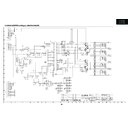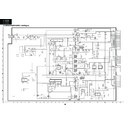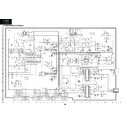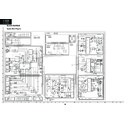|
|
LC-26P55E (serv.man3)
Cover. Contents
Service Manual
|
2
|
379.14 KB
|
|
|
LC-26P55E (serv.man31)
LC37P55E Inverter Units PWBs
Service Manual
|
2
|
3.54 MB
|
|
|
LC-26P55E (serv.man30)
LC32P55E Inverter Unit PWBs
Service Manual
|
1
|
1.33 MB
|
|
|
LC-26P55E (serv.man29)
LC26P55E Inverter Unit PWBs
Service Manual
|
1
|
1.57 MB
|
|
|
LC-26P55E (serv.man28)
Turner Unit PWBs
Service Manual
|
1
|
543.23 KB
|
|
|
LC-26P55E (serv.man27)
Power Supply Unit PWBs
Service Manual
|
3
|
1.62 MB
|
|
|
LC-26P55E (serv.man26)
Main Unit PWBs
Service Manual
|
4
|
3.45 MB
|
|
|
LC-26P55E (serv.man25)
AV Unit PWBs
Service Manual
|
3
|
1.32 MB
|
|
|
LC-26P55E (serv.man24)
LC37P55E Inverter Unit Schematic Diagrams
Service Manual
|
2
|
237.96 KB
|
|
|
LC-26P55E (serv.man23)
LC32P55E Inverter Unit Schematic Diagrams
Service Manual
|
1
|
1.34 MB
|
|
|
LC-26P55E (serv.man22)
LC26P55E Inverter Unit Schematic Diagrams
Service Manual
|
1
|
193.31 KB
|
|
|
LC-26P55E (serv.man21)
LC37P55E Power Unit Schematic Diagrams
Service Manual
|
1
|
305.59 KB
|
|
|
LC-26P55E (serv.man20)
LC32P55E Power Unit Schematic Diagrams
Service Manual
|
1
|
305.58 KB
|
|
|
LC-26P55E (serv.man19)
LC26P55E Power Unit Schematic Diagrams
Service Manual
|
1
|
305.32 KB
|
|
|
LC-26P55E (serv.man18)
AV Unit Schematic Diagrams
Service Manual
|
1
|
382.68 KB
|
|
|
LC-26P55E (serv.man8)
Software Updating
Service Manual
|
10
|
4.62 MB
|
|
|
LC-26P55E (serv.man17)
Main Unit Schematic Diagrams
Service Manual
|
5
|
759.74 KB
|
|
|
LC-26P55E (serv.man4)
Important Service Safety Precautions
Service Manual
|
2
|
183.14 KB
|
|
|
LC-26P55E (serv.man5)
Opertion Manual
Service Manual
|
4
|
1.66 MB
|
|
|
LC-26P55E (serv.man7)
Service Adjustments
Service Manual
|
8
|
815.44 KB
|
|
|
LC-26P55E (serv.man9)
Troubleshooting Tables
Service Manual
|
13
|
1.9 MB
|
|
|
LC-26P55E (serv.man10)
Major IC's Information
Service Manual
|
24
|
396.83 KB
|
|
|
LC-26P55E (serv.man11)
Source Of Documentation
Service Manual
|
1
|
121.8 KB
|
|
|
LC-26P55E (serv.man12)
Terminal Layout
Service Manual
|
1
|
371.89 KB
|
|
|
LC-26P55E (serv.man13)
Chassis Layout
Service Manual
|
5
|
2.59 MB
|
|
|
LC-26P55E (serv.man14)
Overall Wiring Diagrams
Service Manual
|
1
|
256.34 KB
|
|
|
LC-26P55E (serv.man15)
Block Diagrams
Service Manual
|
2
|
900.04 KB
|
|
|
LC-26P55E (serv.man16)
Schematic Diagram Descripton
Service Manual
|
1
|
170.67 KB
|
|
|
LC-26P55E (serv.man40)
s
User Manual / Operation Manual
|
28
|
2.07 MB
|
|
|
LC-26P55E (serv.man39)
Configuring an XBOX 360 with your Sharp LCD-TV
User Manual / Operation Manual
|
5
|
846.53 KB
|
|
|
LC-26P55E (serv.man36)
LC37P55E Cab. Mech. Replacement Part List
Service Manual / Parts Guide
|
2
|
571.65 KB
|
|
|
LC-26P55E (serv.man38)
Back Cover
Service Manual / Parts Guide
|
1
|
136.4 KB
|
|
|
LC-26P55E (serv.man37)
Packing, Accessories Service Jigs
Service Manual / Parts Guide
|
2
|
117.92 KB
|
|
|
LC-26P55E (serv.man34)
LC26P55E Cab. Mech. Replacement Part List
Service Manual / Parts Guide
|
2
|
617.17 KB
|
|
|
LC-26P55E (serv.man33)
Replacement Parts List
Service Manual / Parts Guide
|
11
|
322.32 KB
|
|
|
LC-26P55E (serv.man32)
Service Manual / Parts Guide
|
20
|
1.86 MB
|
|
|
LC-26P55E (serv.man35)
LC32P55E Cab. Mech. Replacement Part List
Service Manual / Parts Guide
|
2
|
571.65 KB
|
|
|
LC-26P55E
Service Manual / Specification
|
1
|
390.47 KB
|
|
|
LC-26P55E (serv.man53)
Black and white dots on screen
Service Manual / Technical Bulletin
|
3
|
802.5 KB
|
|
|
LC-26P55E (serv.man52)
No picture once the set has warmed up
Service Manual / Technical Bulletin
|
1
|
14.9 KB
|
|
|
LC-26P55E (serv.man51)
Double image on moving pictures
Service Manual / Technical Bulletin
|
1
|
13.69 KB
|
|
|
LC-26P55E (serv.man50)
No power picture or sound
Service Manual / Technical Bulletin
|
1
|
14.12 KB
|
|
|
LC-26P55E (serv.man49)
Random lines on screen
Service Manual / Technical Bulletin
|
2
|
136.5 KB
|
|
|
LC-26P55E (serv.man48)
Horizontal lines on fast moving pictures
Service Manual / Technical Bulletin
|
1
|
39.57 KB
|
|
|
LC-26P55E (serv.man47)
Will not stay on
Service Manual / Technical Bulletin
|
1
|
14.06 KB
|
|
|
LC-26P55E (serv.man46)
No picture
Service Manual / Technical Bulletin
|
2
|
181.16 KB
|
|
|
LC-26P55E (serv.man45)
Random horizontal lines
Service Manual / Technical Bulletin
|
2
|
160.48 KB
|
|
|
LC-26P55E (serv.man44)
Bottom text graphics
Service Manual / Technical Bulletin
|
1
|
210.34 KB
|
|
|
LC-26P55E (serv.man43)
No picture
Service Manual / Technical Bulletin
|
3
|
368.29 KB
|
|
|
LC-26P55E (serv.man42)
Set is dead and IC708 is faulty
Service Manual / Technical Bulletin
|
2
|
1.41 MB
|

|
LC-26P55E (serv.man41)
Version 1.22
Driver / Update
|
|
500.87 KB
|