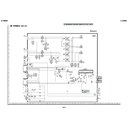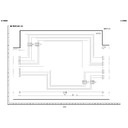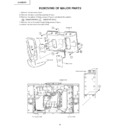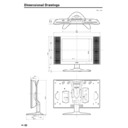Sharp LC-20B2EA (serv.man23) User Manual / Operation Manual ▷ View online
44
Connecting External Devices (Continued)
Connecting a Decoder through the 21-pin Euro-SCART (AV-IN 1/RGB)
21-pin Euro-SCART
connector
L
R
AUDIO
OUT
AV-IN 1
RGB
AV-IN 2
S-VIDEO
VIDEO
L
R
AUDIO
POWER
INPUT
DC13V
AV-IN 1
RGB
AV-IN 2
S-VIDEO
VIDEO
L
R
AUDIO
POWER
INPUT
DC13V
2
4
6
8
10
12
14
16
18
20
1
3
5
7
9
11
13
15
17
19
21
L
R
AUDIO O
UT
AV-IN
1
RGB
AV-IN
2
S-VID
EO
VIDEO
L
R
AUDIO
POWE
R
INPUT
DC13
V
AV-IN 1
RGB
AV-IN 2
S-VIDEO
VIDEO
L
R
AUDIO
POWER
INPUT
DC13V
To AV-IN 1
(21-pin Euro-SCART)
terminal
(21-pin Euro-SCART)
terminal
21-pin Euro-SCART (RGB)
1. Audio right output
8. Audio-video control
15. RED input
2. Audio right input
9. Earth for green
16. RED/GREEN/BLUE control
3. Audio left output
10. Not used
17. Earth for video
4. Common earth for audio
11. GREEN input
18. Earth for RED/GREEN/BLUE control
5. Earth for blue
12. Not used
19. Video output
6. Audio left input
13. Earth for red
20. Video input (PAL/SECAM/NTSC)
7. BLUE input
14. Not used
21. Plug shield
Decoder
45
Connecting External Devices (Continued)
Connecting a VCR or a home video game system (AV-IN 2)
L
R
AUDIO
OUT
AV-IN
1
RGB
AV-IN
2
S-VID
EO
VIDEO
L
R
AUDIO
POWE
R
INPUT
DC13
V
AV-IN 1
RGB
AV-IN 2
S-VIDEO
VIDEO
L
R
AUDIO
POWER
INPUT
DC13V
VCR
Home video
game system
game system
S-Video cord
To S-VIDEO
input terminal
input terminal
To S-Video
output terminal
output terminal
To AV-IN 2
terminals
terminals
To audio/video
output terminals
output terminals
Audio/video cord
Video
To AV-IN 2
terminals
terminals
To audio/video
output terminals
output terminals
Audio/video cord
Audio
(L)
Audio
(R)
Video
Audio
(R)
Audio
(L)
Note:
Note:
• When connecting to both the VIDEO input and S-VIDEO input terminals for AV-IN 2, priority is given to the
S-VIDEO input terminal.
46
Connecting External Devices (Continued)
Outputting audio (AUDIO OUT)
It is possible to output audio from the LCD TV set through the AUDIO OUT terminals.
Connect an audio amplifier, etc.
How to fix the cables
• Secure cables and cords with the supplied
cable clamps so that they do not get caught
when mounting the cover.
when mounting the cover.
Cable clamps
L
R
AUDIO
OUT
AV-IN
1
RGB
AV-IN 2
S-VIDE
O
VIDEO
L
R
AUDIO
POWER
INPUT
DC13V
L
R
AUDIO
OUT
AV-IN 1
RGB
AV-IN 2
S-VIDE
O
VIDEO
L
R
AUDIO
POWE
R
INPUT
DC12V
L
R
AUDIO OU
T
46
Connecting External Devices (Continued)
Outputting audio (AUDIO OUT)
It is possible to output audio from the LCD TV set through the AUDIO OUT terminals.
Connect an audio amplifier, etc.
How to fix the cables
• Secure cables and cords with the supplied
cable clamps so that they do not get caught
when mounting the cover.
when mounting the cover.
Cable clamps
L
R
AUDIO
OUT
AV-IN
1
RGB
AV-IN 2
S-VIDE
O
VIDEO
L
R
AUDIO
POWER
INPUT
DC13V
L
R
AUDIO
OUT
AV-IN 1
RGB
AV-IN 2
S-VIDE
O
VIDEO
L
R
AUDIO
POWE
R
INPUT
DC12V
L
R
AUDIO OU
T
Display