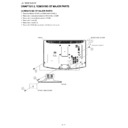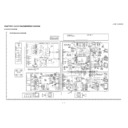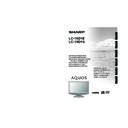Sharp LC-19D1EWH (serv.man4) Service Manual ▷ View online
LC-19D1E/S-BK/WH
3 – 2
2.2. How to connect Writer when upgrading MAIN/SUB MICON.
1. How to connect a tool for MAIN MICON
Remove a cover above the EXT5 of the TV’s rear cabinet and connect 20P connector of I/O tool.
Connect a 20P connector of RC32C ROM writer to a I/O tool.
Connect the enclosed USB cable to the USB I/F terminal of RC32C Writer.
Connect the enclosed USB cable to the USB terminal of your PC.
2. How to connect a tool for SUB MICON
Remove a cover above the EXT5 of the TV's rear cabinet and connect 20P connector of I/O tool.
Connect a 20P connector of E8 Emulator Debugger to a I/O tool.
Connect the enclosed USB cable to the USB I/F terminal of E8 Emulator Debugger.
Connect the enclosed USB cable to the USB terminal of your PC.
3. Upgrading of each microprocessor software
3.1. Sub microprocessor software version upgrade
1. Install “E8 Emulator Debugger” in CD-ROM.
2. access http://www.renesas.com/fmwk.jsp?cnt=/download_search_results.jsp&fp=/support/downloads/download_results&layerId=1612 to down-
load following two update packages:
1) E8 Emulator Software V.2.09 Release 02 for M16C, H8 Upgrade (Debugger package version)
Issue date: 2007-2-22 48.3M
2) High-performance Embedded Workshop V.4.02.00 Upgrade
Issue date:2006-12-10 52.5M
Install these packages.
3. connect E8 Emulator Debugger to PC from USB port. (drivers at folder “E8 Emulator Debugger”)
4. connect E8 writer to LCD’s 20PIN port which near EXT5 terminal, use convertor1.
5. run “High Performance Embedded Workshop” in start menu.
1
2
3
4
TV
RC32C ROM Writer (M3A-2925G01)
Personal computer
I/O tool
KSETNA001WJZZ
Parts Code
20P
Parts Code
QCNW-G882WJQZ
USB Cable
20P
USB
TERMINAL
1
2
3
4
TV
E8 Emurator Debugger
Personal computer
I/O tool
Parts Code
QCNW-G882WJQZ
QCNW-G882WJQZ
Parts Code
KSETNA002WJZZ
USB Cable
20P
USB
TERMINAL
LC-19D1E/S-BK/WH
3 – 3
6. Choose “Create a new project workspace”.
7. Select “CPU family: M16C and Tool chain: None”.
LC-19D1E/S-BK/WH
3 – 4
8. Selects “R8C E8 system”.
9. Press “Complete”.
LC-19D1E/S-BK/WH
3 – 5
10.Press “Ok”.
If second time, you can select “open a recent project work”.
Choose “OK
11.Select “MCU Group: R8C/2A Grup, Devie: R5F212A8, Mode: program flash and Power supply: Power Target from Emulator (MAX 300mA) and
3.3V”.