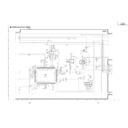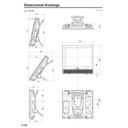Sharp LC-15E1E (serv.man17) User Manual / Operation Manual ▷ View online
16
OK
Back
M
End
E
TV menu
Picture
Sound
Programmes
Features
AV connections
Timer functions
First installation
Language
Sound
Programmes
Features
AV connections
Timer functions
First installation
Language
OK
Back
M
End
E
Picture menu
Contrast [ 30]
Colour [ 0]
Black level[ 0]
Sharpness [ 0]
Red-blue [ 0]
Green [ 0]
Reset
Colour [ 0]
Black level[ 0]
Sharpness [ 0]
Red-blue [ 0]
Green [ 0]
Reset
OK
Back
M
End
E
Features
Brightness [bright]
Rotate horizontally[off]
Rotate vertically [off]
Auto power off [off]
On-screen display
Child lock
Rotate horizontally[off]
Rotate vertically [off]
Auto power off [off]
On-screen display
Child lock
OK
Back
M
End
E
TV menu
Picture
Sound
Programmes
Features
AV connections
Timer functions
First installation
Language
Sound
Programmes
Features
AV connections
Timer functions
First installation
Language
OK
Back
M
End
E
AV connections
AV1
AV2(Y/C)
AV2(CVBS)
For programmes
AV2(Y/C)
AV2(CVBS)
For programmes
OK
Back
M
End
E
Timer functions
Time [ : : ]
Switch off [ no]
Alarm [ no]
Alarm volume [ ]
Switch off [ no]
Alarm [ no]
Alarm volume [ ]
0
OK
Back
M
End
E
Language
English
Deutsch
Français
Español
Italiano
Nederlands
Svenska
Deutsch
Français
Español
Italiano
Nederlands
Svenska
OK
Back
M
End
E
Sound menu
Sound via [ TV]
Headph. vol. [ 3 ]
Loudsp. sound[ Mono]
Headph. sound[ Mono]
AV audio sig.[Sound1+2]
Sound wide [ off]
Balance [ ]
Headph. vol. [ 3 ]
Loudsp. sound[ Mono]
Headph. sound[ Mono]
AV audio sig.[Sound1+2]
Sound wide [ off]
Balance [ ]
0
0
OK
Back
M
End
E
Programmes
Automatic search
Manual adjustment
Sort
Erase programme range
Enter/change name
Manual adjustment
Sort
Erase programme range
Enter/change name
OK
Back
M
End
E
First installation
(Language)
(Language)
English
Deutsch
Français
Español
Italiano
Nederlands
Svenska
Deutsch
Français
Español
Italiano
Nederlands
Svenska
Basic Operation (Continued)
Selecting Menu Items (Continued)
■ TV Menu Setting Screens
For details on using each setting screen, refer to the page number indicated.
(Page 17)
(Page 18–19)
(Page 20–25)
(Page 26–33)
(Page 34–35)
(Page 36)
(Page 7)
(Page 7)
16
OK
Back
M
End
E
TV menu
Picture
Sound
Programmes
Features
AV connections
Timer functions
First installation
Language
Sound
Programmes
Features
AV connections
Timer functions
First installation
Language
OK
Back
M
End
E
Picture menu
Contrast [ 30]
Colour [ 0]
Black level[ 0]
Sharpness [ 0]
Red-blue [ 0]
Green [ 0]
Reset
Colour [ 0]
Black level[ 0]
Sharpness [ 0]
Red-blue [ 0]
Green [ 0]
Reset
OK
Back
M
End
E
Features
Brightness [bright]
Rotate horizontally[off]
Rotate vertically [off]
Auto power off [off]
On-screen display
Child lock
Rotate horizontally[off]
Rotate vertically [off]
Auto power off [off]
On-screen display
Child lock
OK
Back
M
End
E
TV menu
Picture
Sound
Programmes
Features
AV connections
Timer functions
First installation
Language
Sound
Programmes
Features
AV connections
Timer functions
First installation
Language
OK
Back
M
End
E
AV connections
AV1
AV2(Y/C)
AV2(CVBS)
For programmes
AV2(Y/C)
AV2(CVBS)
For programmes
OK
Back
M
End
E
Timer functions
Time [ : : ]
Switch off [ no]
Alarm [ no]
Alarm volume [ ]
Switch off [ no]
Alarm [ no]
Alarm volume [ ]
0
OK
Back
M
End
E
Language
English
Deutsch
Français
Español
Italiano
Nederlands
Svenska
Deutsch
Français
Español
Italiano
Nederlands
Svenska
OK
Back
M
End
E
Sound menu
Sound via [ TV]
Headph. vol. [ 3 ]
Loudsp. sound[ Mono]
Headph. sound[ Mono]
AV audio sig.[Sound1+2]
Sound wide [ off]
Balance [ ]
Headph. vol. [ 3 ]
Loudsp. sound[ Mono]
Headph. sound[ Mono]
AV audio sig.[Sound1+2]
Sound wide [ off]
Balance [ ]
0
0
OK
Back
M
End
E
Programmes
Automatic search
Manual adjustment
Sort
Erase programme range
Enter/change name
Manual adjustment
Sort
Erase programme range
Enter/change name
OK
Back
M
End
E
First installation
(Language)
(Language)
English
Deutsch
Français
Español
Italiano
Nederlands
Svenska
Deutsch
Français
Español
Italiano
Nederlands
Svenska
Basic Operation (Continued)
Selecting Menu Items (Continued)
■ TV Menu Setting Screens
For details on using each setting screen, refer to the page number indicated.
(Page 17)
(Page 18–19)
(Page 20–25)
(Page 26–33)
(Page 34–35)
(Page 36)
(Page 7)
(Page 7)
16
OK
Back
M
End
E
TV menu
Picture
Sound
Programmes
Features
AV connections
Timer functions
First installation
Language
Sound
Programmes
Features
AV connections
Timer functions
First installation
Language
OK
Back
M
End
E
Picture menu
Contrast [ 30]
Colour [ 0]
Black level[ 0]
Sharpness [ 0]
Red-blue [ 0]
Green [ 0]
Reset
Colour [ 0]
Black level[ 0]
Sharpness [ 0]
Red-blue [ 0]
Green [ 0]
Reset
OK
Back
M
End
E
Features
Brightness [bright]
Rotate horizontally[off]
Rotate vertically [off]
Auto power off [off]
On-screen display
Child lock
Rotate horizontally[off]
Rotate vertically [off]
Auto power off [off]
On-screen display
Child lock
OK
Back
M
End
E
TV menu
Picture
Sound
Programmes
Features
AV connections
Timer functions
First installation
Language
Sound
Programmes
Features
AV connections
Timer functions
First installation
Language
OK
Back
M
End
E
AV connections
AV1
AV2(Y/C)
AV2(CVBS)
For programmes
AV2(Y/C)
AV2(CVBS)
For programmes
OK
Back
M
End
E
Timer functions
Time [ : : ]
Switch off [ no]
Alarm [ no]
Alarm volume [ ]
Switch off [ no]
Alarm [ no]
Alarm volume [ ]
0
OK
Back
M
End
E
Language
English
Deutsch
Français
Español
Italiano
Nederlands
Svenska
Deutsch
Français
Español
Italiano
Nederlands
Svenska
OK
Back
M
End
E
Sound menu
Sound via [ TV]
Headph. vol. [ 3 ]
Loudsp. sound[ Mono]
Headph. sound[ Mono]
AV audio sig.[Sound1+2]
Sound wide [ off]
Balance [ ]
Headph. vol. [ 3 ]
Loudsp. sound[ Mono]
Headph. sound[ Mono]
AV audio sig.[Sound1+2]
Sound wide [ off]
Balance [ ]
0
0
OK
Back
M
End
E
Programmes
Automatic search
Manual adjustment
Sort
Erase programme range
Enter/change name
Manual adjustment
Sort
Erase programme range
Enter/change name
OK
Back
M
End
E
First installation
(Language)
(Language)
English
Deutsch
Français
Español
Italiano
Nederlands
Svenska
Deutsch
Français
Español
Italiano
Nederlands
Svenska
Basic Operation (Continued)
Selecting Menu Items (Continued)
■ TV Menu Setting Screens
For details on using each setting screen, refer to the page number indicated.
(Page 17)
(Page 18–19)
(Page 20–25)
(Page 26–33)
(Page 34–35)
(Page 36)
(Page 7)
(Page 7)
16
OK
Back
M
End
E
TV menu
Picture
Sound
Programmes
Features
AV connections
Timer functions
First installation
Language
Sound
Programmes
Features
AV connections
Timer functions
First installation
Language
OK
Back
M
End
E
Picture menu
Contrast [ 30]
Colour [ 0]
Black level[ 0]
Sharpness [ 0]
Red-blue [ 0]
Green [ 0]
Reset
Colour [ 0]
Black level[ 0]
Sharpness [ 0]
Red-blue [ 0]
Green [ 0]
Reset
OK
Back
M
End
E
Features
Brightness [bright]
Rotate horizontally[off]
Rotate vertically [off]
Auto power off [off]
On-screen display
Child lock
Rotate horizontally[off]
Rotate vertically [off]
Auto power off [off]
On-screen display
Child lock
OK
Back
M
End
E
TV menu
Picture
Sound
Programmes
Features
AV connections
Timer functions
First installation
Language
Sound
Programmes
Features
AV connections
Timer functions
First installation
Language
OK
Back
M
End
E
AV connections
AV1
AV2(Y/C)
AV2(CVBS)
For programmes
AV2(Y/C)
AV2(CVBS)
For programmes
OK
Back
M
End
E
Timer functions
Time [ : : ]
Switch off [ no]
Alarm [ no]
Alarm volume [ ]
Switch off [ no]
Alarm [ no]
Alarm volume [ ]
0
OK
Back
M
End
E
Language
English
Deutsch
Français
Español
Italiano
Nederlands
Svenska
Deutsch
Français
Español
Italiano
Nederlands
Svenska
OK
Back
M
End
E
Sound menu
Sound via [ TV]
Headph. vol. [ 3 ]
Loudsp. sound[ Mono]
Headph. sound[ Mono]
AV audio sig.[Sound1+2]
Sound wide [ off]
Balance [ ]
Headph. vol. [ 3 ]
Loudsp. sound[ Mono]
Headph. sound[ Mono]
AV audio sig.[Sound1+2]
Sound wide [ off]
Balance [ ]
0
0
OK
Back
M
End
E
Programmes
Automatic search
Manual adjustment
Sort
Erase programme range
Enter/change name
Manual adjustment
Sort
Erase programme range
Enter/change name
OK
Back
M
End
E
First installation
(Language)
(Language)
English
Deutsch
Français
Español
Italiano
Nederlands
Svenska
Deutsch
Français
Español
Italiano
Nederlands
Svenska
Basic Operation (Continued)
Selecting Menu Items (Continued)
■ TV Menu Setting Screens
For details on using each setting screen, refer to the page number indicated.
(Page 17)
(Page 18–19)
(Page 20–25)
(Page 26–33)
(Page 34–35)
(Page 36)
(Page 7)
(Page 7)
Display