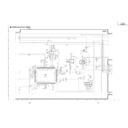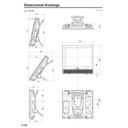Sharp LC-15E1E (serv.man15) User Manual / Operation Manual ▷ View online
7
First Installation
When you turn on the LCD TV set for the first time, the First Installation routine, which makes
installation easier, is activated. Using this routine, you can select the on-screen display language,
and automatically search for and store all the receivable channels.
installation easier, is activated. Using this routine, you can select the on-screen display language,
and automatically search for and store all the receivable channels.
1
Press the MAIN POWER ( )
switch. The “First installation
(Language)” screen with a list of
the languages for the on-screen
display appears.
switch. The “First installation
(Language)” screen with a list of
the languages for the on-screen
display appears.
2
Press ]/[ to select the desired
language, and then press OK.
The “First installation (Automatic
search)” screen appears in the
language selected.
language, and then press OK.
The “First installation (Automatic
search)” screen appears in the
language selected.
Note:
•
You can change the on-screen
display language after the First
Installation routine by selecting
“Language” on the TV menu (see
pages 15 and 16).
display language after the First
Installation routine by selecting
“Language” on the TV menu (see
pages 15 and 16).
3
Press ]/[ to select the desired
adjustment item, and then press
OK. Then press </> to select
the desired item.
adjustment item, and then press
OK. Then press </> to select
the desired item.
4
Press ]/[ to select “Start
search.”
search.”
OK
Back
M
End
E
First installation
(Automatic search)
(Automatic search)
Country [ UK]
Colour system [ PAL]
Sound system [ I]
Start search
Colour system [ PAL]
Sound system [ I]
Start search
CH
MENU TV/VIDEO
MAIN
POWER (
POWER (
)
OK
Back
M
End
E
First installation
(Language)
(Language)
English
Deutsch
Français
Español
Italiano
Nederlands
Svenska
Deutsch
Français
Español
Italiano
Nederlands
Svenska
Preparation (Continued)
OK
Back
M
End
E
First installation
(Automatic search)
(Automatic search)
Country [ UK]
Colour system [ PAL]
Sound system [ I]
Start search
Colour system [ PAL]
Sound system [ I]
Start search
Note:
Notes:
•
AV1 is automatically switched to, when “First installation” is selected. If you selected “First installation”, and
want to return to the previous screen, press Flashback (
want to return to the previous screen, press Flashback (
).
]/[
OK
E
CH
TV/VIDEO
SUBPAGE REVEAL
HOLD
END
M
MENU
SOUND
SUBTIT
LE
OK
TEXT
ROTATE
BRIGHT
T
</>
8
Preparation (Continued)
First Installation (Continued)
5
Press OK to begin the automatic
programme search.
programme search.
When the search is completed,
the new programmes found are
displayed in yellow on the
programme list.
the new programmes found are
displayed in yellow on the
programme list.
6
Press END to exit.
E
CH
TV/VIDEO
REVEAL
HOLD
END
M
MENU
SOUND
SUBTIT
LE
OK
SUBPAGE
TEXT
ROTATE
BRIGHT
T
END
Cancel
M
0
0
0
Start search
42.25MHz PAL-I
8 16
1 9 17
2 1 18
3 11 19
4 12 2
5 13 21
6 14 22
7 15 23
8 16
1 9 17
2 1 18
3 11 19
4 12 2
5 13 21
6 14 22
7 15 23
OK
0
0
0
0
0
0
0
0
0
Start search
Search is completed
8 16
1
S
6 9 17
2
S
8
1 18
3
S
1 11 19
4
S
11 12 2
5
E
3 13 21
6
E
5 14 22
7
E
6 15 23
OK
End
E
8
Preparation (Continued)
First Installation (Continued)
5
Press OK to begin the automatic
programme search.
programme search.
When the search is completed,
the new programmes found are
displayed in yellow on the
programme list.
the new programmes found are
displayed in yellow on the
programme list.
6
Press END to exit.
E
CH
TV/VIDEO
REVEAL
HOLD
END
M
MENU
SOUND
SUBTIT
LE
OK
SUBPAGE
TEXT
ROTATE
BRIGHT
T
END
Cancel
M
0
0
0
Start search
42.25MHz PAL-I
8 16
1 9 17
2 1 18
3 11 19
4 12 2
5 13 21
6 14 22
7 15 23
8 16
1 9 17
2 1 18
3 11 19
4 12 2
5 13 21
6 14 22
7 15 23
OK
0
0
0
0
0
0
0
0
0
Start search
Search is completed
8 16
1
S
6 9 17
2
S
8
1 18
3
S
1 11 19
4
S
11 12 2
5
E
3 13 21
6
E
5 14 22
7
E
6 15 23
OK
End
E
8
Preparation (Continued)
First Installation (Continued)
5
Press OK to begin the automatic
programme search.
programme search.
When the search is completed,
the new programmes found are
displayed in yellow on the
programme list.
the new programmes found are
displayed in yellow on the
programme list.
6
Press END to exit.
E
CH
TV/VIDEO
REVEAL
HOLD
END
M
MENU
SOUND
SUBTIT
LE
OK
SUBPAGE
TEXT
ROTATE
BRIGHT
T
END
Cancel
M
0
0
0
Start search
42.25MHz PAL-I
8 16
1 9 17
2 1 18
3 11 19
4 12 2
5 13 21
6 14 22
7 15 23
8 16
1 9 17
2 1 18
3 11 19
4 12 2
5 13 21
6 14 22
7 15 23
OK
0
0
0
0
0
0
0
0
0
Start search
Search is completed
8 16
1
S
6 9 17
2
S
8
1 18
3
S
1 11 19
4
S
11 12 2
5
E
3 13 21
6
E
5 14 22
7
E
6 15 23
OK
End
E
Display