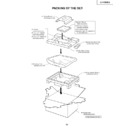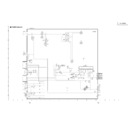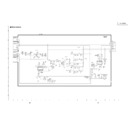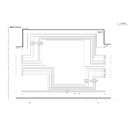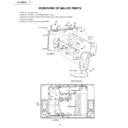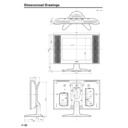Sharp LC-15B2EA (serv.man21) User Manual / Operation Manual ▷ View online
12
Basic Operation
Turning On and Off the Main Power
Switching the TV/VIDEO (AV1/AV2/TV) Mode
1
Turn on the power of the
connected video equipment.
connected video equipment.
2
Press TV/VIDEO to select the
applicable input source. The
screen displays AV1, AV2 or TV
mode each time TV/VIDEO is
pressed.
applicable input source. The
screen displays AV1, AV2 or TV
mode each time TV/VIDEO is
pressed.
Note:
• About the video modes
• AV1: Select this when viewing the
signals from the video
equipment connected to the
AV-IN 1 terminal.
equipment connected to the
AV-IN 1 terminal.
• AV2: Select this when viewing the
signals from the video
equipment connected to the
AV-IN 2 terminals using the
VIDEO or S-VIDEO terminal
for video input.
equipment connected to the
AV-IN 2 terminals using the
VIDEO or S-VIDEO terminal
for video input.
• If both VIDEO and S-VIDEO
terminals are connected with cables,
the S-VIDEO input terminal is
selected as the high priority.
the S-VIDEO input terminal is
selected as the high priority.
Power/Standby indicator
MAIN
POWER
POWER
A V 2
1 S 0 6
A V 1
1 S 0 6
On-screen display
AV1 mode
AV2 mode
TV mode
E
T
CH
TV/VIDEO
TEXT
REVEAL
HOLD
END
M
MENU
SOUND
SUBTIT
LE
OK
TV/
VIDEO
VIDEO
| Press the MAIN POWER switch.
The power/standby indicator
instantaneously changes from red
to green and the main unit is
turned on.
instantaneously changes from red
to green and the main unit is
turned on.
Note:
• The on-screen indicators can be
selected with “Time” for the “On-
screen display” menu item in the TV
menu (see page 28).
screen display” menu item in the TV
menu (see page 28).
| To turn off the main power, press
the MAIN POWER switch.
13
Sound Volume
ON/OFF Standby
Basic Operation (Continued)
To adjust the volume
| Press Volume (+) to increase the
sound volume. The numerical
value increases.
value increases.
| Press Volume (–) to decrease the
sound volume. The numerical
value decreases.
value decreases.
To mute the sound
| Press Mute to temporarily turn off
the sound. “Sound off” is
displayed.
displayed.
| Press Mute to turn off the Mute
function. “Sound on” is displayed.
Note:
• When Volume (+)/(–) is pressed in the
Mute mode, the sound turns on and the
volume indicator is displayed.
volume indicator is displayed.
• The Mute function is cancelled when
is pressed.
To turn off the LCD TV
Press
. The power/standby
indicator will turn red.
To turn the LCD TV back on
Press
again. The power/standby
indicator will turn green.
E
T
CH
TV/VIDEO
TEXT
REVEAL
HOLD
END
M
MENU
SOUND
SUBTIT
LE
OK
Volume
(+)/(–)
(+)/(–)
Mute
E
T
CH
TV/VIDEO
TEXT
REVEAL
HOLD
END
M
MENU
SOUND
SUBTIT
LE
OK
S o u n d o f f
S o u n d o n
Volume
5
5
Volume
1
1
14
Basic Operation (Continued)
Changing Channels
You can select channels using Channel Select or CH (
)/(
).
To select a one-digit channel
(e.g. Channel 5):
(e.g. Channel 5):
1
Hold down the
button.
To select a two/three-digit channel
(e.g. Channel 15):
(e.g. Channel 15):
1
Press the
button.
2
Hold down the
button.
• To handle the increasing number of channels available, this LCD TV set allows you to select up to
200 channels (0 to 199).
Using Channel Select
When selecting the channel using Channel Select, finish inputting the channel number by holding down
the button for the last digit for a moment.
the button for the last digit for a moment.
Using CH (
)/(
)
Press CH (
) and the channels change in the order shown below:
1
→ 2 → 3 → . . . → 198 → 199 → 0 → 1 → 2 → 3 → . . .
Press CH (
) and the channels change in the order shown below:
3
→ 2 → 1 → 0 → 199 → 198 → . . . → 3 → 2 → 1 → . . .
Note:
Note:
• Channel “0” is prepared for RF output of VCR.
1 5
1
Channel
Select
Select
E
T
CH
TV/VIDEO
TEXT
REVEAL
HOLD
END
M
MENU
SOUND
SUBTIT
LE
OK
5
CH (
)/(
)
Display