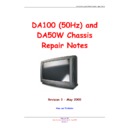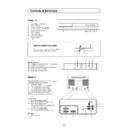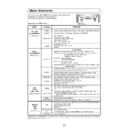Sharp 76GF-64H (serv.man10) User Manual / Operation Manual ▷ View online
24
Web-site: www.sharp.co.uk/support
Help Line (office hours only): 08705 274277
Child lock (Protection)
You can lock a TV channel to prevent unsupervised TV viewing by following these procedure.
The protection can apply to the television itself «LOCK ALL» or to specific programmes «LOCK PROGRAMME». With the
CHILD LOCK function, you can also programme a time period during which the TV or the programmes will be protected.
(Your children can not select the channel which you locked).
The protection can apply to the television itself «LOCK ALL» or to specific programmes «LOCK PROGRAMME». With the
CHILD LOCK function, you can also programme a time period during which the TV or the programmes will be protected.
(Your children can not select the channel which you locked).
Because the remote control is the “KEY” to unlock the TV, you must
remember not to let the remote control out of your supervision.
remember not to let the remote control out of your supervision.
1.
Press the MENU button
●
to see the MAIN Menu.
2.
Press the YELLOW button
to see the Timer Menu.
Timer Menu
3.
Press the RED button
to see the LOCK ALL Menu.
LOCK ALL Menu
Use this option for protecting the access to the whole TV.
If you wish to block some specific programme, press the
YELLOW button
and proceed to stage 5. - LOCK
PROGRAMME - on the next page.
4.
Press the Cursor LEFT/RIGHT buttons
C
/
I
to select an option:
NONE: To cancel the protection.
ALWAYS: The access to the TV will be protected throughout the day.
TIMER: The access to the TV will be protected during the programmed
period.
ALWAYS: The access to the TV will be protected throughout the day.
TIMER: The access to the TV will be protected during the programmed
period.
5.
If you have selected TIMER, press the Cursor UP/DOWN buttons
E
/
F
to select:
Start : To enter the hour and minutes, from the beginning of protection, with the Cursor LEFT/RIGHT buttons
C
/
I
.
End: To enter the hour and minutes, to the end of protection, with the Cursor LEFT/RIGHT buttons
C
/
I
.
6.
Press the MENU button
●
to close the LOCK ALL Menu.
MAIN Menu
Timer Menu
LOCK ALL Menu
25
LOCK PROGRAMME Menu
Use this option to protect the access to separate programmes.
If necessary, repeat steps (1. ~ 3.) .
If necessary, repeat steps (1. ~ 3.) .
4.
Press the YELLOW button
to see the LOCK
PROGRAMME Menu.
5.
Select the programme channel number you want to set with the
Cursor LEFT/RIGHT buttons
C
/
I
.
6.
Press the Cursor UP/DOWN buttons
E
/
F
to select
“Type of protection”. The red point mark indicates the selected
item.
item.
7.
Press the Cursor LEFT/RIGHT buttons
C
/
I
to select an
option:
NONE: To cancel the protection from the selected programme.
ALWAYS: To protect the access from the selected programme
ALWAYS: To protect the access from the selected programme
throughout the day
AUTO (VPS CODE): To activate the AUTOMATIC PROTECTION and the selected programme will only be blocked
when it receives the VPS signal. This VPS signal is sent by some broadcasting stations, when the programme that
is being shown is not suitable for children.
is being shown is not suitable for children.
TIMER: The access to the selected programme will be protected during the programmed period.
8.
If you have selected TIMER, press the Cursor UP/DOWN buttons
E
/
F
to select:
Start : To enter the hour and minutes, from the beginning of protection, with the Cursor LEFT/RIGHT buttons
C
/
I
.
End: To enter the hour and minutes, to the end of protection, with the Cursor LEFT/RIGHT buttons
C
/
I
.
9.
Press the MENU button
●
to close the LOCK PROGRAMME Menu.
CLEAR LOCK Menu
This option enables you to erase all the adjustments made to the
CHILD-LOCK function.
If necessary, repeat steps (1. ~ 3.).
CHILD-LOCK function.
If necessary, repeat steps (1. ~ 3.).
4.
Press the BLUE button
to see the CLEAR LOCK Menu
5.
Press the BLUE button
to confirm you want to clear the
Notes:In order for the timed protection to function correctly, the internal TV clock must be set at the right time. To
check the time setting see section - Automatic or Manual time adjustment - (page 22).
When you protect one programme, all the external entries (Euro-SCART, AV-1, AV-2, Front A/V or S-Video
terminals) are protected automatically.
check the time setting see section - Automatic or Manual time adjustment - (page 22).
When you protect one programme, all the external entries (Euro-SCART, AV-1, AV-2, Front A/V or S-Video
terminals) are protected automatically.
Access to protected modes
LOCK ALL:
When the TV is protected in this way, it will be blocked when switched on and a red box will appear on the screen
(against a blue background), along with the instruction « LOCKED MODE ».
In order to view your TV you must press any digit button 0 ~ 9 of the remote control.
If the protection is timed, the blocking of the TV will only occur during the time period programmed.
When the TV is protected in this way, it will be blocked when switched on and a red box will appear on the screen
(against a blue background), along with the instruction « LOCKED MODE ».
In order to view your TV you must press any digit button 0 ~ 9 of the remote control.
If the protection is timed, the blocking of the TV will only occur during the time period programmed.
LOCK PROGRAMME:
When one or several programmes are protected, the TV will block any attempt to gain access to them and the
instruction « LOCKED MODE » will appear on the screen.
In order to view these programmes you must press any digit button 0 ~ 9 of the remote control.
When one or several programmes are protected, the TV will block any attempt to gain access to them and the
instruction « LOCKED MODE » will appear on the screen.
In order to view these programmes you must press any digit button 0 ~ 9 of the remote control.
If the protection of the programme you want to gain access to is timed or automatic, the blocking of the
programme will only take place during the time period programmed or on receiving the special VPS signal for
automatic blocking.
programme will only take place during the time period programmed or on receiving the special VPS signal for
automatic blocking.
LOCK PROGRAMME Menu
CLEAR LOCK Menu
25
LOCK PROGRAMME Menu
Use this option to protect the access to separate programmes.
If necessary, repeat steps (1. ~ 3.) .
If necessary, repeat steps (1. ~ 3.) .
4.
Press the YELLOW button
to see the LOCK
PROGRAMME Menu.
5.
Select the programme channel number you want to set with the
Cursor LEFT/RIGHT buttons
C
/
I
.
6.
Press the Cursor UP/DOWN buttons
E
/
F
to select
“Type of protection”. The red point mark indicates the selected
item.
item.
7.
Press the Cursor LEFT/RIGHT buttons
C
/
I
to select an
option:
NONE: To cancel the protection from the selected programme.
ALWAYS: To protect the access from the selected programme
ALWAYS: To protect the access from the selected programme
throughout the day
AUTO (VPS CODE): To activate the AUTOMATIC PROTECTION and the selected programme will only be blocked
when it receives the VPS signal. This VPS signal is sent by some broadcasting stations, when the programme that
is being shown is not suitable for children.
is being shown is not suitable for children.
TIMER: The access to the selected programme will be protected during the programmed period.
8.
If you have selected TIMER, press the Cursor UP/DOWN buttons
E
/
F
to select:
Start : To enter the hour and minutes, from the beginning of protection, with the Cursor LEFT/RIGHT buttons
C
/
I
.
End: To enter the hour and minutes, to the end of protection, with the Cursor LEFT/RIGHT buttons
C
/
I
.
9.
Press the MENU button
●
to close the LOCK PROGRAMME Menu.
CLEAR LOCK Menu
This option enables you to erase all the adjustments made to the
CHILD-LOCK function.
If necessary, repeat steps (1. ~ 3.).
CHILD-LOCK function.
If necessary, repeat steps (1. ~ 3.).
4.
Press the BLUE button
to see the CLEAR LOCK Menu
5.
Press the BLUE button
to confirm you want to clear the
Notes:In order for the timed protection to function correctly, the internal TV clock must be set at the right time. To
check the time setting see section - Automatic or Manual time adjustment - (page 22).
When you protect one programme, all the external entries (Euro-SCART, AV-1, AV-2, Front A/V or S-Video
terminals) are protected automatically.
check the time setting see section - Automatic or Manual time adjustment - (page 22).
When you protect one programme, all the external entries (Euro-SCART, AV-1, AV-2, Front A/V or S-Video
terminals) are protected automatically.
Access to protected modes
LOCK ALL:
When the TV is protected in this way, it will be blocked when switched on and a red box will appear on the screen
(against a blue background), along with the instruction « LOCKED MODE ».
In order to view your TV you must press any digit button 0 ~ 9 of the remote control.
If the protection is timed, the blocking of the TV will only occur during the time period programmed.
When the TV is protected in this way, it will be blocked when switched on and a red box will appear on the screen
(against a blue background), along with the instruction « LOCKED MODE ».
In order to view your TV you must press any digit button 0 ~ 9 of the remote control.
If the protection is timed, the blocking of the TV will only occur during the time period programmed.
LOCK PROGRAMME:
When one or several programmes are protected, the TV will block any attempt to gain access to them and the
instruction « LOCKED MODE » will appear on the screen.
In order to view these programmes you must press any digit button 0 ~ 9 of the remote control.
When one or several programmes are protected, the TV will block any attempt to gain access to them and the
instruction « LOCKED MODE » will appear on the screen.
In order to view these programmes you must press any digit button 0 ~ 9 of the remote control.
If the protection of the programme you want to gain access to is timed or automatic, the blocking of the
programme will only take place during the time period programmed or on receiving the special VPS signal for
automatic blocking.
programme will only take place during the time period programmed or on receiving the special VPS signal for
automatic blocking.
LOCK PROGRAMME Menu
CLEAR LOCK Menu
25
LOCK PROGRAMME Menu
Use this option to protect the access to separate programmes.
If necessary, repeat steps (1. ~ 3.) .
If necessary, repeat steps (1. ~ 3.) .
4.
Press the YELLOW button
to see the LOCK
PROGRAMME Menu.
5.
Select the programme channel number you want to set with the
Cursor LEFT/RIGHT buttons
C
/
I
.
6.
Press the Cursor UP/DOWN buttons
E
/
F
to select
“Type of protection”. The red point mark indicates the selected
item.
item.
7.
Press the Cursor LEFT/RIGHT buttons
C
/
I
to select an
option:
NONE: To cancel the protection from the selected programme.
ALWAYS: To protect the access from the selected programme
ALWAYS: To protect the access from the selected programme
throughout the day
AUTO (VPS CODE): To activate the AUTOMATIC PROTECTION and the selected programme will only be blocked
when it receives the VPS signal. This VPS signal is sent by some broadcasting stations, when the programme that
is being shown is not suitable for children.
is being shown is not suitable for children.
TIMER: The access to the selected programme will be protected during the programmed period.
8.
If you have selected TIMER, press the Cursor UP/DOWN buttons
E
/
F
to select:
Start : To enter the hour and minutes, from the beginning of protection, with the Cursor LEFT/RIGHT buttons
C
/
I
.
End: To enter the hour and minutes, to the end of protection, with the Cursor LEFT/RIGHT buttons
C
/
I
.
9.
Press the MENU button
●
to close the LOCK PROGRAMME Menu.
CLEAR LOCK Menu
This option enables you to erase all the adjustments made to the
CHILD-LOCK function.
If necessary, repeat steps (1. ~ 3.).
CHILD-LOCK function.
If necessary, repeat steps (1. ~ 3.).
4.
Press the BLUE button
to see the CLEAR LOCK Menu
5.
Press the BLUE button
to confirm you want to clear the
Notes:In order for the timed protection to function correctly, the internal TV clock must be set at the right time. To
check the time setting see section - Automatic or Manual time adjustment - (page 22).
When you protect one programme, all the external entries (Euro-SCART, AV-1, AV-2, Front A/V or S-Video
terminals) are protected automatically.
check the time setting see section - Automatic or Manual time adjustment - (page 22).
When you protect one programme, all the external entries (Euro-SCART, AV-1, AV-2, Front A/V or S-Video
terminals) are protected automatically.
Access to protected modes
LOCK ALL:
When the TV is protected in this way, it will be blocked when switched on and a red box will appear on the screen
(against a blue background), along with the instruction « LOCKED MODE ».
In order to view your TV you must press any digit button 0 ~ 9 of the remote control.
If the protection is timed, the blocking of the TV will only occur during the time period programmed.
When the TV is protected in this way, it will be blocked when switched on and a red box will appear on the screen
(against a blue background), along with the instruction « LOCKED MODE ».
In order to view your TV you must press any digit button 0 ~ 9 of the remote control.
If the protection is timed, the blocking of the TV will only occur during the time period programmed.
LOCK PROGRAMME:
When one or several programmes are protected, the TV will block any attempt to gain access to them and the
instruction « LOCKED MODE » will appear on the screen.
In order to view these programmes you must press any digit button 0 ~ 9 of the remote control.
When one or several programmes are protected, the TV will block any attempt to gain access to them and the
instruction « LOCKED MODE » will appear on the screen.
In order to view these programmes you must press any digit button 0 ~ 9 of the remote control.
If the protection of the programme you want to gain access to is timed or automatic, the blocking of the
programme will only take place during the time period programmed or on receiving the special VPS signal for
automatic blocking.
programme will only take place during the time period programmed or on receiving the special VPS signal for
automatic blocking.
LOCK PROGRAMME Menu
CLEAR LOCK Menu