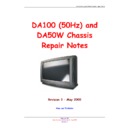Sharp 66FW-54H Service Manual ▷ View online
DA100 (50Hz) Chassis – Article for Television Magazine
Neon
illuminated
NICAM or OPC
LED's illuminated
Plug or internal fuse has failed
Check Bridge Rectifier,Q701, Q702,
Q703 and D712
No
Short Circuit
Check HT
(D720 Cathode)
Ok
Yes
Power Supply is working correctly
Check data communication
(see LED's Fault code table)
No
Short circuit on a supply other
than the main HT
Line Drive Missing
goto chart 2
140v
Between 20 - 40 Volts
Zero
Press CH+ button
on main PWB
Remove R623
No
Yes
CTV not faulty
Standby mode
Protection circuit operating
Ensure that the loudspeakers are connected
Check IC1001 pin 100
(5v = Normal\zero= standby)
Power Supply in standby mode
Check IC702
Power Supply
Starts
No Change
Power Supply Starts
For A Few Seconds Only
Chart 1 - No 140v rail
Before switching on ensure that the aerial is not connected
Check IC702
pin15 = 0v
Check
D735 and
C720
HT has increased
replace IC705
Note:
Always fit the latest four pin device.
(Technical bulletin CTV2002 05 02)
(Technical bulletin CTV2002 05 02)
Power Supply not working
Replace R713 and R714.
Check D712, Q702 and Q703
Yes
Note:
An avalanche diode (D735) has been added across C720
Later production D735 has its own location
Figure 62: Fault Finding Flow Chart 1
Page 65 of 80
Sharp Electronics (UK) Limited - March 2003
Revision 2
DA100 (50Hz) Chassis – Article for Television Magazine
Page 66 of 80
NICAM or OPC
LED's illuminated
No
Reduced Vertical Scan
Increase
Screen control
Yes
Power supply is working correctly
Check data communication
(see LED's Fault code table)
re-program NVM if necessary
No Video
Check Video input selection
and IF stage
Correct
Waveform
Yes
Line Drive Fault
Check Q607 (crow bar)
and IC801
EHT Protection circuit operating
Check D617 and amplitude of the line fly-back pulse
Less Than1.8v
More Than 1.8v
Chart 2 - 140v rail Present
Before switching on ensure that the aerial is disconnected
Vertical Output Fault
1) Ensure IC501 pin 12 = 5v
2) Check IC501 +/- supply
3) Re-program NVM
2) Check IC501 +/- supply
3) Re-program NVM
Vertical Flyback fault
1) If R501 is over heating, reprogram NVM.
2) Check R530,Q502,Q503,Q507 and D507
Yes
Check
Line drive
IC801 pin 50
Check
OSD
Check
IC801 pin 12
Check
IC801 pin 11
(see waveform)
Incorrect
Waveform
No Vertical Scan
No
No
Check
IC1801 pin 2
12v
No LT supply to RGB output
Q912 and associated
components
Low
RGB output Fault
Check IC1801
Note:
If screen control is not
correctly adjusted then
stepping brightness will occur
Ok
Figure 63: Fault Finding Flow Chart 2
Sharp Electronics (UK) Limited - March 2003
Revision 2
DA100 (50Hz) Chassis – Article for Television Magazine
Error Codes
Each chassis has a method of flashing the LED’s on the front of the set to indicate whether various
devices connected to the I2C bus are operational. These codes are shown in the table below.
devices connected to the I2C bus are operational. These codes are shown in the table below.
Main Reset or EPROM
off
On
NVM
2 Flashes/Pause
Off
MSP
3 Flashes/Pause
Off
Video
4 Flashes/Pause
Off
I2C 1 Locked
I2C 2 Locked (NVM)
I2C 2 Locked (NVM)
On
On
MegaText/M3 bus
On
1 Flash/Pause(1:3)
Green - On
Orange - On
Green - On
Orange - Off
Green - Off
Orange - Off
NVM Blanking Devices
EPROM
FW-SERV-JIG01
OTP (5v device)
HW-SERV-JIG01
MTP (3v3 device)
Used with PWB's that have double sided c
PC interface
LED Fault Code Table
LED
keeps repeating boot sequence
Orange
OPC
Green
NICAM
See technical bulletin CTV2002 04 01
Boot
Sequence
Sequence
Notes
Not used in HW models
Boot sequence can repeat six times before
the fault code is displayed.
the fault code is displayed.
Time taken for re-boot will vary depending
on what section is faulty.
on what section is faulty.
NVM normally are not faulty they only need
re-programming. Default NVM data is
contained in the EPROM.
re-programming. Default NVM data is
contained in the EPROM.
When replacing EPROM always blank the
NVM first.
NVM first.
Figure 64: LED Fault Code Table
Note that the HW sets do not have an OPC LED, so the following ‘jig’ will have to be made.
Figure 65: HW OPC LED Error Code Jig
Page 67 of 80
Sharp Electronics (UK) Limited - March 2003
Revision 2
DA100 (50Hz) Chassis – Article for Television Magazine
Page 68 of 80
Sharp Electronics (UK) Limited - March 2003
Revision 2
Part Changes
There have been a number of parts changes to this chassis during its four-year life span. This can be
frustrating when referring to the service manual parts listing and the parts do not tie up. Normally
the changes revolve around CRT types, fitting of the Power Factor Module and introduction of the
double copper chassis.
For the double copper chassis an alternative service manual is available and other changes can be
noted from the Sharp Technical Web (account holders only). Non account holders can obtain this
information from Alan Dyson’s Techline Services (0906 861 5915). Service literature can be bought
from Willow Vale Electronics or CPC.
frustrating when referring to the service manual parts listing and the parts do not tie up. Normally
the changes revolve around CRT types, fitting of the Power Factor Module and introduction of the
double copper chassis.
For the double copper chassis an alternative service manual is available and other changes can be
noted from the Sharp Technical Web (account holders only). Non account holders can obtain this
information from Alan Dyson’s Techline Services (0906 861 5915). Service literature can be bought
from Willow Vale Electronics or CPC.
Remote Control Battery Covers
A number of remote control covers are available for these television models. The type of cover is
different for the type of remote control, refer to the table below for the correct cover part number.
different for the type of remote control, refer to the table below for the correct cover part number.
Remote Control Part Number
Battery Cover Part Number
RRMCG1060BMSA
RRMCG1070BMSA
RRMCG1071BMSA
RRMCGA006WJSA
RRMCG1070BMSA
RRMCG1071BMSA
RRMCGA006WJSA
GCOVHA009WJSA
RRMCG1073BMSA GCOVHA010WJSA
RRMCG1059BMSA GCOVHA013WJSA
RRMCG1059BMSA GCOVHA013WJSA
CRT Types
Note that there are a number of different types of CRT fitted to certain models (see lists at the
start of this article). It is very important that the chassis and CRT types. Because of this, Sharp
have a special ordering procedure when account holders need a CRT.
start of this article). It is very important that the chassis and CRT types. Because of this, Sharp
have a special ordering procedure when account holders need a CRT.
Click on the first or last page to see other 66FW-54H service manuals if exist.