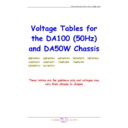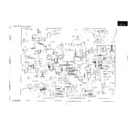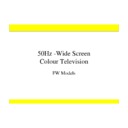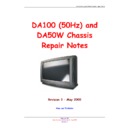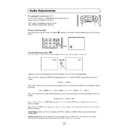|
|
66FW-54H (serv.man2)
IC voltage tables for the DA100 (50Hz) and DA50W chassis
Service Manual
|
9
|
601.83 KB
|
|
|
66FW-54H (serv.man3)
Pro-Logic circuit diagram
Service Manual
|
3
|
178.67 KB
|
|
|
66FW-54H (serv.man4)
Service Manual
|
12
|
592.65 KB
|
|
|
66FW-54H (serv.man5)
Main diagram enlarged
Service Manual
|
2
|
308.14 KB
|
|
|
66FW-54H (serv.man6)
Main circuit
Service Manual
|
2
|
359.35 KB
|
|
|
66FW-54H (serv.man7)
DA100 and DW100 training course notes
Service Manual
|
26
|
219.01 KB
|
|
|
66FW-54H (serv.man8)
DA100 and DW100 Training course slides
Service Manual
|
28
|
601.09 KB
|
|
|
66FW-54H
DA100 Repair Notes
Service Manual
|
80
|
6.05 MB
|
|
|
66FW-54H (serv.man10)
Split - Part 1 - Pages 1-15
User Manual / Operation Manual
|
16
|
1.73 MB
|
|
|
66FW-54H (serv.man11)
Split - Part 2 - Pages 16-
User Manual / Operation Manual
|
36
|
648.44 KB
|
|
|
66FW-54H (serv.man12)
User Manual / Operation Manual
|
52
|
2.32 MB
|
|
|
66FW-54H (serv.man13)
Quick Start Guide
User Manual / Operation Manual
|
2
|
226.91 KB
|
|
|
66FW-54H (serv.man14)
Additional features
User Manual / Operation Manual
|
1
|
28.5 KB
|

|
66FW-54H (serv.man51)
Thompson CRT SDA5275 Megatext IC NVM Data
Firmware
|
|
1.16 KB
|

|
66FW-54H (serv.man50)
LG CRT SDA5275 Megatext IC NVM Data
Firmware
|
|
1.15 KB
|
|
|
66FW-54H (serv.man9)
Parts listing
Service Manual / Parts Guide
|
12
|
843.67 KB
|
|
|
66FW-54H (serv.man34)
Upgrade of defective opto-coupler
Service Manual / Technical Bulletin
|
3
|
591.94 KB
|
|
|
66FW-54H (serv.man33)
Remote control battery cover has part number
Service Manual / Technical Bulletin
|
1
|
39.79 KB
|
|
|
66FW-54H (serv.man35)
Set resets whilst being watched or switches on from stand-by on its own
Service Manual / Technical Bulletin
|
2
|
123.72 KB
|
|
|
66FW-54H (serv.man36)
Intermittent loss of remote control response set locks up with picture and sound operational
Service Manual / Technical Bulletin
|
1
|
10.67 KB
|
|
|
66FW-54H (serv.man37)
Set takes more than 30 seconds to give a picture
Service Manual / Technical Bulletin
|
1
|
11.4 KB
|
|
|
66FW-54H (serv.man38)
CRT, Megatext, EPROM and part number table
Service Manual / Technical Bulletin
|
2
|
24.02 KB
|
|
|
66FW-54H (serv.man39)
Amendments and additions to the
Service Manual / Technical Bulletin
|
1
|
38.23 KB
|
|
|
66FW-54H (serv.man40)
Details of power factor correction circuit additions. Standard EN61000-3-2 (Harmonic noise on the supply) instructions
Service Manual / Technical Bulletin
|
5
|
376.27 KB
|
|
|
66FW-54H (serv.man41)
Alternative megatext IC
Service Manual / Technical Bulletin
|
1
|
136.41 KB
|
|
|
66FW-54H (serv.man42)
Fault finding flow charts for the DA100 (50Hz) chassis
Service Manual / Technical Bulletin
|
3
|
47.22 KB
|
|
|
66FW-54H (serv.man43)
Purity error due to incorrect operation of the degauss circuit
Service Manual / Technical Bulletin
|
1
|
74.82 KB
|
|
|
66FW-54H (serv.man44)
Parts changes and additions to the DA100 (50Hz) chassis
Service Manual / Technical Bulletin
|
3
|
55.13 KB
|
|
|
66FW-54H (serv.man45)
Yellow bulletin summary. Important information
Service Manual / Technical Bulletin
|
3
|
490.47 KB
|
|
|
66FW-54H (serv.man46)
Opto coupler soldering temperature.
Service Manual / Technical Bulletin
|
1
|
54.39 KB
|
|
|
66FW-54H (serv.man47)
Part numbers for larger scale circuit diagrams.
Service Manual / Technical Bulletin
|
1
|
38.22 KB
|
|
|
66FW-54H (serv.man49)
Removal of PIN code for the post code setting
Service Manual / Technical Bulletin
|
1
|
20.62 KB
|
|
|
66FW-54H (serv.man15)
Faults in the East West Circuit
Service Manual / Technical Bulletin
|
2
|
149.53 KB
|
|
|
66FW-54H (serv.man25)
Simplified procedure for the G2 and Grey Scale adjustments
Service Manual / Technical Bulletin
|
1
|
11.72 KB
|
|
|
66FW-54H (serv.man17)
NVM programming Jig (revision-9)
Service Manual / Technical Bulletin
|
3
|
98.4 KB
|
|
|
66FW-54H (serv.man18)
Selection of NVM blanking jig
Service Manual / Technical Bulletin
|
1
|
10.39 KB
|
|
|
66FW-54H (serv.man19)
Horizontal stage faults
Service Manual / Technical Bulletin
|
2
|
340.61 KB
|
|
|
66FW-54H (serv.man20)
Other power supply related faults
Service Manual / Technical Bulletin
|
3
|
412.42 KB
|
|
|
66FW-54H (serv.man21)
High HT
Service Manual / Technical Bulletin
|
3
|
778.28 KB
|
|
|
66FW-54H (serv.man22)
Vertical stage faults
Service Manual / Technical Bulletin
|
2
|
18.85 KB
|
|
|
66FW-54H (serv.man23)
Patterning after replacing IC801
Service Manual / Technical Bulletin
|
1
|
1004.39 KB
|
|
|
66FW-54H (serv.man24)
Picture ramps to white or black grey scale variations
Service Manual / Technical Bulletin
|
1
|
11.42 KB
|
|
|
66FW-54H (serv.man16)
Set shuts down at start-up
Service Manual / Technical Bulletin
|
1
|
6.05 KB
|
|
|
66FW-54H (serv.man26)
Set will trip (re-boot) once the picture appears
Service Manual / Technical Bulletin
|
1
|
11.86 KB
|
|
|
66FW-54H (serv.man27)
Loss of remote control functions and front buttons after five minutes
Service Manual / Technical Bulletin
|
1
|
45.47 KB
|
|
|
66FW-54H (serv.man28)
Set may not turn. When it does there is a rainbow effect on screen
Service Manual / Technical Bulletin
|
1
|
46.76 KB
|
|
|
66FW-54H (serv.man29)
Set fails to come on (HT present), Text position incorrect, AV audio levels low or other symptoms associated with software
Service Manual / Technical Bulletin
|
2
|
72.03 KB
|
|
|
66FW-54H (serv.man30)
Fitting instructions for alternative four-pin opto coupler (Revision 3)
Service Manual / Technical Bulletin
|
3
|
597.54 KB
|
|
|
66FW-54H (serv.man31)
Part number for Mains Lead Cord Grip
Service Manual / Technical Bulletin
|
1
|
9.05 KB
|
|
|
66FW-54H (serv.man32)
Ragged verticals at the top and bottom of the screen
Service Manual / Technical Bulletin
|
1
|
8.99 KB
|