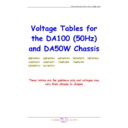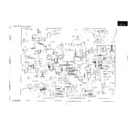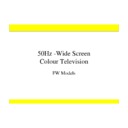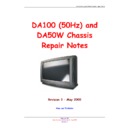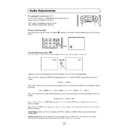Sharp 66FW-54H (serv.man24) Service Manual / Technical Bulletin ▷ View online
CTV2003 04 10
Month of Issue:
April 2003
Classification:
White
TELEVISION TECHNICAL BULLETIN
Page 1 of 1
Sharp Electronics (UK) Limited
Reference JR29042003-6
Revision 2
White – Carry out as required
Yellow – Carry out as required and whenever the unit comes in for service
Red – Carry out on all units
MODELS
56FW53H
66FW53H
76FW53H
66FW64H
76FW54H
66GF63H
66GF64H
76GF63H
76GF64H
28HW53H
32HW53H
SYMPTOM RGB lines at top of screen / picture brightness ramps up to white screen or down to
black screen.
CAUSE
A number of faults can cause the above symptom.
1. Corrupt NVM data.
2. Incorrect compensation of the RGB signal due to errors in the sense feedback
2. Incorrect compensation of the RGB signal due to errors in the sense feedback
circuitry. This can be due to Q912 being leaky.
3. Incorrect setting of the screen control on the line output transformer.
ACTION
Take action as required.
1. Reflash the NVM with the default data from this site – ensuring the correct data is
applied for the CRT type and Device permutations (see CTV 2002 04 01)
2. Replace Q912 with correct type (this is imperative)
3. Set up the screen setting (G2) as per the bulletin CTV2000 01 04
3. Set up the screen setting (G2) as per the bulletin CTV2000 01 04
REF NO
DESCRIPTION
PART NUMBER
PRICE CODE
Q912
BC337-40
RH-TX0218BMZZ
AA
Notes
•
If Q912 gets hot during operation fit a 68
Ω
, 0.5W resistor on the print side of the PWB
between the collector and emitter of this device. Use part number VRD-RA2HD680J to
obtain the resistor.
obtain the resistor.
•
Although Q912 may read correct, replacement is recommended where intermittent picture
problems have been reported.
•
The RGB lines at the top of the screen are a definite indicator of NVM corruption (unless
a clear frame foldover has occurred).
•
The picture brightness will appear to correct itself in service mode.
•
In some severe cases the RGB driver IC1801 may need to be replaced. As parts differ by
model number please use the service manual to verify part number (or parts listings from
the Sharp Technical Web site).
the Sharp Technical Web site).
Display