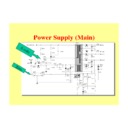Sharp 66DW-18H (serv.man2) Service Manual ▷ View online
Vertical Output
+
-
-13V
-13V
+13V
+5V
+140V
+40V
Q512
Q510
R518
R508
R534
R512
R563
R533
Q511
R531
Q509
C515
D511
D513
R530
D505
D503
Scan Coils
R532
C514
L501
C508
Q508
C532
C512
D507
D512
C534
Q507
R549
D519
Q505
Q504
C508
C507
D521
C7V5
C7V5
D518
R547
D501
C7V5
C7V5
D502
C7V5
C7V5
D522
C7V5
C7V5
R526
IC501
R515
R505
C513
D504
C504
R503
C503
IC502
R513
Vertical Drive (A)
Vertical Drive
(B)
(B)
R524
R510
R565
R511
C533
C519
C502
Q501
C501
R503
R501
C509
D510
D508
D509
C2V7
C2V7
Horizontal
Drive
Drive
VPROT
R523
R522
100Hz Block Diagram
Dead
Neon
LP6701
Luminated
NICAM
and OPC
LED's
Luminated
F6701 and plug fuse failed, Check
Bridge rectifier (Tech bulletin CTV991004)
Q701
Q702
Q703
D718
Q702
Q703
D718
F6701 and plug fuse failed, Check
Bridge rectifier (Tech bulletin CTV991004)
Q701
Q702
Q703
D718
Q702
Q703
D718
Yes
No
Yes
Check
HT on D708
Cathode
Remove Plug CB
Remove Plug CB
No
Yes
Ensure that the aerial
is not connected
Ensure that the aerial
is not connected
NICAM
and OPC
LED's
Luminated
Power supply
and micro processor
working correctly
Check for line drive
Power supply
and micro processor
working correctly
Check for line drive
Power supply is working correctly
check data communication
Power supply is working correctly
check data communication
On Or Flashing
No
Check for Short circuit on a
supply other than the main HT
Check for Short circuit on a
supply other than the main HT
line Output Fault
goto chart 2
line Output Fault
goto chart 2
140v
Less Than
40v
Zero
Check
R704*
R705*
R705*
Q701
Q702
Q703
D718
Q702
Q703
D718
* fit 1 watt resistors
Check
R704*
R705*
R705*
Q701
Q702
Q703
D718
Q702
Q703
D718
* fit 1 watt resistors
Power Supply
Starts
Press button CH+
Remove R648
Remove R648
No
Yes
Reconnect Plug CB
Reconnect Plug CB
Power supply
was operating
in standby mode
Power supply
was operating
in standby mode
Check Protection circuit
IC1001 pin 78
5v = Normal
0V= switch to standby
Check Protection circuit
IC1001 pin 78
5v = Normal
0V= switch to standby
Power supply is
being held in
standby mode
check IC6702
Power supply is
being held in
standby mode
check IC6702
Power Supply Starts
Dead
Power Supply Starts
For A Few Seconds Only
Chart 1
CW100 Chassis
Flowcharts
Sharp Electronics (UK) Ltd
02/02/2000
Q
601
Short Cir
c
u
it
Ha
s
F601,
F602, D626,
D625 fa
ile
d
C
h
e
ck T601
a
n
d assocated
components
C
h
e
ck T601
a
n
d assocated
components
Check
D6
0
8
D6
1
2
D5
0
3
D5
1
3
Q
512
Q
509
Q
508
Q
507
Check
D6
0
8
D6
1
2
D5
0
3
D5
1
3
Q
512
Q
509
Q
508
Q
507
Re-sold
e
r
and t
e
s
t
Re-sold
e
r
and t
e
s
t
Yes
No
Yes
No
Check
Scancoils,T60
1
and T602
fo
r
poor
solderi
n
g
No
Yes
Check
D6
0
3
D6
0
9
D6
1
0
C6
0
4
+19v
Check
D6
0
3
D6
0
9
D6
1
0
C6
0
4
+19v
Char
t
2
Check
Telete
x
t
and O
S
D
Check
R1810
R1811
R1812
IC6111
Check
R1810
R1811
R1812
IC6111
P
icture
S
e
le
c
t an RGB
s
ource
S
e
le
c
t an RGB
s
ource
S
e
lect an AV
s
ource
S
e
lect an AV
s
o
urce
P
icture
IC6001
IC6001
'I
F' fault
or
I
C6001
'I
F' fault
or
I
C6001
Re-Flow Sold
e
r
A
round The
Followng Componen
ts
IC6002
IC6101
IC6108
IC6109
Re-Flow Sold
e
r
A
round The
Followng Componen
ts
IC6002
IC6101
IC6108
IC6109
Yes
Yes
Yes
No
No
No
Char
t
3
B
la
n
k Rastor
P
icture
Check
IC6002
IC6101
IC6108
IC6109
Check
IC6002
IC6101
IC6108
IC6109
No
CW100 Chassis
Flowcharts
Sharp Electronics (UK) Ltd
02/02/2000
Sharp Electronics (UK) Limited
Originator AvW Supervisor Approval Date / / Reference GE84601X
Revision 2
White – Carry out as required, Yellow – Carry out as required and whenever the unit comes in for service, Red – Carry out on all units
CTV990101
Month of Issue: January 1999
Classification: White
TELEVISION TECHNICAL BULLETIN
Page 1 of 1
MODELS
66DW18H
76DW18H
SYMPTOM While in the RGB mode, sync may be lost when the channel up or down buttons are
pressed.
CAUSE
Corruption of the EPROM data.
ACTION
Change the EPROM, using the part number given below.
REF NO
DESCRIPTION
PART NUMBER
PRICE CODE
IC1004
EPROM, 66DW18H
CH-IX1642CJH0
AZ
IC1004
EPROM, 76DW18H
CH-IX1642CJH1
AX
Sharp Electronics (UK) Limited
Reference JR031299-1
Revision 2
White – Carry out as required, Yellow – Carry out as required and whenever the unit comes in for service, Red – Carry out on all units
CTV991202
Month of Issue: December 1999
Classification: White
TELEVISION TECHNICAL BULLETIN
Page 1 of 1
MODELS
66DW18H
76DW18H
76EF19H
76EF20H
SYMPTOM The following problems can occur on the 100Hz PWB.
•
Intermittent digital noise on the picture
•
Intermittent mosaic squares on the picture
•
Mosaic effect if the 100Hz PWB is tapped
•
Red, green or blue screen if the 100Hz PWB is tapped
CAUSE
Problems around the field mixer IC, SDA9270.
•
IC6108 in the 66DW18H and 76DW18H
•
IC6105 in the 76EF19H and 76EF20H
ACTION
Carry out the following counter measures.
1. Make sure that there are no dry joints on the Mother PWB
2. Resolder IC6108/IC6105 by reflowing the device - it is not necessary to remove
2. Resolder IC6108/IC6105 by reflowing the device - it is not necessary to remove
IC6108/IC6105
Note that you can operate the 100Hz PWB with the shield cans removed.
It is important that these are returned to there original condition when the job is
completed.
It is important that these are returned to there original condition when the job is
completed.
Click on the first or last page to see other 66DW-18H (serv.man2) service manuals if exist.