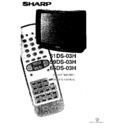Sharp 59DS-03H (serv.man35) Service Manual / Technical Bulletin ▷ View online
Sharp Electronics (UK) Limited
Reference JC110199/2
Revision 3
White – Carry out as required, Yellow – Carry out as required and whenever the unit comes in for service, Red – Carry out on all units
CTV990111
Month of Issue: January 1999
Classification: White
TELEVISION TECHNICAL BULLETIN
Page 1 of 1
MODELS 51DS02H 51DS03H 51DS05H 59DS03H
59DS05H 66DS03H 66DS05H 66ES03H
66ES05H
SYMPTOM Doming caused by high beam current in limited areas of the CRT shadowmask
causing short term purity errors.
ACTION Reduce the factory pre-sets for brightness, saturation and contrast to a point at which
doming does not appear.
This is achieved by changing the following NVM locations
Function
NVM Page NVM Position Factory Default Change To
Brightness 00 04 28 24
Saturation 00 05 32 2C
Contrast 00 06 50 4B
Saturation 00 05 32 2C
Contrast 00 06 50 4B
To set these NVM positions, enter the test mode as described in the service manual,
then adjust to the values given above (these are only given for guidance and may be
changed as necessary). To store the values, remember to press the standby button
on the remote control while at that location.
then adjust to the values given above (these are only given for guidance and may be
changed as necessary). To store the values, remember to press the standby button
on the remote control while at that location.
Note:
It is important that after carrying out the above changes, the user picture set up menu
is entered and the normalised button is pressed. Turn the reciever off, then back on
again using the mains button to ensure that the settings are memorised.
is entered and the normalised button is pressed. Turn the reciever off, then back on
again using the mains button to ensure that the settings are memorised.
Display