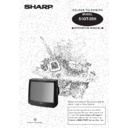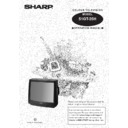Sharp 51GT-25 (serv.man12) User Manual / Operation Manual ▷ View online
11
Web-site: www.sharp.co.uk/support
Help Line (office hours only): 0990-274277
1
Cancelling Skip
Press
to call the MAIN menu
screen
EXIT
PICTURE
TIMER
LOCK
TIMER
LOCK
TUNING
➜
2
Press
or
to select “TUNING”,
and press
.
3
Press
or
to select “MANUAL”,
and press
.
PR 5 AUTO
MANUAL
EXIT
IIIII
3
IIIIIIIIIIIIIIIIIII
➜
4
Press
or
to select “FINE”, and
press
.
PR 5 MANUAL
FINE
MEMO
EXIT
IIIII
3
IIIIIIIIIIIIIIIIIII
➜
6
Select programme number for which you
wish to cancel skip with
or
.
Select a skipped programme number
displayed in red.
5
Press
to select «PR»
PR 5 FINE
AUTO
SKIP
EXIT
IIIII
3
IIIIIIIIIIIIIIIIIII
IIIIllllI
3
IIIIIIIIIIIIIII
➜
7
Press
or
to select “SKIP”, and
press
.
The displayed programme number will
turn from red to green.
PR 5 FINE
AUTO
SKIP
EXIT
IIIII
3
IIIIIIIIIIIIIIIIIII
IIIIllllI
3
IIIIIIIIIIIIIII
➜
8
Press
or
to select “EXIT”, and
press
.
PR 5 FINE
AUTO
SKIP
EXIT
IIIII
3
IIIIIIIIIIIIIIIIIII
IIIIllllI
3
IIIIIIIIIIIIIII
➜
Channel Setting (Continued)
12
Web-site: www.sharp.co.uk/support
Help Line (office hours only): 0990-274277
Selecting the programmes
Example:
When selecting programme
position 5
When selecting programme
position 5
When selecting programme
positon 23
positon 23
Watching a TV Programme
POWER
button
button
POWER
indicator
indicator
CHANNEL UP (
Ï
) or
DOWN (
·
) button
VOLUME UP (
Ï
) or
DOWN (
·
) button
Preparation
4
Turning on the power on the TV set.
If a picture appears on the screen, go to step 2.
If a picture does not appear on the screen, go to step 1.
If a picture does not appear on the screen, go to step 1.
Turning on the power
A picture appears on the screen.
¨
Press
Press
(Stand-by button)
1
2
Adjusting the volume
3
PR 1
PR 1
PR 5
PR 23
PR 2-
PR --
Decreases
the volume
Increases
the volume
If you go away on a trip or will no be at home for a considerable length
of time, as a safety precaution, please unplug the cord from the outlet.
of time, as a safety precaution, please unplug the cord from the outlet.
NOTE
Basic Operation
12
Web-site: www.sharp.co.uk/support
Help Line (office hours only): 0990-274277
Selecting the programmes
Example:
When selecting programme
position 5
When selecting programme
position 5
When selecting programme
positon 23
positon 23
Watching a TV Programme
POWER
button
button
POWER
indicator
indicator
CHANNEL UP (
Ï
) or
DOWN (
·
) button
VOLUME UP (
Ï
) or
DOWN (
·
) button
Preparation
4
Turning on the power on the TV set.
If a picture appears on the screen, go to step 2.
If a picture does not appear on the screen, go to step 1.
If a picture does not appear on the screen, go to step 1.
Turning on the power
A picture appears on the screen.
¨
Press
Press
(Stand-by button)
1
2
Adjusting the volume
3
PR 1
PR 1
PR 5
PR 23
PR 2-
PR --
Decreases
the volume
Increases
the volume
If you go away on a trip or will no be at home for a considerable length
of time, as a safety precaution, please unplug the cord from the outlet.
of time, as a safety precaution, please unplug the cord from the outlet.
NOTE
Basic Operation
12
Web-site: www.sharp.co.uk/support
Help Line (office hours only): 0990-274277
Selecting the programmes
Example:
When selecting programme
position 5
When selecting programme
position 5
When selecting programme
positon 23
positon 23
Watching a TV Programme
POWER
button
button
POWER
indicator
indicator
CHANNEL UP (
Ï
) or
DOWN (
·
) button
VOLUME UP (
Ï
) or
DOWN (
·
) button
Preparation
4
Turning on the power on the TV set.
If a picture appears on the screen, go to step 2.
If a picture does not appear on the screen, go to step 1.
If a picture does not appear on the screen, go to step 1.
Turning on the power
A picture appears on the screen.
¨
Press
Press
(Stand-by button)
1
2
Adjusting the volume
3
PR 1
PR 1
PR 5
PR 23
PR 2-
PR --
Decreases
the volume
Increases
the volume
If you go away on a trip or will no be at home for a considerable length
of time, as a safety precaution, please unplug the cord from the outlet.
of time, as a safety precaution, please unplug the cord from the outlet.
NOTE
Basic Operation