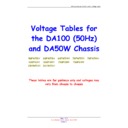Sharp 28HW-53 (serv.man25) Service Manual / Technical Bulletin ▷ View online
CTV2003 04 05
Month of Issue:
April 2003
Classification:
White
TELEVISION TECHNICAL BULLETIN
Page 1 of 2
Sharp Electronics (UK) Limited
Reference JR29042003-1
Revision 1
White – Carry out as required
Yellow – Carry out as required and whenever the unit comes in for service
Red – Carry out on all units
The table below details what data should be entered into the NVM to reset the usage counters
and to ensure that the position of the half screen teletext picture is correct. Note that the usage
counters appear whenever the test mode is first entered.
and to ensure that the position of the half screen teletext picture is correct. Note that the usage
counters appear whenever the test mode is first entered.
Page
Position
Data Function
00
68
36
Teletext, half screen mode position
02
FA
00
02
FB
00
Number of times that the television
has been switched on
has been switched on
02
FC
00
02
FD
00
Number of times that standby has
been selected
been selected
02
FE
00
02
FF
00
Total number of hours used (on time)
Adjust the picture geometry, AFT and AGC setting using the instructions given in the service
manual.
Adjust the grey scale using the instructions given in Technical Bulletin CTV2000 01 04.
manual.
Adjust the grey scale using the instructions given in Technical Bulletin CTV2000 01 04.
For the 66GF63H, 66GF64H and 76GF64H models only, check that at the data values given
below are as shown. This will ensure that the audio level from the SCART input is correct.
below are as shown. This will ensure that the audio level from the SCART input is correct.
Page
Position
Data
08
70
46
08
71
08
08
72
46
08
73
00
08
79
49
08
7A
08
08
7B
32
08
7C
32
08
5D
5D
CTV2003 04 05
Month of Issue:
April 2003
Classification:
White
TELEVISION TECHNICAL BULLETIN
Page 1 of 2
Sharp Electronics (UK) Limited
Reference JR29042003-1
Revision 1
White – Carry out as required
Yellow – Carry out as required and whenever the unit comes in for service
Red – Carry out on all units
The table below details what data should be entered into the NVM to reset the usage counters
and to ensure that the position of the half screen teletext picture is correct. Note that the usage
counters appear whenever the test mode is first entered.
and to ensure that the position of the half screen teletext picture is correct. Note that the usage
counters appear whenever the test mode is first entered.
Page
Position
Data Function
00
68
36
Teletext, half screen mode position
02
FA
00
02
FB
00
Number of times that the television
has been switched on
has been switched on
02
FC
00
02
FD
00
Number of times that standby has
been selected
been selected
02
FE
00
02
FF
00
Total number of hours used (on time)
Adjust the picture geometry, AFT and AGC setting using the instructions given in the service
manual.
Adjust the grey scale using the instructions given in Technical Bulletin CTV2000 01 04.
manual.
Adjust the grey scale using the instructions given in Technical Bulletin CTV2000 01 04.
For the 66GF63H, 66GF64H and 76GF64H models only, check that at the data values given
below are as shown. This will ensure that the audio level from the SCART input is correct.
below are as shown. This will ensure that the audio level from the SCART input is correct.
Page
Position
Data
08
70
46
08
71
08
08
72
46
08
73
00
08
79
49
08
7A
08
08
7B
32
08
7C
32
08
5D
5D
CTV2003 04 05
Month of Issue:
April 2003
Classification:
White
TELEVISION TECHNICAL BULLETIN
Page 1 of 2
Sharp Electronics (UK) Limited
Reference JR29042003-1
Revision 1
White – Carry out as required
Yellow – Carry out as required and whenever the unit comes in for service
Red – Carry out on all units
The table below details what data should be entered into the NVM to reset the usage counters
and to ensure that the position of the half screen teletext picture is correct. Note that the usage
counters appear whenever the test mode is first entered.
and to ensure that the position of the half screen teletext picture is correct. Note that the usage
counters appear whenever the test mode is first entered.
Page
Position
Data Function
00
68
36
Teletext, half screen mode position
02
FA
00
02
FB
00
Number of times that the television
has been switched on
has been switched on
02
FC
00
02
FD
00
Number of times that standby has
been selected
been selected
02
FE
00
02
FF
00
Total number of hours used (on time)
Adjust the picture geometry, AFT and AGC setting using the instructions given in the service
manual.
Adjust the grey scale using the instructions given in Technical Bulletin CTV2000 01 04.
manual.
Adjust the grey scale using the instructions given in Technical Bulletin CTV2000 01 04.
For the 66GF63H, 66GF64H and 76GF64H models only, check that at the data values given
below are as shown. This will ensure that the audio level from the SCART input is correct.
below are as shown. This will ensure that the audio level from the SCART input is correct.
Page
Position
Data
08
70
46
08
71
08
08
72
46
08
73
00
08
79
49
08
7A
08
08
7B
32
08
7C
32
08
5D
5D
CTV2003 04 05
Month of Issue:
April 2003
Classification:
White
TELEVISION TECHNICAL BULLETIN
Page 1 of 2
Sharp Electronics (UK) Limited
Reference JR29042003-1
Revision 1
White – Carry out as required
Yellow – Carry out as required and whenever the unit comes in for service
Red – Carry out on all units
The table below details what data should be entered into the NVM to reset the usage counters
and to ensure that the position of the half screen teletext picture is correct. Note that the usage
counters appear whenever the test mode is first entered.
and to ensure that the position of the half screen teletext picture is correct. Note that the usage
counters appear whenever the test mode is first entered.
Page
Position
Data Function
00
68
36
Teletext, half screen mode position
02
FA
00
02
FB
00
Number of times that the television
has been switched on
has been switched on
02
FC
00
02
FD
00
Number of times that standby has
been selected
been selected
02
FE
00
02
FF
00
Total number of hours used (on time)
Adjust the picture geometry, AFT and AGC setting using the instructions given in the service
manual.
Adjust the grey scale using the instructions given in Technical Bulletin CTV2000 01 04.
manual.
Adjust the grey scale using the instructions given in Technical Bulletin CTV2000 01 04.
For the 66GF63H, 66GF64H and 76GF64H models only, check that at the data values given
below are as shown. This will ensure that the audio level from the SCART input is correct.
below are as shown. This will ensure that the audio level from the SCART input is correct.
Page
Position
Data
08
70
46
08
71
08
08
72
46
08
73
00
08
79
49
08
7A
08
08
7B
32
08
7C
32
08
5D
5D
Display