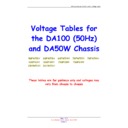|
|
28HW-53 (serv.man2)
IC voltage tables for the DA100 (50Hz) and DA50W chassis
Service Manual
|
9
|
601.83 KB
|
|
|
28HW-53 (serv.man3)
A2 Schematic diagrams
Service Manual
|
1
|
851.57 KB
|
|
|
28HW-53 (serv.man4)
Part 1 - Text (1-10)
Service Manual
|
10
|
172.8 KB
|
|
|
28HW-53 (serv.man5)
Part 2 - PWB assemblies (part1) (11-13)
Service Manual
|
3
|
1.16 MB
|
|
|
28HW-53 (serv.man6)
Part 3 - PWB assemblies (part2) (14-17)
Service Manual
|
4
|
1.46 MB
|
|
|
28HW-53 (serv.man7)
Part 4 - PWB location tables (18-23)
Service Manual
|
6
|
76.13 KB
|
|
|
28HW-53 (serv.man8)
Part 5 - Schematic diagrams (24-32)
Service Manual
|
9
|
1.17 MB
|
|
|
28HW-53 (serv.man9)
Service Manual
|
44
|
4.65 MB
|
|
|
28HW-53 (serv.man11)
User Manual / Operation Manual
|
42
|
954.21 KB
|

|
28HW-53 (serv.man35)
NVM default data for double and single copper versions Thompson CRT
Firmware
|
|
1.2 KB
|
|
|
28HW-53 (serv.man10)
Service Manual / Parts Guide
|
12
|
728.27 KB
|
|
|
28HW-53
Service Manual / Specification
|
1
|
8.48 KB
|
|
|
28HW-53 (serv.man24)
Simplified procedure for the G2 and Grey Scale adjustments
Service Manual / Technical Bulletin
|
1
|
11.72 KB
|
|
|
28HW-53 (serv.man34)
Set resets whilst being watched or switches on from stand-by on its own
Service Manual / Technical Bulletin
|
2
|
123.72 KB
|
|
|
28HW-53 (serv.man33)
A service jig has been made available to blank the data in the NVM
Service Manual / Technical Bulletin
|
1
|
11.13 KB
|
|
|
28HW-53 (serv.man32)
Low scart input levels after replacing the NVM
Service Manual / Technical Bulletin
|
1
|
10.17 KB
|
|
|
28HW-53 (serv.man31)
Remote control battery cover has part number
Service Manual / Technical Bulletin
|
1
|
39.79 KB
|
|
|
28HW-53 (serv.man30)
Ragged verticals at the top and bottom of the screen
Service Manual / Technical Bulletin
|
1
|
8.99 KB
|
|
|
28HW-53 (serv.man29)
Part number for Mains Lead Cord Grip
Service Manual / Technical Bulletin
|
1
|
9.05 KB
|
|
|
28HW-53 (serv.man28)
Part number for T702 (Triac)
Service Manual / Technical Bulletin
|
1
|
8.83 KB
|
|
|
28HW-53 (serv.man27)
Countermeasure to set reverting to page 100 in sub-title mode
Service Manual / Technical Bulletin
|
1
|
10.57 KB
|
|
|
28HW-53 (serv.man26)
Fitting instructions for alternative four-pin opto coupler (Revision 3)
Service Manual / Technical Bulletin
|
3
|
597.54 KB
|
|
|
28HW-53 (serv.man25)
Set fails to come on (HT present), Text position incorrect, AV audio levels low or other symptoms associated with software
Service Manual / Technical Bulletin
|
2
|
72.03 KB
|
|
|
28HW-53 (serv.man23)
Picture ramps to white or black grey scale variations
Service Manual / Technical Bulletin
|
1
|
11.42 KB
|
|
|
28HW-53 (serv.man22)
Vertical stage faults
Service Manual / Technical Bulletin
|
2
|
18.85 KB
|
|
|
28HW-53 (serv.man21)
High HT
Service Manual / Technical Bulletin
|
3
|
778.28 KB
|
|
|
28HW-53 (serv.man20)
Other power supply related faults
Service Manual / Technical Bulletin
|
3
|
412.42 KB
|
|
|
28HW-53 (serv.man19)
Horizontal stage faults
Service Manual / Technical Bulletin
|
2
|
340.61 KB
|
|
|
28HW-53 (serv.man18)
Selection of NVM blanking jig
Service Manual / Technical Bulletin
|
1
|
10.39 KB
|
|
|
28HW-53 (serv.man17)
East west and geometry problems
Service Manual / Technical Bulletin
|
2
|
1.18 MB
|
|
|
28HW-53 (serv.man16)
NVM programming Jig (revision-9)
Service Manual / Technical Bulletin
|
3
|
98.4 KB
|
|
|
28HW-53 (serv.man15)
IC1300 on the centre speaker PWB runs hot or the set is dead. (revision 4)
Service Manual / Technical Bulletin
|
2
|
115.54 KB
|
|
|
28HW-53 (serv.man14)
Set shuts down at start-up
Service Manual / Technical Bulletin
|
1
|
6.05 KB
|
|
|
28HW-53 (serv.man13)
Faults in the East West Circuit
Service Manual / Technical Bulletin
|
2
|
149.53 KB
|