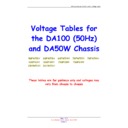Sharp 28HW-53 (serv.man11) User Manual / Operation Manual ▷ View online
3
Contents
Terms of guarantee ........................................................ 1
Safety precaution ............................................................ 2
Accessories ..................................................................... 3
Remote Control Battery Installation ............................... 3
Aerial Connections (Installation) ..................................... 4
Remote Control ............................................................... 5
Controls & Terminals ...................................................... 6
Switching on ................................................................... 7
Auto Installation .............................................................. 8
TV operation - Channel selection - .............................. 10
Picture Adjustments ..................................................... 11
Wide Mode ................................................................... 13
Audio Adjustments ....................................................... 15
On Timer and Off Timer ................................................ 19
Help, Demo and Post Code ......................................... 20
Safety precaution ............................................................ 2
Accessories ..................................................................... 3
Remote Control Battery Installation ............................... 3
Aerial Connections (Installation) ..................................... 4
Remote Control ............................................................... 5
Controls & Terminals ...................................................... 6
Switching on ................................................................... 7
Auto Installation .............................................................. 8
TV operation - Channel selection - .............................. 10
Picture Adjustments ..................................................... 11
Wide Mode ................................................................... 13
Audio Adjustments ....................................................... 15
On Timer and Off Timer ................................................ 19
Help, Demo and Post Code ......................................... 20
Child Lock (Channel Block) .......................................... 21
Menu Structures ........................................................... 23
Teletext Mode ............................................................... 24
TV Channel Setting (Advanced) ................................... 28
TV/VIDEO Selector ....................................................... 32
Headphone Jack .......................................................... 33
Sub-titles ...................................................................... 33
VCR mode ..................................................................... 34
21-pin Euro-SCART and 21-pin Audio/Video .............. 35
Typical connections ...................................................... 36
Troubleshooting ............................................................ 38
General Specifications for Television Receiver ........... 39
Features list .................................................................. 39
Index page ......................................................................40
Menu Structures ........................................................... 23
Teletext Mode ............................................................... 24
TV Channel Setting (Advanced) ................................... 28
TV/VIDEO Selector ....................................................... 32
Headphone Jack .......................................................... 33
Sub-titles ...................................................................... 33
VCR mode ..................................................................... 34
21-pin Euro-SCART and 21-pin Audio/Video .............. 35
Typical connections ...................................................... 36
Troubleshooting ............................................................ 38
General Specifications for Television Receiver ........... 39
Features list .................................................................. 39
Index page ......................................................................40
NOTE:
•
Remove batteries if weak or if the unit is not in use for long periods.
•
Do not mix old and new batteries.
•
Incorrect installation of the batteries may damage the remote control.
Quick reference Guide
Accessories
Remote Control Battery Installation
Before using the TV set for the first time, install the supplied dry batteries in the remote control.
Remote control
Operation Manual
Type-AA Dry Batteries
With your thumb nail, pull up
the slit as indicated by the arrow
to remove the battery cover.
to remove the battery cover.
Insert two batteries 1.5 V (Size
«AA»). Be sure to match the
battery K/L terminals with the
battery K/L terminals with the
K/L marks inside the compartment.
Replace the battery cover.
28HW-53H
32HW-53H
32HW-53H
COLOUR TELEVISION
OPERATION MANUAL
4
Aerial connections - TV set only -
Aerial connections - VCR and TV -
Note: See on -Typical connections- (page 36) for details of further connection possibilities.
5
TV
1. Stand-by ON/OFF switch (TV)
Video
2. Power ON / OFF switch (VCR)
TV
3. Digit buttons 0 ~ 9
4. Flashback button
4. Flashback button
Teletext
5. Colour button (green)
6. Colour button (red)
6. Colour button (red)
TV
7. Volume DOWN/Cursor control LEFT
8. Menu button
8. Menu button
Teletext
9. Reveal button
10. List selector
11. Store button
12. Cancel button
13. Half page button
11. Store button
12. Cancel button
13. Half page button
TV
14. Sub-titles button
Video
15. Rewind/picture search/reverse
16. Play button
17. Pause / Still button
18. Stop button
16. Play button
17. Pause / Still button
18. Stop button
TV
19. TV / VIDEO selector
20. Call button
21. Single/Double entry
20. Call button
21. Single/Double entry
Teletext
22. Colour button (yellow)
23. Colour button (cyan)
23. Colour button (cyan)
TV
24. Channel UP/Cursor control UP
25. Volume UP/Cursor control RIGHT
26. Channel DOWN/Cursor control DOWN
27. Wide Mode selector
25. Volume UP/Cursor control RIGHT
26. Channel DOWN/Cursor control DOWN
27. Wide Mode selector
TV /Teletext 28. Time button
TV
29. Sound mode selector
Teletext
30. Hold button
TV
31. Sound Mute button
Teletext
32. Text/Mix/Picture button
33. Index button
33. Index button
Video
34. Channel Up selector
35. Fast forward/picture search/forward
36. Channel Down selector
37. Record button
35. Fast forward/picture search/forward
36. Channel Down selector
37. Record button
Remote control
1.
19.
23.
21.
24.
25.
26.
27.
28.
29.
30.
31.
32.
34.
37.
36.
35.
33.
22.
20.
4.
5.
6.
7.
8.
10.
11.
11.
12.
13.
15.
18.
17.
16.
14.
9.
2.
3.
6
Controls & Terminals
FRONT TV
1.
Main Power On/Off Switch
2.
Power Indicator
3.
Remote Control Sensor
4.
Volume Button (DOWN)
5.
Volume Button (UP)
6.
Program Selector (DOWN)
7.
Program Selector (UP)
8.
Door
HOW TO OPEN THE DOOR
Press the top of the door, opening it slightly
hook your finger inside and pull open.
hook your finger inside and pull open.
Behind the door
9. Headphone Socket (3.5mm / 16~600 ohms)
10. S-Video input terminal
11. Video Input Terminal (PAL/SECAM/NTSC)
12. Audio Input Terminal (left)
13. Audio Input Terminal (right)
11. Video Input Terminal (PAL/SECAM/NTSC)
12. Audio Input Terminal (left)
13. Audio Input Terminal (right)
REAR TV
21-pin In/Out
1.
1.
21-pin Audio/Video (AV-2)
With PAL/SECAM/NTSC Video Input
With PAL/SECAM/NTSC Video Input
2.
21-pin Audio/Video (AV-1)
With PAL/SECAM/NTSC/S-Video Input
With PAL/SECAM/NTSC/S-Video Input
3.
21-pin Euro SCART (RGB)
With PAL/SECAM/NTSC Video Input
With PAL/SECAM/NTSC Video Input
RF Input
4.
4.
Aerial terminal
1
10
11
3
2
4 5 6 7
8
12
13
9