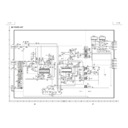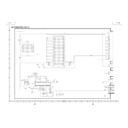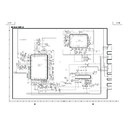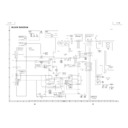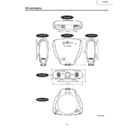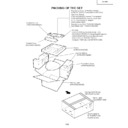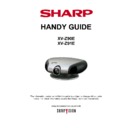Sharp XV-Z90E (serv.man29) User Manual / Operation Manual ▷ View online
Maintenance &
Tr
oubleshooting
-47
Replacing the Lamp
• Be sure to remove the lamp cage by the handle. Do not touch the glass surface of the lamp cage or the inside of the
projector.
• To avoid injury to yourself and damage to the lamp, carefully follow the steps below.
• Replace the lamp after turning off the power and unplugging the power cord.
• Replace the lamp after turning off the power and unplugging the power cord.
Removing and installing the lamp unit
CAUTION
Turn off the power.
Unplug the power cord.
4
6
Loosen the user service
screw that secures the
lamp cage cover.
screw that secures the
lamp cage cover.
5
Slide the lamp cage
cover in the direction
of the arrow.
cover in the direction
of the arrow.
1
3
Turn off the power.
2
Unplug the power cord.
Remove the Swivel
Stand. (See page 17.)
Stand. (See page 17.)
Loosen and remove the
three-securing screws
from the lamp cage.
three-securing screws
from the lamp cage.
Press POWER OFF. Wait until the
cooling fan stops running.
cooling fan stops running.
7
Remove the lamp cage.
User service screws
Insert the new lamp cage
firmly into the lamp cage
compartment.
firmly into the lamp cage
compartment.
8
9
Tighten the three-
securing screws to
fasten the lamp cage.
securing screws to
fasten the lamp cage.
Maintenance &
Tr
oubleshooting
-48
• You need to reset the lamp timer every time you replace the lamp and confirm it is reset on the “Lamp Timer” menu.
Replacing the Lamp
11
10
Attach the lamp unit
cover.
cover.
Tighten the user
service screw to fasten
the lamp cage cover.
service screw to fasten
the lamp cage cover.
Press POWER ON on
the projector to reset
the lamp timer.
the projector to reset
the lamp timer.
Press
,
,
,
,
and
in
order. Then press
.
Plug the power cord.
12
13
“LAMP 0000H” is displayed on the
screen.
screen.
Maintenance &
Tr
oubleshooting
-49
• This projector is equipped with ventilative holes to ensure the optimal operating condition of the projector.
• Periodically clean the ventilative hole by vacuuming it off with a vacuum cleaner.
• The ventilative holes should be cleaned every 100 hours of use. Clean the ventilative holes more often when the
• Periodically clean the ventilative hole by vacuuming it off with a vacuum cleaner.
• The ventilative holes should be cleaned every 100 hours of use. Clean the ventilative holes more often when the
projector is used in a dirty or smoky location.
How to clean the ventilative holes
Side and Rear view
Cleaning the Ventilative Holes
Clean the dust off by putting the
cleaner hose on the intake
ventilative holes.
cleaner hose on the intake
ventilative holes.
Cleaning.
2
Unplug the power
cord.
cord.
1
Bottom view
Intake ventilative holes
Intake ventilative holes
Cleaner
hose
hose
Intake ventilative holes
Swivel stand
Maintenance &
Tr
oubleshooting
-50
Troubleshooting
Check
• Projector power cord is not plugged into the wall outlet.
• Selected input is wrong. (See page 24.)
• Cables incorrectly connected to back panel of the projector. (See pages 12–15.)
• “Contrast” and “Bright” adjustments are set to minimum position. (See page 43.)
• Selected input is wrong. (See page 24.)
• Cables incorrectly connected to back panel of the projector. (See pages 12–15.)
• “Contrast” and “Bright” adjustments are set to minimum position. (See page 43.)
• Picture adjustments are not correct. (See page 43.)
• Adjust the focus. (See page 16.)
• Projection distance is too long or too short to allow for proper focus. (See pages 21 and 22.)
• Projection distance is too long or too short to allow for proper focus. (See pages 21 and 22.)
• OSD Display is set to “OFF”, preventing to display some or all On-screen Displays. (See
page 36.)
• If the picture is normal, the sound is due to cabinet shrinkage caused by temperature
changes. This will not affect operation or performance of the projector.
• Refer to “Lamp/Maintenance Indicators” on page 44.
• Adjust the “Phase” setting. (See page 33.)
• Change the input signal type. (See page 36.)
Problem
No picture appears.
Colour is faded or poor.
Picture is blurred.
No OSD appears.
An unusual sound is occasion-
ally heard from the cabinet.
ally heard from the cabinet.
Maintenance indicator
illuminates.
illuminates.
Picture noise appears.
Image is green on INPUT 2
COMPONENT.
Image is pink (no green) on
INPUT 2 RGB.
COMPONENT.
Image is pink (no green) on
INPUT 2 RGB.
Kensington Security
Standard connector
Standard connector
Rear View
Using the Kensington Lock
Display