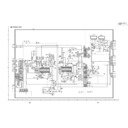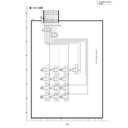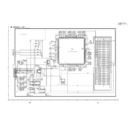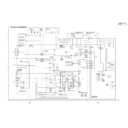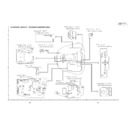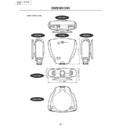Sharp XV-Z201E (serv.man31) User Manual / Operation Manual ▷ View online
SPECIAL NOTE FOR USERS IN THE U.K.
The mains lead of this product is fitted with a non-rewireable (moulded) plug incorporating a 10A fuse.
Should the fuse need to be replaced, a BSI or ASTA approved BS 1362 fuse marked or
Should the fuse need to be replaced, a BSI or ASTA approved BS 1362 fuse marked or
ASA
and of
the same rating as above, which is also indicated on the pin face of the plug, must be used.
Always refit the fuse cover after replacing the fuse. Never use the plug without the fuse cover fitted.
In the unlikely event of the socket outlet in your home not being compatible with the plug supplied, cut
off the mains plug and fit an appropriate type.
Always refit the fuse cover after replacing the fuse. Never use the plug without the fuse cover fitted.
In the unlikely event of the socket outlet in your home not being compatible with the plug supplied, cut
off the mains plug and fit an appropriate type.
DANGER
The fuse from the cut-off plug should be removed and the cut-off plug destroyed immediately and
disposed of in a safe manner.
Under no circumstances should the cut-off plug be inserted elsewhere into a 10A socket outlet, as a
serious electric shock may occur.
To fit an appropriate plug to the mains lead, follow the instructions below:
The fuse from the cut-off plug should be removed and the cut-off plug destroyed immediately and
disposed of in a safe manner.
Under no circumstances should the cut-off plug be inserted elsewhere into a 10A socket outlet, as a
serious electric shock may occur.
To fit an appropriate plug to the mains lead, follow the instructions below:
WARNING:
THIS APPARATUS MUST BE EARTHED.
THIS APPARATUS MUST BE EARTHED.
IMPORTANT:
The wires in this mains lead are coloured in accordance with the following code:
Green-and-yellow
The wires in this mains lead are coloured in accordance with the following code:
Green-and-yellow
: Earth
Blue
: Neutral
Brown
: Live
As the colours of the wires in the mains lead of this apparatus may not correspond with the coloured
markings identifying the terminals in your plug proceed as follows:
markings identifying the terminals in your plug proceed as follows:
•
The wire which is coloured green-and-yellow must be connected to the terminal in the plug which is
marked by the letter E or by the safety earth symbol
marked by the letter E or by the safety earth symbol
or coloured green or green-and-yellow.
•
The wire which is coloured blue must be connected to the terminal which is marked with the letter N
or coloured black.
or coloured black.
•
The wire which is coloured brown must be connected to the terminal which is marked with the letter L
or coloured red.
or coloured red.
IF YOU HAVE ANY DOUBT, CONSULT A QUALIFIED ELECTRICIAN.
This equipment complies with the requirements of Directive 89/336/EEC and 73/23/EEC as amended
by 93/68/EEC.
by 93/68/EEC.
Dieses Gerät entspricht den Anforderungen der EG-Richtlinien 89/336/EWG und 73/23/EWG mit
Änderung 93/68/EWG.
Änderung 93/68/EWG.
Ce matériel répond aux exigences contenues dans les directives 89/336/CEE et 73/23/CEE modifiées
par la directive 93/68/CEE.
par la directive 93/68/CEE.
Dit apparaat voldoet aan de eisen van de richtlijnen 89/336/EEG en 73/23/EEG, gewijzigd door 93/68/
EEG.
EEG.
Dette udstyr overholder kravene i direktiv nr. 89/336/EEC og 73/23/EEC med tillæg nr. 93/68/EEC.
Quest’ apparecchio è conforme ai requisiti delle direttive 89/336/EEC e 73/23/EEC come emendata
dalla direttiva 93/68/EEC.
dalla direttiva 93/68/EEC.
Η εγκατάσταση αυτή ανταποκρίνεται στις απαιτήσεις των οδηγιών της Ευρωπαϊκής Ενωσης 89/
336/ΕΟΚ και 73/23/ΕΟΚ, #πως οι κανονισµοί αυτοί συµπληρώθηκαν απ# την οδηγία 93/68/ΕΟΚ.
336/ΕΟΚ και 73/23/ΕΟΚ, #πως οι κανονισµοί αυτοί συµπληρώθηκαν απ# την οδηγία 93/68/ΕΟΚ.
Este equipamento obedece às exigências das directivas 89/336/CEE e 73/23/CEE, na sua versão
corrigida pela directiva 93/68/CEE.
corrigida pela directiva 93/68/CEE.
Este aparato satisface las exigencias de las Directivas 89/336/CEE y 73/23/CEE, modificadas por
medio de la 93/68/CEE.
medio de la 93/68/CEE.
Denna utrustning uppfyller kraven enligt riktlinjerna 89/336/EEC och 73/23/EEC så som kompletteras
av 93/68/EEC.
av 93/68/EEC.
Dette produktet oppfyller betingelsene i direktivene 89/336/EEC og 73/23/EEC i endringen 93/68/EEC.
Tämä laite täyttää direktiivien 89/336/EEC ja 73/23/EEC vaatimukset, joita on muutettu direktiivillä 93/
68/EEC.
68/EEC.
XV_Z201E_E_pi_ii.p65
03.10.30, 12:16AM
1
Introduction
-1
Before using the projector, please read this operation manual carefully.
WARNING:
Intense light source. Do not look into the beam or view it directly. Be especially careful that children
do not look directly into the beam.
do not look directly into the beam.
WARNING: To reduce the risk of fire or electric shock, do not expose this product to
rain or moisture.
CAUTION:
To reduce the risk of electric shock, do not remove cabinet. No user-serviceable parts are inside.
Refer servicing to qualified service personnel.
Refer servicing to qualified service personnel.
Introduction
ENGLISH
IMPORTANT
For your assistance in reporting the loss or theft of your
Projector, please record the Serial Number located on
the bottom of the projector and retain this information.
Before recycling the packaging, please be sure that
you have checked the contents of the carton thoroughly
against the list of “Supplied accessories” on page 12.
Projector, please record the Serial Number located on
the bottom of the projector and retain this information.
Before recycling the packaging, please be sure that
you have checked the contents of the carton thoroughly
against the list of “Supplied accessories” on page 12.
Model No.: XV-Z201E
Serial No.:
WARNING:
The cooling fan in this projector continues to run for about 90 seconds after the projector enters the standby mode.
During normal operation, when putting the projector into the standby mode always use the STANDBY button on the
projector or on the remote control. Ensure the cooling fan has stopped before disconnecting the power cord.
DURING NORMAL OPERATION, NEVER TURN THE PROJECTOR OFF BY DISCONNECTING THE POWER CORD.
FAILURE TO OBSERVE THIS WILL RESULT IN PREMATURE LAMP FAILURE.
During normal operation, when putting the projector into the standby mode always use the STANDBY button on the
projector or on the remote control. Ensure the cooling fan has stopped before disconnecting the power cord.
DURING NORMAL OPERATION, NEVER TURN THE PROJECTOR OFF BY DISCONNECTING THE POWER CORD.
FAILURE TO OBSERVE THIS WILL RESULT IN PREMATURE LAMP FAILURE.
WARNING:
This is a Class A product. In a domestic environment this product may cause radio interference in
which case the user may be required to take adequate measures.
which case the user may be required to take adequate measures.
XV_Z201E_E_p01_03.p65
03.10.30, 12:16AM
1
-2
WARNING:
Some IC chips in this product include confidential and/or trade secret property belonging to Texas Instruments.
Therefore you may not copy, modify, adapt, translate, distribute, reverse engineer, reverse assemble or discompile
the contents thereof.
Therefore you may not copy, modify, adapt, translate, distribute, reverse engineer, reverse assemble or discompile
the contents thereof.
LAMP REPLACEMENT
BEFORE REMOVING THE SCREW, DISCONNECT POWER CORD.
HOT SURFACE INSIDE. ALLOW 1 HOUR TO COOL BEFORE
REPLACING THE LAMP. REPLACE WITH SAME SHARP LAMP
UNIT TYPE BQC-XVZ200++1 ONLY. UV RADIATION : CAN CAUSE
EYE DAMAGE. TURN OFF LAMP BEFORE SERVICING.
HIGH PRESSURE LAMP : RISK OF EXPLOSION.
POTENTIAL HAZARD OF GLASS PARTICLES IF LAMP HAS
RUPTURED. HANDLE WITH CARE. SEE OPERATION MANUAL.
HOT SURFACE INSIDE. ALLOW 1 HOUR TO COOL BEFORE
REPLACING THE LAMP. REPLACE WITH SAME SHARP LAMP
UNIT TYPE BQC-XVZ200++1 ONLY. UV RADIATION : CAN CAUSE
EYE DAMAGE. TURN OFF LAMP BEFORE SERVICING.
HIGH PRESSURE LAMP : RISK OF EXPLOSION.
POTENTIAL HAZARD OF GLASS PARTICLES IF LAMP HAS
RUPTURED. HANDLE WITH CARE. SEE OPERATION MANUAL.
DU REMPLACEMENT DE LA LAMPE.
PRECAUTIONS A OBSERVER LORS
DEBRANCHER LE CORDON D’ALIMENTATION AVANT DE RETIRER LES VIS.
L’INTERIEUR DU BOITIER ETANT EXTREMEMENT CHAUD, ATTENDRE
1 HEURE AVANT DE PROCEDER AU REMPLACEMENT DE LA LAMPE.
NE REMPLACER QUE PAR UNE LAMPE SHARP DE TYPE BQC-XVZ200++1.
RAYONS ULTRAVIOLETS : PEUVENT ENDOMMAGER LES YEUX.
ETEINDRE LA LAMPE AVANT DE PROCEDER A L’ENTRETIEN.
LAMPE A HAUTE PRESSION : RISQUE D’EXPLOSION.
DANGER POTENTIEL DE PARTICULES DE VERRE EN CAS D’ECLATEMENT DE LA LAMPE.
A MANIPULER AVEC PRECAUTION, SE REPORTER AU MODE D’EMPLOI.
L’INTERIEUR DU BOITIER ETANT EXTREMEMENT CHAUD, ATTENDRE
1 HEURE AVANT DE PROCEDER AU REMPLACEMENT DE LA LAMPE.
NE REMPLACER QUE PAR UNE LAMPE SHARP DE TYPE BQC-XVZ200++1.
RAYONS ULTRAVIOLETS : PEUVENT ENDOMMAGER LES YEUX.
ETEINDRE LA LAMPE AVANT DE PROCEDER A L’ENTRETIEN.
LAMPE A HAUTE PRESSION : RISQUE D’EXPLOSION.
DANGER POTENTIEL DE PARTICULES DE VERRE EN CAS D’ECLATEMENT DE LA LAMPE.
A MANIPULER AVEC PRECAUTION, SE REPORTER AU MODE D’EMPLOI.
CAUTION
Caution Concerning the Lamp Replacement
There is potential glass particles hazard if the lamp ruptures.
XV_Z201E_E_p01_03.p65
03.10.30, 12:16AM
2
Introduction
-3
Contents
Introduction
Contents ............................................................... 3
IMPORTANT SAFEGUARDS ............................... 4
Quick Guide ......................................................... 7
Part Names .......................................................... 8
Operating the Remote Control ......................... 11
Accessories ....................................................... 12
IMPORTANT SAFEGUARDS ............................... 4
Quick Guide ......................................................... 7
Part Names .......................................................... 8
Operating the Remote Control ......................... 11
Accessories ....................................................... 12
Connections & Setup
Connecting the Projector to Other Devices .... 14
Connecting the Power Cord ................................... 14
Connecting to Video Equipment .......................... 15
Connecting to a DVD Player and DTV Decoder ... 17
Connecting to a Computer .................................. 21
Controlling the Projector by a Computer ............. 23
Setup .................................................................. 24
Connecting to a DVD Player and DTV Decoder ... 17
Connecting to a Computer .................................. 21
Controlling the Projector by a Computer ............. 23
Setup .................................................................. 24
Using the Swivel Stand ............................................ 24
Removing the Swivel Stand ..................................... 24
Attaching the Swivel Stand ..................................... 25
Focusing and Zooming ........................................... 25
Using the Lens Shift ................................................ 25
Adjusting the Projection Distance .......................... 26
Image Projection ...................................................... 28
Removing the Swivel Stand ..................................... 24
Attaching the Swivel Stand ..................................... 25
Focusing and Zooming ........................................... 25
Using the Lens Shift ................................................ 25
Adjusting the Projection Distance .......................... 26
Image Projection ...................................................... 28
Basic Operation
Image Projection ............................................... 30
Basic Procedure ...................................................... 30
Selecting the On-screen Display Language ........... 31
Turning the Power off .............................................. 32
Keystone Correction ................................................ 33
Placement of the Projected Image
Selecting the On-screen Display Language ........... 31
Turning the Power off .............................................. 32
Keystone Correction ................................................ 33
Placement of the Projected Image
Using the Keystone Correction ............................ 34
Freezing a Moving Image ....................................... 35
Adjusting the Picture Aspect Ratio .......................... 35
Adjusting the Picture Aspect Ratio .......................... 35
Adjustments and Settings
Using the Menu Screen .................................... 38
Menu Selections (Adjustment) ................................ 38
Menu Selections (Settings) ..................................... 40
Menu Selections (Settings) ..................................... 40
Menu Bar Items ................................................. 42
Adjusting the Picture ........................................ 44
Adjusting the Picture ........................................ 44
Adjusting Image Preferences .................................. 44
Adjusting the Colour Temperature .......................... 45
Gamma Correction Function ................................... 46
Emphasizing the Contrast ....................................... 46
Picture Setting Function ........................................... 47
Adjusting the Colour Temperature .......................... 45
Gamma Correction Function ................................... 46
Emphasizing the Contrast ....................................... 46
Picture Setting Function ........................................... 47
Adjusting the Computer and
DVD/DTV Images ......................................... 48
When Auto Sync is OFF ........................................... 48
Special Modes Adjustment ..................................... 49
Auto Sync Adjustment ............................................. 50
Checking the Input Signal ....................................... 50
Special Modes Adjustment ..................................... 49
Auto Sync Adjustment ............................................. 50
Checking the Input Signal ....................................... 50
Using the “Options” Menu ............................... 51
Checking the Lamp Life Status .............................. 51
Turning on/off the On-screen Display ...................... 51
Selecting the Signal Type ....................................... 52
Setting the Video Signal (VIDEO menu only) ........... 52
Selecting a Background Image .............................. 53
Setting the Eco Mode .............................................. 53
Automatic Power Shut-off Function ........................ 54
Selecting the Menu Screen Position ........................ 54
Selecting the Menu Colour ..................................... 55
Turning on/off the On-screen Display ...................... 51
Selecting the Signal Type ....................................... 52
Setting the Video Signal (VIDEO menu only) ........... 52
Selecting a Background Image .............................. 53
Setting the Eco Mode .............................................. 53
Automatic Power Shut-off Function ........................ 54
Selecting the Menu Screen Position ........................ 54
Selecting the Menu Colour ..................................... 55
Reversing/Inverting Projected Images ............ 56
Appendix
Maintenance Indicators .................................... 58
Regarding the Lamp ......................................... 59
Regarding the Lamp ......................................... 59
Lamp ...................................................................... 59
Caution Concerning the Lamp ................................ 59
Replacing the Lamp ................................................ 59
Removing and Installing the Lamp Unit ................. 60
Resetting the Lamp Timer ....................................... 61
Caution Concerning the Lamp ................................ 59
Replacing the Lamp ................................................ 59
Removing and Installing the Lamp Unit ................. 60
Resetting the Lamp Timer ....................................... 61
Cleaning the Ventilative Holes ......................... 62
Using the Kensington Lock .............................. 63
Troubleshooting ................................................ 63
Connecting Pin Assignments .......................... 64
(RS-232C) Specifications
Using the Kensington Lock .............................. 63
Troubleshooting ................................................ 63
Connecting Pin Assignments .......................... 64
(RS-232C) Specifications
and Command Settings .............................. 65
Computer Compatibility Chart ......................... 66
Specifications .................................................... 67
Dimensions ........................................................ 68
Glossary ............................................................. 69
Index ................................................................... 70
Specifications .................................................... 67
Dimensions ........................................................ 68
Glossary ............................................................. 69
Index ................................................................... 70
XV_Z201E_E_p01_03.p65
03.10.30, 12:16AM
3