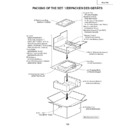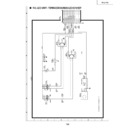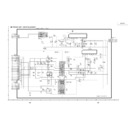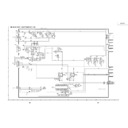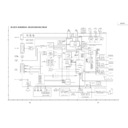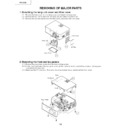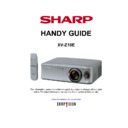Sharp XV-Z10E (serv.man12) Service Manual ▷ View online
25
XV-Z10E
ELECTRICAL ADJUSTMENT
1
EEPROM
initialization
initialization
1. Turn on the power (with the
lamp on) and warm up the
set for 15 minutes.
set for 15 minutes.
»
Make the following settings.
Press S2002 to call the process mode and execute
"SS2" on SS menu.
Press S2002 to call the process mode and execute
"SS2" on SS menu.
2-1
R/G/B Bright-
ness adjustment
ness adjustment
1. Select the following group
and subjects.
Group : AD
Subject : R-Bright
Group : AD
Subject : R-Bright
G-Bright
B-Bright
B-Bright
(Process GAMMA interlock)
2. Feed the SVGA 16-step sig-
2. Feed the SVGA 16-step sig-
nal with an amplitude level
of 50% (0.35 Vp-p).
of 50% (0.35 Vp-p).
1.While observing the screen, adjust the level of R, G,
and B so that the bright color portion caused by
missing bits in the black-side second gradation (step
portion at 3% level) becomes approximately the half.
missing bits in the black-side second gradation (step
portion at 3% level) becomes approximately the half.
No.
Adjusting point
Adjusting conditions
Adjusting procedure
2-2
R/G/B Contrast
adjustment
adjustment
1. Select the following group
and subjects.
Group : AD
Subject : R-Contrast
Group : AD
Subject : R-Contrast
G-Contrast
B-Contrast
B-Contrast
(Process GAMMA interlock)
2. Feed the SVGA white sig-
2. Feed the SVGA white sig-
nal with an amplitude level
of 96% (0.67 Vp-p).
of 96% (0.67 Vp-p).
1.Watching the screen, adjust the R-, G- and B-Con-
trast settings so that because of some pixel drop-
outs, the bright color zone should become just about
a half.
outs, the bright color zone should become just about
a half.
3
DTV Brightness/
Contrast adjust-
ment
Contrast adjust-
ment
1. Feed a 480P component
10-step signal with 100%
amplitude.
amplitude.
2. Select the following group
and subjects.
Group : DTV
Subject : Bright
Group : DTV
Subject : Bright
Contrast
(Process GAMMA interlock)
1. Check the setting value.
Contrast (White Level): 45
Bright (Black Level):
Bright (Black Level):
32
4
DVD Brightness/
Contrast adjust-
ment
Contrast adjust-
ment
1. Feed a 480I component 10-
step signal with 100%
amplitude.
amplitude.
2. Select the following group
and subjects.
Group : DVD
Subject : Bright
Group : DVD
Subject : Bright
Contrast
(Process GAMMA interlock)
1. Check the setting value.
Contrast (White Level): 46
Bright (Black Level):
Bright (Black Level):
34
No.
Adjusting point
Adjusting conditions
Adjusting procedure
26
XV-Z10E
5
Video Bright-
ness/Contrast
adjustment
ness/Contrast
adjustment
1. Feed an NTSC composite
video 10-step signal (no
setup) with 100% ampli-
tude.
setup) with 100% ampli-
tude.
2. Select the following group
and subjects.
Group : VIDEO
Subject : Bright
Group : VIDEO
Subject : Bright
Contrast
(Process GAMMA interlock)
1. Check the setting value.
Contrast (White Level): 43
Bright (Black Level):
Bright (Black Level):
142
6
R/G/B Black
Level Signal
Amplitude
adjustment
Level Signal
Amplitude
adjustment
1. Select the following group
and subjects.
Group : OUTPUT1
Subject : G1-BLK
Group : OUTPUT1
Subject : G1-BLK
G1-GAIN
R1-GAIN
B1-GAIN
R1-GAIN
B1-GAIN
2. Make sure the process ad-
justment color bags appear
onscreen.
onscreen.
3. Connect a oscilloscope to
P1302 for the G setting.
4. G : pin(2)
R : pin(1)
B : pin(3)
B : pin(3)
1. Select G1/R1/B1-GAIN. Using the remote controller's
button, adjust the R, G, B signal amplitude to 4.25
Vp-p ± 0.05 V.
Vp-p ± 0.05 V.
2. Now select G1-BLK. Using the remote controller's
button, adjust the G signal white-to-white level to
1.30 Vp-p ± 0.05 V.
1.30 Vp-p ± 0.05 V.
3. Do the same for the R and B settings.
White-to-White
FRP signal
(auxiliary signal to lessen vertical stripes)
(auxiliary signal to lessen vertical stripes)
Amplitude
White
No.
Adjusting point
Adjusting conditions
Adjusting procedure
27
XV-Z10E
7
Panel ghost
adjustment
adjustment
1. E N B X R p h a s e a d j u s t m e n t ( R - L C D g h o s t
adjustment)
Increase the setting until the ghost (Note) becomes
visible on the left of the black characters on the R
halftone background.
Decrease the setting by 1 point until the above ghost
disappears.
Lower the setting by another 1 point.
Increase the setting until the ghost (Note) becomes
visible on the left of the black characters on the R
halftone background.
Decrease the setting by 1 point until the above ghost
disappears.
Lower the setting by another 1 point.
2. ENBXG phase adjustment (G-LCD ghost adjustment)
Take the steps as 1 above on the G halftone
background.
background.
3. ENBXB phase adjustment (B-LCD ghost adjustment)
Take the steps as 1 above on the B halftone
background.
Note: Left-hand ghost ÅcA faint duplicate image of
background.
Note: Left-hand ghost ÅcA faint duplicate image of
characters or the like seen 12 dots leftward
on a screen
on a screen
Reference:The above adjustments are needed
because the EPSON panels may have
1- or 2-point deviation between the
LCD lot productions.
1- or 2-point deviation between the
LCD lot productions.
1. Get the SVGA60Hz ghost
test pattern on the project
s c r e e n ( t h i c k b l a c k
c h a r a c t e r s o n R G B
halftone background).
Group: OUTPUT3
s c r e e n ( t h i c k b l a c k
c h a r a c t e r s o n R G B
halftone background).
Group: OUTPUT3
2. Sample hold pulse phase
adjustment
M a k e s u r e t h e R C K -
PHASE setting is 456
(initial value).
M a ke s u r e t h e G C K -
PHASE setting is 456
(initial value).
M a k e s u r e t h e B C K -
PHASE setting is 456
(initial value).
M a k e s u r e t h e R C K -
PHASE setting is 456
(initial value).
M a ke s u r e t h e G C K -
PHASE setting is 456
(initial value).
M a k e s u r e t h e B C K -
PHASE setting is 456
(initial value).
3. ENBX width adjustment
Make sure this setting is
the fixed value of 3 (initial
value).
the fixed value of 3 (initial
value).
4. ENBXR phase adjustment
(R-LCD ghost adjustment)
5. ENBXG phase adjustment
(G-LCD ghost adjustment)
6. ENBXB phase adjustment
(B-LCD ghost adjustment)
Make sure these three
settings are all the initial
value of 9.
Make sure these three
settings are all the initial
value of 9.
9
RGB white
balance adjust-
ment
balance adjust-
ment
1. Feed the RGB 50% gray
signal. (SVGA)
2. Select the following group
and subjects.
Group : OUTPUT1
Subject : R1-BLK(R)
Group : OUTPUT1
Subject : R1-BLK(R)
B1-BLK(B)
1. Adjust the R1-BLK and B1-BLK(B) settings so that
the chromaticity based on CL200 becomes as
follows (8500K). x=290±5 y=325±5
follows (8500K). x=290±5 y=325±5
10
sRGB adjust-
ment
ment
1. Feed the RGB 50% gray
signal. (SVGA)
2. Select the following group
and subjects.
Group : OUTPUT1
Subject : R1-BLK
Group : OUTPUT1
Subject : R1-BLK
B1-BLK
1. Adjust the R1-BLK and B1-BLK(B) settings so that
the chromaticity based on CL200 becomes as
follows (8500K). x=288±5 y=316±5
follows (8500K). x=288±5 y=316±5
8
RGB
countervoltage
adjustment
countervoltage
adjustment
1. Using the remote controller button, adjust the level
until the flicker is minimized.
2. When the levels in the center and both sides of the
screen are not equalized, put priority on the
adjustment in the center and attempt to strike an
overall balance.
adjustment in the center and attempt to strike an
overall balance.
1. Feed the counter voltage
adjustment signal. (VGA @
70Hz)
70Hz)
2. Select the following group
and subjects.
Group : OUTPUT3
Subject : RC
Group : OUTPUT3
Subject : RC
GC
BC
BC
No.
Adjusting point
Adjusting conditions
Adjusting procedure
28
XV-Z10E
16
DTV Color
saturation
adjustment
saturation
adjustment
1. Select the following group
and subject.
Group
Group
: DTV
Subject : Color
1. Check the fixed value.
Color : 5
17
DVD Tint adjust-
ment
ment
1. Select the following group
and subject.
Group
Group
: DVD
Subject : Tint
1. Check the fixed value.
Tint : 5
18
DVD Color
saturation
adjustment
saturation
adjustment
1. Select the following group
and subject.
Group
Group
: DVD
Subject : Color
1. Check the fixed value.
Color : 3
14
Video
sharpness
adjustment
sharpness
adjustment
1. SGroup: VIDEO
Subject: Sharpness
1. Check the preset value.
Sharpness: 3
15
DTV Tint
adjustment
adjustment
1. Select the following group
and subject.
Group
Group
: DTV
Subject : Tint
1. Check the fixed value.
Tint : 5
12
Video Tint
adjustment
adjustment
1. Select the following group
and subject.
Group
Group
: VIDEO
Subject : Tint
1. Check the fixed value.
Tint : 125
11
Automatic color
irregularity
correction
irregularity
correction
1. Apply the automatic color
correction using the auto-
matic color irregularity cor-
rection system.
matic color irregularity cor-
rection system.
1. Make sure that no remarkable uneven color remains
on the screen.
13
Video Color
saturation
adjustment
saturation
adjustment
1. Select the following group
and subject.
Group
Group
: VIDEO
Subject : Color
1. Check the fixed value.
Color : 135
19
DVD Sharpness
adjustment
adjustment
1. Check the fixed value.
Sharpness :1
1. Select the following group
and subject.
Group
Group
: DVD
Subject : Sharpness