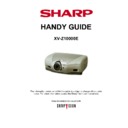Sharp XV-Z10000 Handy Guide ▷ View online
Warranty Procedure
Version 1.3
Issue 04/2006
Issue 04/2006
6
SHARP ELECTRONICS (UK) LTD
PROJECTOR TECHNICAL SUPPORT
TECHNICAL SERVICES GROUP
General Terms & Conditions
Product warranty is offered on the terms specified in this policy, provided that:
(a) The product is serviced by the approved service company.
(b) Repairs or alterations have not been performed or attempted by unauthorised personnel.
(c) The product is of original design and specification.
(d) The product has been properly maintained and operated in accordance with the
manufacturers specifications.
(e) The product is within its stated warranty period.
(f) Proof of purchase is available on request.
(g) The fault has been caused by a genuine manufacturing defect.
Product warranty is offered on the terms specified in this policy, provided that:
(a) The product is serviced by the approved service company.
(b) Repairs or alterations have not been performed or attempted by unauthorised personnel.
(c) The product is of original design and specification.
(d) The product has been properly maintained and operated in accordance with the
manufacturers specifications.
(e) The product is within its stated warranty period.
(f) Proof of purchase is available on request.
(g) The fault has been caused by a genuine manufacturing defect.
Exclusions to Warranty
The following items are not covered by the warranty. Any work carried out relating to these
items will be on a chargeable basis:
(a) Faults caused directly or indirectly by incorrect installation, maintenance or operation.
(b) Accidental damage, misuse, abuse or neglect.
(c) Alteration or repairs carried-out by person(s) not authorised by Sharp.
(d) General wear & tear.
(e) Internal cleaning & maintenance.
(f) Act of God, such as fire, flood, lightening etc.
(g) The supply of fraudulent or negligent information to the Help-Desk or service company.
(h) Cosmetic parts, including cabinet & exterior parts.
(i) Consumable items, including projector lamps & air filters.
(j) Cables (unless faulty-as-new).
(k) Fuses (unless related to an applicable fault).
(l) Batteries.
(m) Use of the product in conjunction with other products or accessories not approved by
Sharp.
(n) Pixel failures within the specification of the product. (LCD & DMD panels)
(p) Installation and/or decommissioning (unless otherwise stated).
The following items are not covered by the warranty. Any work carried out relating to these
items will be on a chargeable basis:
(a) Faults caused directly or indirectly by incorrect installation, maintenance or operation.
(b) Accidental damage, misuse, abuse or neglect.
(c) Alteration or repairs carried-out by person(s) not authorised by Sharp.
(d) General wear & tear.
(e) Internal cleaning & maintenance.
(f) Act of God, such as fire, flood, lightening etc.
(g) The supply of fraudulent or negligent information to the Help-Desk or service company.
(h) Cosmetic parts, including cabinet & exterior parts.
(i) Consumable items, including projector lamps & air filters.
(j) Cables (unless faulty-as-new).
(k) Fuses (unless related to an applicable fault).
(l) Batteries.
(m) Use of the product in conjunction with other products or accessories not approved by
Sharp.
(n) Pixel failures within the specification of the product. (LCD & DMD panels)
(p) Installation and/or decommissioning (unless otherwise stated).
No Fault Found
Product returned to the approved service company with no-fault-found, or is found to be
operating in accordance with its specification, will be subject to a handling charge.
Product returned to the approved service company with no-fault-found, or is found to be
operating in accordance with its specification, will be subject to a handling charge.
Routine Maintenance
Routine maintenance, such as external cleaning, replacement of air filters etc, should be
carried out at the intervals specified in the product operation manual by the reseller (or end-
user where applicable).
Routine maintenance, such as external cleaning, replacement of air filters etc, should be
carried out at the intervals specified in the product operation manual by the reseller (or end-
user where applicable).
Projector Products:
Where these products are used in dusty and/or smoky environments, then the frequency of
routine maintenance should be increased appropriately
Where these products are used in dusty and/or smoky environments, then the frequency of
routine maintenance should be increased appropriately
Internal Cleaning:
Where periodic internal cleaning is required, this must only be carried out by qualified
personnel.
Where periodic internal cleaning is required, this must only be carried out by qualified
personnel.
Warranty Procedure
Version 1.3
Issue 04/2006
Issue 04/2006
7
SHARP ELECTRONICS (UK) LTD
PROJECTOR TECHNICAL SUPPORT
TECHNICAL SERVICES GROUP
Geographical Areas Covered
UK; Republic of Ireland
UK; Republic of Ireland
Warranty Service Arrangements
1-years standard
1-years standard
The approved service company will collect the product from the end-user, repair & return to the
end-user under warranty.
end-user under warranty.
Lamp Warranty Service Arrangements
90-days standard
The end-user returns the faulty lamp and lamp warranty claim form (Provided with the
projector) to the approved service company who will inspect and replace under warranty.
90-days standard
The end-user returns the faulty lamp and lamp warranty claim form (Provided with the
projector) to the approved service company who will inspect and replace under warranty.
Approved Service Companies:
T.P. Service Co
Unit J Prince of Wales Industrial Park
Vulcan St
Oldham
Lancashire OL1 4ER
Tel: 0161 626 4067
Fax: 0161 627 1741
Internet:
Vulcan St
Oldham
Lancashire OL1 4ER
Tel: 0161 626 4067
Fax: 0161 627 1741
Internet:
www.tpgroup.co.uk
Maintenance Indicators
Version 1.3
Issue 04/2006
Issue 04/2006
8
SHARP ELECTRONICS (UK) LTD
PROJECTOR TECHNICAL SUPPORT
TECHNICAL SERVICES GROUP
•
The warning lights on the projector indicate problems inside the projector.
•
There are two types of warning lights: a TEMPERATURE WARNING indicator that warns
you when the projector is too hot, and a LAMP REPLACEMENT indicator that warns you
when to change the lamp.
you when the projector is too hot, and a LAMP REPLACEMENT indicator that warns you
when to change the lamp.
•
If a problem occurs, either the TEMPERATURE WARNING indicator or the LAMP
REPLACEMENT indicator will illuminate in red. After turning off the power, follow the
procedures given below.
REPLACEMENT indicator will illuminate in red. After turning off the power, follow the
procedures given below.
About the temperature warning
indicator
indicator
About the lamp replacement
indicator
indicator
If the temperature inside the projector increases, due
to blockage of the air vents, or the setting location,
“TEMP ” will blink in the lower left corner of the
picture. If the temperature keeps on rising, the lamp
will turn off and the temperature warning indicator
will blink, the cooling fan will run for further 90
seconds, then the power will be shut off. After
“TEMP” appears, be sure to perform the following
measures.
to blockage of the air vents, or the setting location,
“TEMP ” will blink in the lower left corner of the
picture. If the temperature keeps on rising, the lamp
will turn off and the temperature warning indicator
will blink, the cooling fan will run for further 90
seconds, then the power will be shut off. After
“TEMP” appears, be sure to perform the following
measures.
•
The lamp life used for approximately 1,900
hours.
hours.
•
When the remaining lamp life used becomes
1,900 or less, “Lamp Warning Icon” will be
displayed on the screen in yellow. When the
hours used becomes 2,000, “Lamp Warning
Icon” will change to “Lamp Warning Icon” (red),
the lamp will automatically turn off and then the
projector as well. At this time, the lamp
replacement indicator will illuminate in red.
1,900 or less, “Lamp Warning Icon” will be
displayed on the screen in yellow. When the
hours used becomes 2,000, “Lamp Warning
Icon” will change to “Lamp Warning Icon” (red),
the lamp will automatically turn off and then the
projector as well. At this time, the lamp
replacement indicator will illuminate in red.
•
If you try to turn on the projector a fourth time
without replacing the lamp, the projector will not
turn on.
without replacing the lamp, the projector will not
turn on.
Maintenance Indicators
Version 1.3
Issue 04/2006
Issue 04/2006
9
SHARP ELECTRONICS (UK) LTD
PROJECTOR TECHNICAL SUPPORT
TECHNICAL SERVICES GROUP
Maintenance
indicator
Condition
Problem
Possible Solution
•
Blocked air intake
•
Relocate the projector to an area
with proper ventilation.
with proper ventilation.
Temperature
warning
indicator
The internal
temperature is
abnormally high.
temperature is
abnormally high.
•
Cooling fan breakdown
•
Internal circuit failure
•
Clogged ventilate hole
•
Take the projector to your nearest
Sharp Authorised Projector Dealer
or Service Centre.
Sharp Authorised Projector Dealer
or Service Centre.
•
Clean the ventilate holes.
Time to change the
lamp
lamp
•
Lamp has been used for over
1,900 hours.
1,900 hours.
Lamp
replacement
indicator
The lamp does not
illuminate.
illuminate.
•
Burnt-out lamp
•
Lamp circuit failure
•
Carefully replace the lamp.
•
Take the projector to your nearest
Sharp Authorised Projector Dealer
or Service Centre for repair.
Sharp Authorised Projector Dealer
or Service Centre for repair.
Important Information
•
If the temperature warning indicator illuminates, and the power turns off, follow the above possible
solutions and then wait until the projector has cooled down completely before plugging in the power
cord and turning the power back on. (At least 5 minutes.)
solutions and then wait until the projector has cooled down completely before plugging in the power
cord and turning the power back on. (At least 5 minutes.)
•
If the power is turned off and then turned on again, as during a brief test, the lamp replacement
indicator may be triggered, preventing the power from going on. Should this occur, take the power
cord out of the wall outlet and plug it back in again.
indicator may be triggered, preventing the power from going on. Should this occur, take the power
cord out of the wall outlet and plug it back in again.
•
If you want to clean the air vents during projector operation, be sure to first press “OFF” on the
projector or “OFF” on the remote control and after the power has turned off and the cooling fan has
stopped, then clean the vents.
projector or “OFF” on the remote control and after the power has turned off and the cooling fan has
stopped, then clean the vents.
•
Do not unplug the power cord after the power has been turned off and while the cooling fan is
running. The cooling fan runs for about 90 seconds.
running. The cooling fan runs for about 90 seconds.
Click on the first or last page to see other XV-Z10000 service manuals if exist.