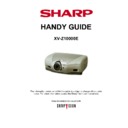Sharp XV-Z10000 Handy Guide ▷ View online
Product Dimensions
Version 1.3
Issue 04/2006
Issue 04/2006
37
SHARP ELECTRONICS (UK) LTD
PROJECTOR TECHNICAL SUPPORT
TECHNICAL SERVICES GROUP
Dimensions
Optical Layout
Version 1.3
Issue 04/2006
Issue 04/2006
38
SHARP ELECTRONICS (UK) LTD
PROJECTOR TECHNICAL SUPPORT
TECHNICAL SERVICES GROUP
THE OPTICAL UNIT OUTLINE
Layout for proper set-up of the optical components and parts (top view)
Item
Function
Lamp
The DC Light source lamp with parabola reflector.
Condenser lens,
IR-cut mirror and
light- tunnel
IR-cut mirror and
light- tunnel
The condenser lens leads the light generated from the lamp to the end
surface of the light-tunnel through the IR-cut mirror.
The IR-cut mirror is set in this unit to eliminate the excessive heat by the
lamp energy.
surface of the light-tunnel through the IR-cut mirror.
The IR-cut mirror is set in this unit to eliminate the excessive heat by the
lamp energy.
Optical Layout
Version 1.3
Issue 04/2006
Issue 04/2006
39
SHARP ELECTRONICS (UK) LTD
PROJECTOR TECHNICAL SUPPORT
TECHNICAL SERVICES GROUP
Item
Function
Colour filter
This colour filter separates the white light into the 3 colours R,G and B.
A photo-sensor should be set in this unit to detect the transition timing
properly between colour filters.
The maximum rotating speed is 9000rpm.
A photo-sensor should be set in this unit to detect the transition timing
properly between colour filters.
The maximum rotating speed is 9000rpm.
Relay lens and fold
mirror
mirror
This unit leads the illumination spot to effective area on DMD.
Prism
This prism also leads the illumination spot to effective area on DMD and
at the same time leads the reflection lights on the DMD to the projection
lens.
at the same time leads the reflection lights on the DMD to the projection
lens.
DMD chip
This chip turns on and off in projection to each colour component per dot
depending on the input source.
depending on the input source.
Projection lens
This lens enlarges and projects the incidend light coming from the DMD.
Electrical Adjustments
Version 1.3
Issue 04/2006
Issue 04/2006
40
SHARP ELECTRONICS (UK) LTD
PROJECTOR TECHNICAL SUPPORT
TECHNICAL SERVICES GROUP
ELECTRICAL ADJUSTMENT
No.
Adjustment Items
Adjustment Conditions
Adjustment Procedures
1
Initialisation of EEPROM
1. Turn on the power (the lamp lights
up) and warm up the system for 15
minutes.
up) and warm up the system for 15
minutes.
1. Make the following settings.
Press SW2002 to enter the process mode.
Execute the S2 and S4 commands on the
SSS menu. With the S2 command, all the
circuit boards than the PC board will be
initialised. Do not activate the S1 command
because otherwise the PC board itself will be
initialised.
(The delivered PC board has been factory-
adjusted.) If by any chance the PC board
must be readjusted, follow the instructions in
"Adjusting the PC Board"
Press SW2002 to enter the process mode.
Execute the S2 and S4 commands on the
SSS menu. With the S2 command, all the
circuit boards than the PC board will be
initialised. Do not activate the S1 command
because otherwise the PC board itself will be
initialised.
(The delivered PC board has been factory-
adjusted.) If by any chance the PC board
must be readjusted, follow the instructions in
"Adjusting the PC Board"
2
COMPO
CR offset adjustment
CB offset adjustment
(A/D inside PC board)
COMPO
G brightness adjustment
CR offset adjustment
CB offset adjustment
(A/D inside PC board)
COMPO
G brightness adjustment
1. Input a white pattern colour
difference signal of Y (brightness) 0%
and CB/CR 0%.
INPUT 5
2. Select the following group and
subject.
Group: A/D (COMP)
Subject: G-BRIGHT
CR OFFSET
CB OFFSET
difference signal of Y (brightness) 0%
and CB/CR 0%.
INPUT 5
2. Select the following group and
subject.
Group: A/D (COMP)
Subject: G-BRIGHT
CR OFFSET
CB OFFSET
1. CB/CR offset adjustment is fixed to 20.
2. Set the G brightness to the same value as
the value of G drive.
2. Set the G brightness to the same value as
the value of G drive.
3
Colour wheel index
adjustment
adjustment
1. Feed the colour wheel index
adjustment pattern signal.
INPUT5
2. Select the following group and
subject.
Group: DLP
Subject: CW INDEX
adjustment pattern signal.
INPUT5
2. Select the following group and
subject.
Group: DLP
Subject: CW INDEX
1. Adjust the setting so that the R, G and B
lamp tone pattern should be smooth without
noises.
lamp tone pattern should be smooth without
noises.
4
White balance/ background
adjustment
adjustment
Refer to "Background adjustment
method"
method"
1. CB/CR offset adjustment is fixed to 20.
2. Set the G brightness to the same value as
the value of G drive.
2. Set the G brightness to the same value as
the value of G drive.
5
Video H centre adjustment
1. Input an NTSC monoscope signal.
INPUT 4
2. Select the following group and
subject.
Group: VIDEO1
Subject: NTSC-H
INPUT 4
2. Select the following group and
subject.
Group: VIDEO1
Subject: NTSC-H
1. Adjust using the control switch or the
button on the remote control so that the
over-scan of right and left become the same.
button on the remote control so that the
over-scan of right and left become the same.
6
Video brightness/contrast
adjustment
adjustment
1. Select the following group and
subject.
Group: VIDEO1
Subject: AUTO
subject.
Group: VIDEO1
Subject: AUTO
By selecting AUTO with the control SW or
the button on the remote control after
inputting the signal, it is automatically
adjusted.
the button on the remote control after
inputting the signal, it is automatically
adjusted.
7
Video TINT adjustment
1. Input split colour bar signal.
INPUT 4
2. Select the following group and
subject.
Group: VIDEO 1
Subject: TINT
INPUT 4
2. Select the following group and
subject.
Group: VIDEO 1
Subject: TINT
1. Check the fixed value.
Fixed value: 120
Fixed value: 120
Click on the first or last page to see other XV-Z10000 service manuals if exist.