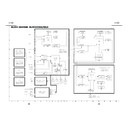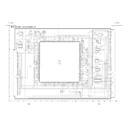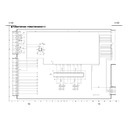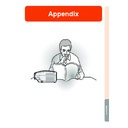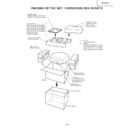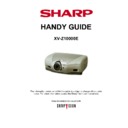Sharp XV-Z10000 (serv.man7) Service Manual ▷ View online
16
XV-Z10000
4-1
4-2
Rear panel
Shield plate
5-1
5-2
5-2
7-1
7-1
8-2
8-2
6-1
PC I/F unit
Main PWB unit
Cooling duct
6-1
8-1
(TB)
(EA)
(FC)
(EB)
(CA)
8-3
3. Removing the rear panel, PC unit, cooling duct and main PWB unit.
4-1. Remove the two screws.
4-2. Remove the three screws and detach the rear panel.
5-1. Remove the two screws.
5-2. Remove the four hexagonal supports and detach the shield
4-2. Remove the three screws and detach the rear panel.
5-1. Remove the two screws.
5-2. Remove the four hexagonal supports and detach the shield
plate.
6-1. Remove the four screws and detach the PC I/F unit.
7-1. Remove the four screws and detach the cooling duct.
8-1. Remove the two hexagonal supports.
8-2. Remove the five screws and detach the main PWB unit.
8-3. Remove the lock of the holder.
7-1. Remove the four screws and detach the cooling duct.
8-1. Remove the two hexagonal supports.
8-2. Remove the five screws and detach the main PWB unit.
8-3. Remove the lock of the holder.
17
XV-Z10000
4. Removing the power unit shield , power/ballast unit and power unit.
9.
Remove the seven screws and detach the power unit shield.
10-1. Remove the two screws.
10-2. Remove the four white supports and detach the power unit.
11.
10-2. Remove the four white supports and detach the power unit.
11.
Remove the four screws and detach the power unit.
11
10-1
10-2
9
Power unit shield
Ballast unit
Power unit
9
11
10-2
18
XV-Z10000
5. Removing the optical mechanism unit and R/C PWB unit.
12.
Remove the six screws and detach the optical mechanism unit.
13.
Remove the one screw and detach the R/C PWB unit.
13
12
12
Optical mechanism unit
R/C PWB unit
12
19
XV-Z10000
6. Removing the lamp unit, CW fan, outlet fan, bimetal, wind way duct, shield
plate and formater PWB.
14.
Remove the three screws and detach the lamp unit.
15.
Remove the two screws and detach the CW fan.
16.
Remove the three screws and detach the outlet fan.
17-1. Remove the two screws and detach the bimetal.
17-2. Remove the two screws and detach wind way duct.
18-1. Remove the six screws and detach the shield plate(B).
18-2. Remove the three screws and detach the formater PWB.
18-3. Remove the three screws and detach the shield plate(A).
17-2. Remove the two screws and detach wind way duct.
18-1. Remove the six screws and detach the shield plate(B).
18-2. Remove the three screws and detach the formater PWB.
18-3. Remove the three screws and detach the shield plate(A).
15
Outlet Fan
Bimetal
14
Lamp unit
16
18-1
17-1
17-2
Wind way Duct
18-2
18-2
Shield Plate(B)
Shield Plate(A)
Formater PWB
18-3
Display