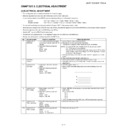Sharp XG-PH70X (serv.man2) Service Manual ▷ View online
XG-PH70X/XG-PH70X-N
2 – 1
XG-PH70X
Service Manual
CHAPTER 2.
REMOVING OF MAJOR PARTS
[1] Removing the Lamp Unit
1. Remove the screw from the lamp cover and detach the lamp cover.
2. Remove the four screws from the lamp units and take out the lamp units.
1-1
1-2
Lamp Cover
Lamp Unit 2
Lamp Unit 1
Bottom Case
XG-PH70X/XG-PH70X-N
2 – 2
[2] Removing the Top Cover
1. Remove the two screws from the top cover.
2. Slowly lift the back of the top cover and disconnect the KEYPAD Unit connectors (KY1 and KY2). Pull up and off the top cover.
KY1
KY2
2-2
2-1
Top Cover
Top Cover
Top Cabinet
KY1
KY2
KEYPAD Unit
XG-PH70X/XG-PH70X-N
2 – 3
[3] Removing the Lens Hood
* For XG-PH70X-N, the lens removal operations (sections 3 - 6) are unnecessary.
1. Slowly lift the lens hood up until it can be moved forward and then move it forward and detach the lens hood.
[4] Removing the Lens Cap
1. Remove the lens cap.
3-1
Lens Hood
Top Cabinet
Lens Cap
XG-PH70X/XG-PH70X-N
2 – 4
[5] Removing the Lens Trim
1. Rotate the lens trim counterclockwise and then detach the lens trim.
[6] Removing the Standard Lens
1. Disconnect the standard lens connector (SL).
2. Remove the three screws from the standard lens and take out the standard lens.
5-1
Lens Trim
Standard Lens
6-2
6-1
SL