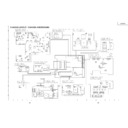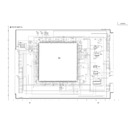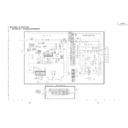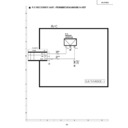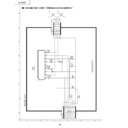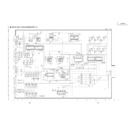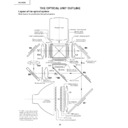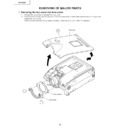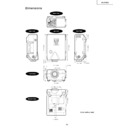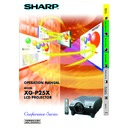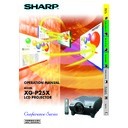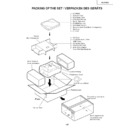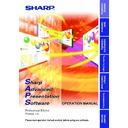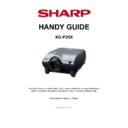Sharp XG-P25XE (serv.man30) User Manual / Operation Manual ▷ View online
AN-P48EZ
Tele-zoom lens for LCD projector
Téléobjectif zoom pour projecteur LCD
Tele-Zoomobjektiv für LCD-Projektor
Objetivo zoom teleobjetivo para proyector LCD
Téléobjectif zoom pour projecteur LCD
Tele-Zoomobjektiv für LCD-Projektor
Objetivo zoom teleobjetivo para proyector LCD
OPERATION MANUAL
MODE D’EMPLOI
BEDIENUNGSANLEITUNG
MANUAL DE MANEJO
MODE D’EMPLOI
BEDIENUNGSANLEITUNG
MANUAL DE MANEJO
English
Français
Deutsch
Español
GB
2
Adjust the picture size and focus.
Refer to the “Lens Adjustment” section in the Projector Operation Manual for details about adjusting the picture size and
focus.
focus.
Before Calling for Service
1) Is the lens in focus? (See the “Lens Adjustment” section in the Projector Operation Manual.)
2) Is the projection distance within the range of focus? (Check the projection distance charts below.)
2) Is the projection distance within the range of focus? (Check the projection distance charts below.)
Handling Precautions:
• Do not disassemble this projector.
• Please refer any maintenance and inspections, requiring an open cabinet to your authorized dealer.
Care:
• Installation of new replacement lenses should be conducted in a dust free environment to avoid dust
particles entering the optical path between the lens and projector.
• When cleaning the lens use compressed air or lens cleaning material.
• Avoid cleaning the lens with abrasive materials as this may scratch the lens surface.
• Do not use liquid cleaners or aerosol sprays. Use a damp cloth for cleaning.
Specifications
Projector and Lens Dimensions
Product type
Model
Type of lens
Picture size (diagonal)
Focal length
F no.
Screen width to throw distance ratio
Weight
Model
Type of lens
Picture size (diagonal)
Focal length
F no.
Screen width to throw distance ratio
Weight
Tele-zoom lens for LCD projector
AN-P48EZ
Power zoom lens
60" to 300"
123.3 to 160.3mm
2.2 to 2.9
4.6 to 6.1:1
Approx. 1,800g (4.0lbs)
AN-P48EZ
Power zoom lens
60" to 300"
123.3 to 160.3mm
2.2 to 2.9
4.6 to 6.1:1
Approx. 1,800g (4.0lbs)
Unit: mm (inch)
ø105 (4
9
/
64
)
At minimum length 474.4 (18
11
/
16
)
At maximum length 476.3 (18
49
/
64
)
3
GB
3
4
: Screen size and Picture size
Video Input (16:9)
Throw distance chart
Once the lens is installed, set the picture size and the projection distance, referring to the table below.
Computer and Video Input (4:3)
The formula for screen size and projetion distance
l1(Maximum)=(0.1214x+0.1272)
l1(Maximum)=(0.1214x+0.1272)
×3.28
l2(Minimum)=(0.0927x+0.1233)
×3.28
h1(Upper lens shift position)=0.3x
h2(Lower lens shift positon)=0
h2(Lower lens shift positon)=0
x: Screen size (diag.) (inches)
l: Projection distance (L) (feet)
h: Lens center to the lower edge of the screen (H) (inches)
l: Projection distance (L) (feet)
h: Lens center to the lower edge of the screen (H) (inches)
Diag.
300"
200"
150"
133"
106"
100"
200"
150"
133"
106"
100"
92"
84"
72"
60"
84"
72"
60"
Minimum (l2)
99'9" (30.4m)
66'7" (20.3m)
50'2" (15.3m)
44'7" (13.6m)
35'5" (10.8m)
33'6" (10.2m)
30'10" (9.4m)
28'3"
66'7" (20.3m)
50'2" (15.3m)
44'7" (13.6m)
35'5" (10.8m)
33'6" (10.2m)
30'10" (9.4m)
28'3"
(8.6m)
24'3"
(7.4m)
20'4"
(6.2m)
Maximum (l1)
130'7" (39.8m)
87'3" (26.6m)
65'7" (20.0m)
58'1" (17.7m)
46'3" (14.1m)
44'0" (13.4m)
40'4" (12.3m)
36'9" (11.2m)
31'10" (9.7m)
26'7"
87'3" (26.6m)
65'7" (20.0m)
58'1" (17.7m)
46'3" (14.1m)
44'0" (13.4m)
40'4" (12.3m)
36'9" (11.2m)
31'10" (9.7m)
26'7"
(8.1m)
Lower lens shift position (h2)
–2'1" (–62.3cm)
–1'4" (–41.5cm)
–1'0" (–31.1cm)
–11"
–1'4" (–41.5cm)
–1'0" (–31.1cm)
–11"
(–27.6cm)
–9"
(–22.0cm)
–8"
(–20.8cm)
–8"
(–19.1cm)
–7"
(–17.4cm)
–6"
(–14.9cm)
–5"
(–12.5cm)
Upper lens shift position (h1)
6'2" (186.8cm)
4'1" (124.5cm)
3'1"
4'1" (124.5cm)
3'1"
(93.4cm)
2'9"
(82.8cm)
2'2"
(66.0cm)
2'1"
(62.3cm)
1'11" (57.3cm)
1'9"
1'9"
(52.3cm)
1'6"
(44.8cm)
1'3"
(37.4cm)
Width
261.47"
174.32"
130.74"
174.32"
130.74"
115.92"
92.39"
87.16"
80.18"
73.21"
62.75"
52.29"
87.16"
80.18"
73.21"
62.75"
52.29"
Projection distance (L)
Lens center to the lower edge of the screen (H)
Screen size
3
4
16
9
: Screen size and Picture size (16:9)
: Signal mask area
: Signal mask area
Height
147.08"
98.05"
73.54"
65.20"
51.97"
49.03"
45.10"
41.18"
35.30"
29.42"
73.54"
65.20"
51.97"
49.03"
45.10"
41.18"
35.30"
29.42"
The formula for screen size and projetion distance
l1(Maximum)=(0.1323x+0.1272)
l1(Maximum)=(0.1323x+0.1272)
×3.28
l2(Minimum)=(0.101x+0.1233)
×3.28
h1(Upper lens shift position)=0.2451x
h2(Lower lens shift positon)=–0.0817x
h2(Lower lens shift positon)=–0.0817x
x: Screen size (diag.) (inches)
l: Projection distance (L) (feet)
h: Lens center to the lower edge of the screen (H) (inches)
l: Projection distance (L) (feet)
h: Lens center to the lower edge of the screen (H) (inches)
Diag.
300"
200"
150"
100"
200"
150"
100"
84"
72"
60"
72"
60"
Minimum (l2)
91'6" (27.9m)
61'4" (18.7m)
45'11" (14.0m)
30'10" (9.4m)
25'11" (7.9m)
22'4"
61'4" (18.7m)
45'11" (14.0m)
30'10" (9.4m)
25'11" (7.9m)
22'4"
(6.8m)
18'8"
(5.7m)
Maximum (l1)
119'9" (36.5m)
80'1" (24.4m)
60'0" (18.3m)
40'4" (12.3m)
33'10" (10.3m)
29'2"
80'1" (24.4m)
60'0" (18.3m)
40'4" (12.3m)
33'10" (10.3m)
29'2"
(8.9m)
24'3"
(7.4m)
Lower lens shift position (h2)
0'0" (0.0cm)
0'0" (0.0cm)
0'0" (0.0cm)
0'0" (0.0cm)
0'0" (0.0cm)
0'0" (0.0cm)
0'0" (0.0cm)
0'0" (0.0cm)
0'0" (0.0cm)
0'0" (0.0cm)
0'0" (0.0cm)
0'0" (0.0cm)
0'0" (0.0cm)
Upper lens shift position (h1)
7'6" (228.6cm)
5'0" (152.4cm)
3'9" (114.3cm)
2'6"
5'0" (152.4cm)
3'9" (114.3cm)
2'6"
(76.2cm)
2'1"
(64.0cm)
1'10" (54.9cm)
1'6"
1'6"
(45.7cm)
Width
240.0"
160.0"
120.0"
240.0"
160.0"
120.0"
80.0"
67.2"
57.6"
48.0"
67.2"
57.6"
48.0"
Projection distance (L)
Lens center to the lower edge of the screen (H)
Screen size
Height
180.0"
120.0"
120.0"
90.0"
60.0"
50.4"
43.2"
36.0"
60.0"
50.4"
43.2"
36.0"
H
L
X
• There is error of ±3% in the formula below.
• Values with a minus (–) sign indicate the distance of
the lens center below the bottom of the screen.
F
2
Type de produit
Modèle
Type de lentille
Taille de l’image (diagonale)
Longueur focale
No. de F
Modèle
Type de lentille
Taille de l’image (diagonale)
Longueur focale
No. de F
Largeur de l’écran par rapport au taux de distance de projection
Poids
Réglage de la taille de l’image et de la mise au point.
Référez-vous à la section “Réglage de l’objectif” dans le mode d’emploi du projecteur pour plus de détails concernant le
réglage de la taille de l’image et de sa mise au point.
réglage de la taille de l’image et de sa mise au point.
Avant d’appeler l’assistance technique
1) La lentille est-elle dans l’objectif ? (Référez-vous à la section “Réglage de l’objectif” dans le mode d’emploi du
projecteur.)
2) La distance de projection est-elle adaptée pour cet objectif ? (Vérifiez la distance de projection.)
Precautions de manipulation:
• Ne démontez pas cet appareil.
• Veuillez vous adresser à votre revendeur agréé pour toutes les vérifications et opérations d’entretien.
Entretien:
• L’installation des nouveaux objectifs de rechange devrait être effectuée dans un environnement sans poussière pour
éviter que des particules de poussière entrent dans la voie d’accès optique entre l’objectif et le projecteur.
• Lorsque vous nettoyez la lentille, utilisez une bombe d’air comprimé et un papier spécialement prévus pour le
nettoyage des lunettes et des lentilles photographiques.
• Evitez de nettoyer avec un tissu abrasif ou tout autre matériel rugueux qui pourraient endommager la surface de la
lentille.
• N’utilisez pas les décapants ou les pulvérisateurs liquides d’aérosol. Utilisez un tissu humide pour le nettoyage.
Caractéristiques Techniques
Dimensions de Projecteur et d’Objectif
Téléobjectif zoom pour projecteur LCD
AN-P48EZ
Objectif-zoom
60" ~ 300"
123,3 ~ 160,3mm
2,2 ~ 2,9
4,6 ~ 6,1:1
Environ 1.800g (4,0livres)
AN-P48EZ
Objectif-zoom
60" ~ 300"
123,3 ~ 160,3mm
2,2 ~ 2,9
4,6 ~ 6,1:1
Environ 1.800g (4,0livres)
Unité: mm (pouce)
ø
105 (4
9
/
64
)
A une longueur minimum 474,4 (18
11
/
16
)
A une longueur maximum 476,3 (18
49
/
64
)