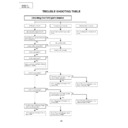Sharp XG-NV1E (serv.man5) Service Manual ▷ View online
XG-NV1E
XG-NV1EA
XG-NV1EA
TROUBLE SHOOTING TABLE
(Continued)
34
Lamp failure to light up
No
No
Yes
Yes
Yes
Replace TGU1701. Check
connectors.
connectors.
Is discharge noise heard?
No
Yes
Replace F701. Check and replace
Q1701.
Q1701.
Yes
Yes
Is F701 blown out?
No
Check DB701 and its peripheral parts.
No
Replace Q1702.
Yes
Is FET drive voltage applied from pin
(2) of IC1701?
(2) of IC1701?
No
IC1702 or nearby circuit in trouble.
Yes
No
Q1703 or nearby circuit in trouble.
Replace F704 or TF1701.
Is F704 or TF1701 blown out?
Yes
TGU1701 faulty.
Is voltage applied at TGU1701?
No
Is voltage applied to pin (16) of
IC1701?
IC1701?
Is voltage applied to pin (1) of
connector BL?
connector BL?
No
Check IC5001 and its peripheral
circuits.
circuits.
Lamp faulty. Replace.
Does new lamp light up?
Is voltage applied across C1703?
XG-NV1E
XG-NV1EA
XG-NV1EA
TROUBLE SHOOTING TABLE
(Continued)
35
No sound
Yes
No
Check IC302 and its peripheral
circuits.
circuits.
Yes
No
Does voltage at pin (9) of IC301
change with VOL UP/DOWN keys?
change with VOL UP/DOWN keys?
IC305 or nearby circuit in trouble.
Yes
No
Are there audio signal inputs at pins
(2) and (23) of IC301?
(2) and (23) of IC301?
IC306, IC1022, IC1023 or nearby
circuit in trouble.
circuit in trouble.
Yes
No
Are there audio signal inputs at pins
(1) and (9) of IC304?
(1) and (9) of IC304?
Yes
No
Are there audio signal inputs at pins
(1) and (3) of connector SP?
(1) and (3) of connector SP?
Is sound heard with 3D SOUND off?
IC307 or nearby circuit in trouble.
IC304 or nearby circuit in trouble.
Replace speaker.
Checking IC302 and its peripheral circuits
Yes
No
Are there signal inputs at pins (27)
and (28) of IC302?
and (28) of IC302?
IC306, C320, C321, R334, or related
part in trouble.
part in trouble.
Yes
No
Are there signal outputs at pins (17)
and (18) of IC302?
and (18) of IC302?
IC302 or nearby circuit in trouble.
IC306, C344, C345, R357, R358 or
related part in trouble.
related part in trouble.
XG-NV1E
XG-NV1EA
XG-NV1EA
TROUBLE SHOOTING TABLE
(Continued)
36
232C failure
Yes
No
Reconnect cable.
Yes
No
Is PC’s 232C setting as specified?
Make PC port setting.
Yes
No
Is there signal input at pin (11) of
IC2006?
IC2006?
Check cable, connector and their
peripheral parts.
peripheral parts.
Yes
No
Is there signal output at pin (12) of
IC2006?
IC2006?
Yes
No
Is there signal input at pin (47) of
IC5001?
IC5001?
Is cable connected?
IC2006 or nearby circuit in trouble.
Check signal line (connectors TH and
CA) and related parts.
CA) and related parts.
IC5001 faulty.
XG-NV1E
XG-NV1EA
XG-NV1EA
TROUBLE SHOOTING TABLE
(Continued)
37
Yes
Switch off the PC, select the remote
mouse, reconnect the cable, and get
the PC restarted.
mouse, reconnect the cable, and get
the PC restarted.
Mouse failure
Yes
No
Is cable connected both with serial
port and PC-98?
port and PC-98?
Is OSD system check remote mouse
properly set?
(Pin (13) of IC200: AT = "L", 98 ="H")
properly set?
(Pin (13) of IC200: AT = "L", 98 ="H")
Double connection unacceptable.
Set to AT except for PC-98.
Is CF2001 oscillating?
IC2007 or CF2001 in trouble.
IC1025 in trouble.
IC2007 faulty.
IC2007 faulty.
IC2008 faulty.
No
Is voltage applied to pin (5) of IC2007
and pin (8) of IC2008?
and pin (8) of IC2008?
Power is supplied from pin (8) of
J2005 for AT and from pin (1) of
J2006 for PC-98. Recheck the cable.
J2005 for AT and from pin (1) of
J2006 for PC-98. Recheck the cable.
Yes
No
Yes
No
Yes
No
Is there remote control signal input at
pin (8) of IC2007?
pin (8) of IC2007?
Yes
No
Is communication made with DAT at
pin (15) of IC2007 and CLK at pin(16)
of IC2007?
pin (15) of IC2007 and CLK at pin(16)
of IC2007?
Yes
No
Click the mouse. Is pin (18)(BUTTON)
of IC2007 set to "H" level?
of IC2007 set to "H" level?
Yes
No
Is there signal output at IC2008?
PS/2: DATA at pin (24), CLOCK at
PS/2: DATA at pin (24), CLOCK at
pin (25)
MAC: ADB OUT at pin (27), ADB IN
at pin (11)
98:
XA at pin (14), XB at pin (15),
YA at pin (16), YB at pin (17),
RIGHT at pin (1), LEFT at pin
(2)
YA at pin (16), YB at pin (17),
RIGHT at pin (1), LEFT at pin
(2)
Click on the first or last page to see other XG-NV1E (serv.man5) service manuals if exist.