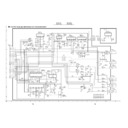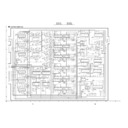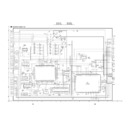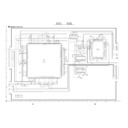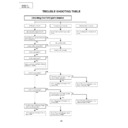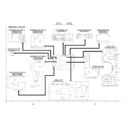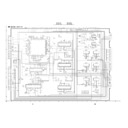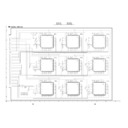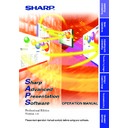Sharp XG-NV1E (serv.man22) Service Manual / Technical Bulletin ▷ View online
LV036
Sharp Electronics (UK) Ltd., Technical Services Group
1. Model
XGSV1E/XGNV1E
2. General
If the unit is used for a long period a double image may appear shifted six pixels to the left.
The OSD characters may also be observed
The OSD characters may also be observed
3. Servicing
Follow the procedure below if this is reported:
1. Check the IC5003 version, which is on top of the IC5003 and change to the improved
type as detailed in the table below.
Model
IC5003 version seal
Change to
CEN1
RH-IX3304CEN1
CEN2
RH-IX3304CEN2
XGSV1E
CEN3
RH-IX3304CEN3
VER 1.01
RH-IX3303CEN1
XGNV1E
CEN2
RH-IX3303CEN2
2. If the ghosting image does not diminish to the acceptable level with
the above step, change 6 capacitors to 10pF type as detailed in the
table below.
table below.
Model
Capacitors
Change to
XGSV1E
C4311, C4312, C4320, C4321, C4323, C4324
XGNV1E
C4310, C4311, C4312, C4313, C4314, C4315
VCCCCY1HH100D
GHOSTING IMAGE
TECHNICAL BULLETIN
Date:
19 November 2002
Model: XGNV1E
Ref.:
Ref.:
005
Colour: White
Page:
Page:
1 of 1
Display