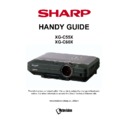Sharp XG-C55X Handy Guide ▷ View online
Pixel Specification
Version 1.4
Issue 04/2006
Issue 04/2006
56
SHARP ELECTRONICS (UK) LTD
PROJECTOR TECHNICAL SUPPORT
TECHNICAL SERVICES GROUP
Pixel Failures
Test Conditions
Test Conditions
Room light:
10-Lux max.
Input signal:
Bright spot – black pattern
Black spot – white pattern or R, G, B
Black spot – white pattern or R, G, B
Settings:
Factory defaults
Lens:
40 inches (102cm) in maximum zoom-in.
Focus:
Best position
Monitoring distance:
3.0m
This specification is in accordance with the product specification.
Allowable quantity of defective pixels on screen:
1. Bright Spot
Pixel Type
Red
Green
Blue
Brightness Rate
More than 15%
More than 15%
More than 15%
Quantity of pixels
5
5
5
2. Black Spot
Pixel Type
Red
Green
Blue
Zone A
1
1
2
Zone B
5
5
5
Allowable quantity of dust on screen
Red
Green
Blue
Total
Allowable size of dust
Dust Dot
4
3
4
11
Average diameter : 5mm
Lint
2
1
2
5
Length : 20mm
Note:
For details on “Zone A” and “Zone B”, please contact the approved service contractor or e-
mail
projector [email protected]
Notes
Version 1.4
Issue 04/2006
Issue 04/2006
57
SHARP ELECTRONICS (UK) LTD
PROJECTOR TECHNICAL SUPPORT
TECHNICAL SERVICES GROUP
Notes
Version 1.4
Issue 04/2006
Issue 04/2006
58
SHARP ELECTRONICS (UK) LTD
PROJECTOR TECHNICAL SUPPORT
TECHNICAL SERVICES GROUP
Notes
Version 1.4
Issue 04/2006
Issue 04/2006
59
SHARP ELECTRONICS (UK) LTD
PROJECTOR TECHNICAL SUPPORT
TECHNICAL SERVICES GROUP
Click on the first or last page to see other XG-C55X service manuals if exist.