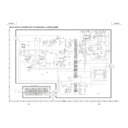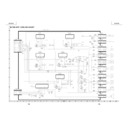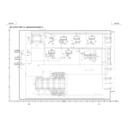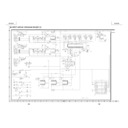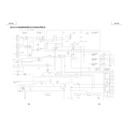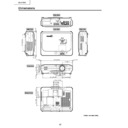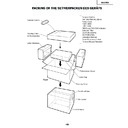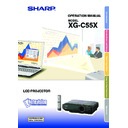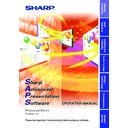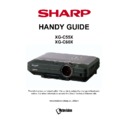Sharp XG-C55X (serv.man12) Service Manual ▷ View online
24
XG-C55X
ELECTRICAL ADJUSTMENT
1
Initialization of
EEPROM
EEPROM
1. Turn on the power (the lamp lights
up) and warm up the system for 15
minutes.
minutes.
No.
Adjustment Items
Adjustment Conditions
Adjustment Procedures
1. Make the following settings.
Press S2601 to enter the process
mode, and execute S2 on the SSS
menu. Now the EEPROM, except for
the PC I/F unit, is initialized.
Do not execute S1, or the PC I/F unit
itself will be initialized.
(The PC I/F unit has been factory-
adjusted.)
To adjust the PC I/F unit, refer to "How
to Adjust the PC I/F unit" on the
page29.
mode, and execute S2 on the SSS
menu. Now the EEPROM, except for
the PC I/F unit, is initialized.
Do not execute S1, or the PC I/F unit
itself will be initialized.
(The PC I/F unit has been factory-
adjusted.)
To adjust the PC I/F unit, refer to "How
to Adjust the PC I/F unit" on the
page29.
2
Adjustment of
RGB1 black level
signal amplitude
RGB1 black level
signal amplitude
1. Select the following group and sub-
jects.
Group: OUTPUT1
Subject: G1-BLK, G1-GAIN
For the color R, select the subjects
R1-BLK and R1-GAIN.
For the color B, select the subjects
B1-BLK and B1-GAIN.
Group: OUTPUT1
Subject: G1-BLK, G1-GAIN
For the color R, select the subjects
R1-BLK and R1-GAIN.
For the color B, select the subjects
B1-BLK and B1-GAIN.
2. Make sure the process adjustment
color bars are displayed.
3. For the color G, connect a oscillo-
scope to pin (2) of P1301.
4. For the colors R and B, connect the
oscilloscope to pin (1) of P1301 and
pin (3) of P1301, respectively.
pin (3) of P1301, respectively.
1. Select the subject G1-GAIN. Using
the set's control switch or the remote
controller button, adjust the setting
so that the signal amplitude is 4.2
Vp-p±0.05 V.
controller button, adjust the setting
so that the signal amplitude is 4.2
Vp-p±0.05 V.
2. Select the subject G1-BLK. Using the
set's control switch or the remote
controller button, adjust the setting
so that the white-to-white level is 1.4
Vp-p±0.1 V.
controller button, adjust the setting
so that the white-to-white level is 1.4
Vp-p±0.1 V.
3. Do the same for the other colors R
and B.
3
Adjustment of
PSIG
PSIG
1. Select the following group and sub-
jects.
Group: OUTPUT2
Subject: PSIG-H, PSIG-L
Make sure the PSIG-H and PSIG-
L settings are 145 and 195, respec-
tively.
Group: OUTPUT2
Subject: PSIG-H, PSIG-L
Make sure the PSIG-H and PSIG-
L settings are 145 and 195, respec-
tively.
1. Get the PSIG waveform displayed.
(Feed the XGA signal.)
2.9V DC
7.6V DC
GND
PSIG
Adjust the PSIG-H setting. Adjust the PSIG-L setting.
1.4Vp-p
4.2Vp-p
4
Checking of
sample-and-hold
pulse phase
sample-and-hold
pulse phase
1. Feed the XGA-mode 75-Hz black
signal.
2. Select the following group and sub-
ject.
Group: OUTPUT3
Subject: ENBXR-PH
Group: OUTPUT3
Subject: ENBXR-PH
ENBXG-PH
ENBXB-PH
ENBXB-PH
1. Check the blurring of the letters of
OUTPUT 3 and the ghost.
2. Raise the value of the ENBXR-PH
until the front ghost appears on the
left side of the letters of OSD.
left side of the letters of OSD.
3. When the value is lowered for 1 - 2
points, the front ghost disappears.
Set it to the value for 1 lowered from
the value when the front ghost
disappears.(In case that the front
ghost appears when the value of the
EMBXR-PH is 11 and disappears
when it is 10, set it to 9.)
Set it to the value for 1 lowered from
the value when the front ghost
disappears.(In case that the front
ghost appears when the value of the
EMBXR-PH is 11 and disappears
when it is 10, set it to 9.)
4. Adjust the green and blue in the same
manner.
25
XG-C55X
No.
Adjustment Items
Adjustment Conditions
Adjustment Procedures
5
Adjustment of
RGB counter-
voltage
RGB counter-
voltage
1. Feed the counter-voltage adjust-
ment signal (XGA) prepared by the
Technical Department.
Technical Department.
2. Select the following group and sub-
jects.
Group: OUTPUT3
Subject: RC (R), GC (G), BC (B)
Group: OUTPUT3
Subject: RC (R), GC (G), BC (B)
1. Using the set's control switch or the
remote controller button, adjust the
settings to minimize flickers.
settings to minimize flickers.
2. If the results are inconsistent at the
center and on both sides onscreen,
readjust the settings to get the same
results on both sides.
readjust the settings to get the same
results on both sides.
6
Adjustment of
RGB gradation
reproduction
RGB gradation
reproduction
1. Feed the SMPTE pattern signal
(XGA) .
2. Select the following group and sub-
ject.
Group: OUTPUT1
Subject: G1-BLK
Group: OUTPUT1
Subject: G1-BLK
1. Confirm that the 100% and 95% white
gradation as well as the 0% and 5%
black gradation are discernible.
black gradation are discernible.
2. If the white gradation looks differently,
finely adjust the G1-BLK setting.
7
Adjustment of
RGB white bal-
ance
RGB white bal-
ance
1. Feed the 32-step gray scale signal
(XGA, 60 Hz).
2. Select the following group and sub-
jects.
Group: OUTPUT1
Subjects: R1-BLK (R), B1-BLK (B)
Group: OUTPUT1
Subjects: R1-BLK (R), B1-BLK (B)
1. Adjust the R1-BLK and B1-BLK set-
tings to have the specified gradation
balance (according to the standard
monitor).
balance (according to the standard
monitor).
8
Adjustment of
video AGC
video AGC
1. Feed the NTSC 10-step gray scale
signal.
2. Select the following group and sub-
ject.
Group: VIDEO
Subject: AGC-ADJ
Group: VIDEO
Subject: AGC-ADJ
3. Connect the oscilloscope between
TP4501 and TP4502
1. Using the set's control switch or the
remote controller button, adjust the
setting so that the white-to-black level
is 0.72 Vp-p±0.01 V.
setting so that the white-to-black level
is 0.72 Vp-p±0.01 V.
9
Adjustment of
video brightness/
contrast
video brightness/
contrast
1. Feed the NTSC100% window pat-
tern signal.
2. Select the following group and sub-
jects.
Group: VIDEO
Subject: AUTO, PICTURE/BRIGHT
Group: VIDEO
Subject: AUTO, PICTURE/BRIGHT
1. Feed the signal. Using the set's con-
trol switch or the remote controller
button, select the subject AUTO. The
setting will adjust itself.
button, select the subject AUTO. The
setting will adjust itself.
2. And then lower the adjustment value
of the PICTURE/BRIGHT by 2 points.
3. Then adjust the PICTURE/BRIGHT
setting until the signal becomes bit-
less.
less.
10
Adjustment of
video tint
video tint
1. Feed the split color bar signal.
2. Select the following group and sub-
2. Select the following group and sub-
ject.
Group: VIDEO1
Subject: TINT
Group: VIDEO1
Subject: TINT
1. Confirm the fixed value.
Fixed value: 128
26
XG-C55X
No.
Adjustment Items
Adjustment Conditions
Adjustment Procedures
11
Adjustment of
NTSC color
saturation
NTSC color
saturation
1. Feed the split color bar signal.
2. Select the following group and sub-
2. Select the following group and sub-
ject.
Group: VIDEO
Subject: N-COLOR
Group: VIDEO
Subject: N-COLOR
~ Connect the oscilloscope to pin (1)
of P1301.
1. Confirm the fixed value.
Fixed value: 54
(Reference: 0.4 Vp-p)
(Reference: 0.4 Vp-p)
12
Adjustment of PAL
color saturation
color saturation
1. Feed the PAL color bar signal.
2. Select the following group and sub-
2. Select the following group and sub-
ject.
Group: VIDEO
Subject: P-COLOR
Group: VIDEO
Subject: P-COLOR
~ Connect the oscilloscope to pin (1)
of P1301.
1. Confirm the fixed value.
Fixed value: 51
(Reference: 0.4 Vp-p)
(Reference: 0.4 Vp-p)
13
Adjustment of
SECAM color
saturation
SECAM color
saturation
1. Feed the SECAM color bar signal.
2. Select the following group and sub-
2. Select the following group and sub-
ject.
Group: VIDEO
Subject: S-COLOR
Group: VIDEO
Subject: S-COLOR
~ Connect the oscilloscope to pin (1)
of P1301.
1. Confirm the fixed value.
Fixed value: 48
(Reference: 0.5 Vp-p)
(Reference: 0.5 Vp-p)
14
Adjustment of
video white bal-
ance
video white bal-
ance
1. Feed the NTSC monoscope pattern
signal.
2. Select the following group and sub-
jects.
Group: VIDEO
Subjects: V-R1-BLK, V-B1-BLK
Group: VIDEO
Subjects: V-R1-BLK, V-B1-BLK
1. Using the set's control switch or the
remote controller button, adjust the
settings to have the same white bal-
ance as on the standard monitor.
settings to have the same white bal-
ance as on the standard monitor.
16
Adjustment of
COMPO bright-
ness
COMPO bright-
ness
1. Feed the 0% gray pattern signal
(480I).
2. Select the following group and sub-
ject.
Group: COMPO
Subject: G-BRIGHT
Group: COMPO
Subject: G-BRIGHT
1. Adjust so that pixel defect occurs on
the screen.
100% White Red
100% White Red
100% White Red
15
Adjustment of
COMPO CB offset
and CR offset
COMPO CB offset
and CR offset
1. Feed the Y-0% brightness, Cb and
Cr 0% white pattern color difference
signal (480I).
signal (480I).
2. Select the following group and sub-
ject.
Group: COMPO
Subject: AUTO
Group: COMPO
Subject: AUTO
1. Feed the signal. Using the set's con-
trol switch or the remote controller
button, select the subject AUTO. The
setting will adjust itself.
button, select the subject AUTO. The
setting will adjust itself.
27
XG-C55X
No.
Adjustment Items
Adjustment Conditions
Adjustment Procedures
17
Adjustment of
COMPO white
balance
COMPO white
balance
1. Feed the DTV monoscope pattern
signal.
2. Select the following group and sub-
jects.
Group: DLP
Subjects: C-R1-BLK, C-B1-BLK
Group: DLP
Subjects: C-R1-BLK, C-B1-BLK
1. Using the set's control switch or the
remote controller button, adjust the
settings to have the same white bal-
ance as on the standard monitor.
settings to have the same white bal-
ance as on the standard monitor.
20
Adjustment of
sRGB white
balance
sRGB white
balance
1. Feed the RGB 50% gray pattern
signal.
2. Select the following group and sub-
jects.
Group: OUTPUT1
Subjects: S-R1-BLK, S-R1-GAIN, S-
G1-BLK, S-G1-GAIN, S-B1-BLK, S-
B1-GAIN
Group: OUTPUT1
Subjects: S-R1-BLK, S-R1-GAIN, S-
G1-BLK, S-G1-GAIN, S-B1-BLK, S-
B1-GAIN
3. Have the BM-5 brightness meter and
the standard white board at hand.
1. Make the S-R1-BLK setting the same
as the R1-BLK one.
Make the S-G1-BLK setting the same
as the R1-BLK one.
Make the S-B1-BLK setting the same
as the R1-BLK one.
Make the S-R1-GAIN setting the
same as the R1-GAIN one.
Make the S-G1-BLK setting the same
as the R1-BLK one.
Make the S-B1-BLK setting the same
as the R1-BLK one.
Make the S-R1-GAIN setting the
same as the R1-GAIN one.
2. Adjust the S-B1-GAIN and S-G1-
GAIN settings so that the chroma-
ticity on the brightness meter should
be as follows.
x: .313±7/1000
y: .350±10/1000
ticity on the brightness meter should
be as follows.
x: .313±7/1000
y: .350±10/1000
18
Automatic color
irregularity correc-
tion
irregularity correc-
tion
1. Apply the automatic color correc-
tion using the automatic color irregu-
larity correction system (ccdc).
larity correction system (ccdc).
1. Make sure that no remarkable uneven
color remains on the screen.
19
Checking of
tracking
tracking
1. Input the RGB 10-step gray-scale
(inverse vertically) signal.
2. Select the following group and sub-
ject.
Group: LINE
Subject: OPT-MECH
Group: LINE
Subject: OPT-MECH
Check the tracking of the gradation on
the lower side.
In case that it is bad, adjust the OPT-
MECH value to the optimum.
(It takes 2 - 3 seconds for changing for
selection.)
0:Red and blue up
1:Red and blue down
2:Initial value (Normal)
the lower side.
In case that it is bad, adjust the OPT-
MECH value to the optimum.
(It takes 2 - 3 seconds for changing for
selection.)
0:Red and blue up
1:Red and blue down
2:Initial value (Normal)
Cautions on 3D irregular color correction adjustment
The following measurement and adjustment must be carried out:
• In a dark room (take care for stray light)
• Using diffuse reflection type (mat type) screen in the uniform conditions.
The following measurement and adjustment must be carried out:
• In a dark room (take care for stray light)
• Using diffuse reflection type (mat type) screen in the uniform conditions.
Settings of the projector must be carried out in the following conditions:
• Do not save power (to keep the lamp to the stable condition during measurement)
• Automatic search cancel (to fix INPUT1)
• INPUT1 RGB mode (cancel the component mode of INPUT 1, just in case)
• Do not save power (to keep the lamp to the stable condition during measurement)
• Automatic search cancel (to fix INPUT1)
• INPUT1 RGB mode (cancel the component mode of INPUT 1, just in case)
(1) System setting (“setting” - “system setting”)
System optional
Simultaneous write in of 3D correction value:
No (not checked)
Char transmission interval:
0 ms
Binary interval:
2 ms