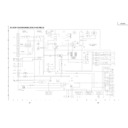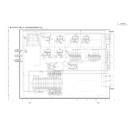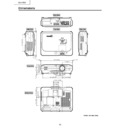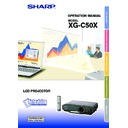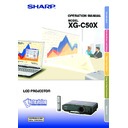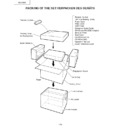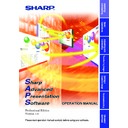Sharp XG-C50XE (serv.man43) Service Manual / Technical Bulletin ▷ View online
LV-082
Sharp Electronics (UK) Ltd., Technical Services Group
Model
PG-C45S, PG-C45X, XG-C50X
Description
Projector locks up when it is turned on.
(Power LED blinks in red)
Cause Projector failed in the initialisation.
(The occurrence of it depends on the dispersion of hardware.)
Cause Projector failed in the initialisation.
(The occurrence of it depends on the dispersion of hardware.)
Action
Servicing In this case, please update the boot loader (on the PC I/F unit) to
"loader_x64_20030513.bwh" according to the steps on the pages 2 to 3 of this technical
report.
report.
Factory action The latest software “loader_x64_20030513.bwh” has been used for the
production unit from
the serial number below.
production unit from
the serial number below.
Model name
Start serial number
PG-C45S (E)
307311575
PG-C45S (U)
307311841
PG-C45X (E)
307312714
PG-C45X (U)
307315582
XG-C50X (E)
307312803
XG-C50X (U)
307317313
XG-C50X (K)
307311265
SOFTWARE UPDATE PROCEDURE (1/2)
We release the patch software that is countermeasure of lockup phenomenon.
This patch will update the boot loader to "loader_x64_20030513.bwh".
The software file set is “bootloader_c50 and c45_0513.ZIP”.
----------------------------------------------------------------
Procedure for checking the version of boot loader
----------------------------------------------------------------
The version of boot loader can be checked by RS232C command.
1. Turn on the power of a projector (with the lamp on).
2. Call the factory adjustment mode.
( Press the operation keys in the following order. )
on / vol up / vol down / vol up / vol down / enter / enter / menu
3. Select the following group and subjects.
- group : SPECIAL
- subject : IPL2
4. Set the cursor position to IPL2 and press the ENTER of projector's operation key.
The lamp will turn off. Wait a few second. Then unplug the AC cord of projector and plug
the AC cord of projector again.
We release the patch software that is countermeasure of lockup phenomenon.
This patch will update the boot loader to "loader_x64_20030513.bwh".
The software file set is “bootloader_c50 and c45_0513.ZIP”.
----------------------------------------------------------------
Procedure for checking the version of boot loader
----------------------------------------------------------------
The version of boot loader can be checked by RS232C command.
1. Turn on the power of a projector (with the lamp on).
2. Call the factory adjustment mode.
( Press the operation keys in the following order. )
on / vol up / vol down / vol up / vol down / enter / enter / menu
3. Select the following group and subjects.
- group : SPECIAL
- subject : IPL2
4. Set the cursor position to IPL2 and press the ENTER of projector's operation key.
The lamp will turn off. Wait a few second. Then unplug the AC cord of projector and plug
the AC cord of projector again.
Lock up (when projector is turned on)
TECHNICAL BULLETIN
Date:
27 August 2003
Model: XGC50X
Ref.:
Ref.:
004
Colour: White
Page:
Page:
1 of 2
LV-082
Sharp Electronics (UK) Ltd., Technical Services Group
5. Connect RS-232C-IN port on the projector to RS-232C port on the computer with a RS-
232C cross cable.
6. Execute the communication program file " ttermpro.exe ".
7. Send the 232c command "SUM_ 101".
- If the returned value is "6b", the boot loader is latest version.
- If the returned value is "cc" or "ea", the boot loader is old version. Update the boot loader
to
"loader_x64_20030513.bwh".
8. Unplug the AC cord of projector.
-----------------------------------------------
Procedure for updating the boot loader
------------------------------------------------
Preparation:
1. Copy the following software to the PC.
“bootloader_c50 and c45_0513.ZIP” (compression file)
2. Decompress "bootloader_c50 and c45_0513.ZIP".
Updating:
1. Turn on the power of a projector (with the lamp on).
2. Call the factory adjustment mode.
( Press a operation key in the following turn )
on / vol up / vol down / vol up / vol down / enter / enter / menu
3. Select the following group and subjects.
- group : SPECIAL
- subject : IPL2
4. Set the cursor position to IPL2 and press the ENTER of projector's operation key.
The lamp will turn off, and ready to update software.
Wait a few seconds. Then unplug the AC cord of projector and plug the AC cord of
projector again.
5. Connect RS-232C-IN port on the projector to RS-232C port on the computer with a RS-
232C cross cable.
6. Execute the program file named " bhx_write.bat ".
7. When update process is being done normally, the numerical value is counted up.
When update process is finished, " COM1:Transfer completion " is displayed on the
screen, and the lamp
LED will light red.
(When "ERR" is displayed, perform from the step 1 again )
- continued -
LV-082
232C cross cable.
6. Execute the communication program file " ttermpro.exe ".
7. Send the 232c command "SUM_ 101".
- If the returned value is "6b", the boot loader is latest version.
- If the returned value is "cc" or "ea", the boot loader is old version. Update the boot loader
to
"loader_x64_20030513.bwh".
8. Unplug the AC cord of projector.
-----------------------------------------------
Procedure for updating the boot loader
------------------------------------------------
Preparation:
1. Copy the following software to the PC.
“bootloader_c50 and c45_0513.ZIP” (compression file)
2. Decompress "bootloader_c50 and c45_0513.ZIP".
Updating:
1. Turn on the power of a projector (with the lamp on).
2. Call the factory adjustment mode.
( Press a operation key in the following turn )
on / vol up / vol down / vol up / vol down / enter / enter / menu
3. Select the following group and subjects.
- group : SPECIAL
- subject : IPL2
4. Set the cursor position to IPL2 and press the ENTER of projector's operation key.
The lamp will turn off, and ready to update software.
Wait a few seconds. Then unplug the AC cord of projector and plug the AC cord of
projector again.
5. Connect RS-232C-IN port on the projector to RS-232C port on the computer with a RS-
232C cross cable.
6. Execute the program file named " bhx_write.bat ".
7. When update process is being done normally, the numerical value is counted up.
When update process is finished, " COM1:Transfer completion " is displayed on the
screen, and the lamp
LED will light red.
(When "ERR" is displayed, perform from the step 1 again )
- continued -
LV-082
SOFTWARE UPDATE PROCEDURE (2/2)
Note:
When update process is stopped during data transferring, the projector sometimes become
unable to turn on the power. In this case, open the top cabinet, and move the writing switch
on the PC I/F board to the write side. Then, turn on the power of projector ( with the lamp
off ), and perform from the step 6 again. When update process is finished, move the writing
switch of the PC I/F board to the normal side.
When update process is stopped during data transferring, the projector sometimes become
unable to turn on the power. In this case, open the top cabinet, and move the writing switch
on the PC I/F board to the write side. Then, turn on the power of projector ( with the lamp
off ), and perform from the step 6 again. When update process is finished, move the writing
switch of the PC I/F board to the normal side.
Caution:
If the AC power supply of PC or Projector is turned off during transferring data, the
projector becomes unable to turn on the power. In this case, the PC I/F board has to be
replaced with new one.
8. Unplug the AC cord of projector. The update is finished.
If the AC power supply of PC or Projector is turned off during transferring data, the
projector becomes unable to turn on the power. In this case, the PC I/F board has to be
replaced with new one.
8. Unplug the AC cord of projector. The update is finished.
Display