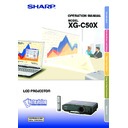Sharp XG-C50XE (serv.man32) User Manual / Operation Manual ▷ View online
Connections and Setup
-27
Up
Down
Setup
Using the Adjustment
Feet
Feet
The height of the projector can be adjusted
using the adjustment feet at the front and back
of the projector when the surface the projec-
tor is placed on is uneven or when the screen
is slanted.
The projection of the image can be made
higher by adjusting the projector when it is in
a location lower than the screen.
using the adjustment feet at the front and back
of the projector when the surface the projec-
tor is placed on is uneven or when the screen
is slanted.
The projection of the image can be made
higher by adjusting the projector when it is in
a location lower than the screen.
1
Press HEIGHT ADJUST.
2
Lift the projector to adjust its
height and remove your finger
from HEIGHT ADJUST.
height and remove your finger
from HEIGHT ADJUST.
3
Rotate the adjustment feet at
the back of the projector for
fine adjustment.
the back of the projector for
fine adjustment.
Note
• When returning the projector to its original
position, hold the projector firmly, press
HEIGHT ADJUST and then gently lower it.
HEIGHT ADJUST and then gently lower it.
• The projector is adjustable up to approxi-
mately 12 degrees on the front and 3
degrees on the back from the standard po-
sition.
degrees on the back from the standard po-
sition.
Info
• Do not press HEIGHT ADJUST when the
adjustment foot is extended without firmly
holding the projector.
holding the projector.
• Do not hold the lens when lifting or lower-
ing the projector.
• When lowering the projector, be careful
not to get your finger caught in the area
between the adjustment foot and the
projector.
between the adjustment foot and the
projector.
HEIGHT ADJUST
button
button
Adjustment feet
Adjustment foot
Zoom
in
Zoom out
Zoom knob
Focus ring
Adjusting the Lens
The image is focused and adjusted to the
desired size using the focus ring or zoom
knob on the projector.
desired size using the focus ring or zoom
knob on the projector.
1
The focus is adjusted by rotat-
ing the focus ring.
ing the focus ring.
2
Zooming is adjusted by mov-
ing the zoom knob.
ing the zoom knob.
-28
Setup
Connections and Setup
-29
90
°
90
°
Example of Standard Setup
Setting up the Screen
Position the projector perpendicular to the screen with all feet flat and level to achieve an optimal image.
Note
• The projector lens should be centered in the middle of the screen. If the horizontal line passing through the
lens center is not perpendicular to the screen, the image will be distorted, making viewing difficult.
• For optimal image, position the screen so that it is not in direct sunlight or room light. Light falling directly on
the screen washes out the colors, making viewing difficult. Close the curtains and dim the lights when
setting up the screen in a sunny or bright room.
setting up the screen in a sunny or bright room.
• A polarizing screen cannot be used with this projector.
An optional lens (AN-C12MZ) from Sharp is also available for specialized application. Contact your local Sharp
Authorized Projector Dealer for details on the lens. (Refer to the lens installation manual when attaching a lens.)
Authorized Projector Dealer for details on the lens. (Refer to the lens installation manual when attaching a lens.)
Throw Distance
■ The graph below is for 100 inches (254 cm) screen with 4:3 normal mode.
Side View
Top View
•
The distance from the screen to the projector
may vary depending on the size of the screen.
may vary depending on the size of the screen.
P.30
•
The default setting can be used, when placing the
projector in front of the screen. If the projected im-
age is reversed or inverted, readjust the setting to
“Front” in “PRJ Mode”.
projector in front of the screen. If the projected im-
age is reversed or inverted, readjust the setting to
“Front” in “PRJ Mode”.
P.71
•
Place the projector so that an imaginary horizontal
line that passes through the center of the lens is
perpendicular to the screen.
line that passes through the center of the lens is
perpendicular to the screen.
Audience
Standard Setup (Front Projection)
■ Place the projector at the required distance from the screen
according to the desired picture size. (See page
30
.)
Screen
5
10
15
20 (ft)
-30
H
Screen
L:Projection distance
Lens center
Base line:
Horizontal line passing through
the lens center
Horizontal line passing through
the lens center
STRETCH Mode (16:9)
Picture (Screen) size
Projection distance (L)
Distance from the lens center
Diag. (X)
Width
Height
Maximum (L1)
Minimum (L2)
to the bottom of the image (H)
300" (762 cm)
261" (662.9 cm) 147" (373.4 cm)
50' 6" (15.37 m)
39' 3" (11.95 m)
–4
15/ 16"
(–12.6 cm)
250" (635 cm)
218" (553.7 cm) 123" (312.4 cm)
42'
(12.80 m)
32' 8" (9.95 m)
–4
1/ 8"
(–10.5 cm)
225" (571.5 cm) 196" (497.8 cm) 110" (279.4 cm)
37'10" (11.51 m)
29' 5" (8.95 m)
–3
3 / 4"
(–9.5 cm)
200" (508 cm) 174" (441.9 cm) 98" (248.9 cm)
33' 7" (10.23 m)
26' 1" (7.95 m)
–3
5 / 16"
(–8.4 cm)
150" (381 cm) 131" (332.7 cm) 74" (188 cm)
25' 2"
(7.66 m)
19' 7" (5.95 m)
–2
1 / 2"
(–6.3 cm)
133" (337.8 cm) 116" (294.6 cm) 65" (165.1 cm)
22' 3"
(6.78 m)
17' 4" (5.27 m)
–2
3 / 16"
(–5.6 cm)
106" (269.2 cm) 92" (233.6 cm) 52" (132 cm)
17' 9"
(5.40 m)
13' 9" (4.19 m)
–1
3 / 4"
(–4.5 cm)
100" (254 cm) 87" (220.9 cm) 49" (124.4 cm)
16' 9"
(5.09 m)
13'
(3.95 m)
–1
5 / 8"
(–4.2 cm)
92" (233.6 cm) 80" (203.2 cm) 45" (114.3 cm)
15' 5"
(4.68 m)
11' 11"
(3.63 m)
–1
9 / 16"
(–3.9 cm)
84" (213.3 cm) 73" (185.4 cm) 41" (104.1 cm)
14'
(4.27 m)
10' 11"
(3.31 m)
–1
3 / 8"
(–3.5 cm)
72" (182.8 cm) 63" (160 cm)
35" (88.9 cm)
12'
(3.65 m)
9' 4" (2.83 m)
–1
3 / 16"
(–3.0 cm)
60" (152.4 cm) 52" (132 cm)
29" (73.6 cm)
10'
(3.03 m)
7' 9" (2.35 m)
–
31 / 32"
(–2.5 cm)
40" (101.6 cm) 35" (88.9 cm)
20" (50.8 cm)
6' 7"
(2.00 m)
5' 2" (1.55 m)
–
11 / 16"
(–1.7 cm)
Note
• There is an error of ± 3% in the formula above.
• Values with a minus (–) sign indicate the distance of the lens center below the bottom of the image.
The formula for picture size and
projection distance
L1 (ft) = (0.0472X – 0.0517) / 0.3048
L2 (ft) = (0.0367X – 0.0529) / 0.3048
H (in) = (0.1499X – 0.0064) / 2.54
projection distance
L1 (ft) = (0.0472X – 0.0517) / 0.3048
L2 (ft) = (0.0367X – 0.0529) / 0.3048
H (in) = (0.1499X – 0.0064) / 2.54
X: Picture size (diag.) (in)
L: Projection distance (ft)
L1: Maximum projection distance (ft)
L2: Minimum projection distance (ft)
H: Distance from the lens center to
L: Projection distance (ft)
L1: Maximum projection distance (ft)
L2: Minimum projection distance (ft)
H: Distance from the lens center to
the bottom of the image (in)
The formula for picture size and
projection distance
L1 (ft) = (0.0514X – 0.0516) / 0.3048
L2 (ft) = (0.04X – 0.0523) / 0.3048
H (in) = (– 0.0422X + 0.0018) / 2.54
projection distance
L1 (ft) = (0.0514X – 0.0516) / 0.3048
L2 (ft) = (0.04X – 0.0523) / 0.3048
H (in) = (– 0.0422X + 0.0018) / 2.54
Standard Lens
Throw ratio
1:1.77 to 2.25
Throw ratio
1:1.77 to 2.25
NORMAL Mode (4:3)
Picture (Screen) size
Projection distance (L)
Distance from the lens center
Diag. (X)
Width
Height
Maximum (L1)
Minimum (L2)
to the bottom of the image (H)
300" (762 cm) 240" (609.6cm) 180"(457.2 cm)
46' 4" (14.12 m)
36'
(10.97 m)
17
11 / 16"
(45.0 cm)
250" (635 cm) 200" (508 cm) 150" (381 cm)
38' 7" (11.76 m)
30'
(9.13 m)
14
3 / 4"
(37.5 cm)
200" (508 cm) 160" (406.4 cm) 120" (304.8 cm)
30'10"
(9.39 m)
24'
(7.29 m)
11
13 / 16"
(30.0 cm)
150" (381 cm) 120" (304.8 cm) 90" (228.6 cm)
23' 1"
(7.03 m)
17'11" (5.46 m)
8
7 / 8"
(22.5 cm)
100" (254 cm) 80" (203.2 cm) 60" (152.4 cm)
15' 4"
(4.67 m)
11'11" (3.62 m)
5
7 / 8"
(15.0 cm)
84" (213.3 cm) 67" (170.1 cm) 50" (127 cm)
12'11"
(3.92 m)
10'
(3.03 m)
4
15 / 16"
(12.6 cm)
72" (182.8 cm) 58" (147.3 cm) 43" (109.2 cm)
11'
(3.35 m)
8' 6" (2.59 m)
4
1 / 4"
(10.8 cm)
60" (152.4 cm) 48" (121.9 cm) 36" (91.4 cm)
9' 2"
(2.78 m)
7' 1" (2.15 m)
3
9 / 16"
(9.0 cm)
40" (101.6 cm) 32" (81.2 cm)
24" (60.9 cm)
6' 1"
(1.84 m)
4' 8" (1.42 m)
2
3 / 8"
(6.0 cm)
Setup
Screen Size and Projection Distance
Click on the first or last page to see other XG-C50XE (serv.man32) service manuals if exist.