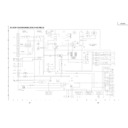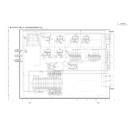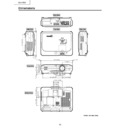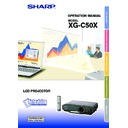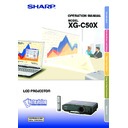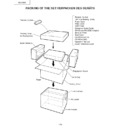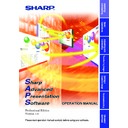Sharp XG-C50XE (serv.man11) Service Manual ▷ View online
32
XG-C50X
TROUBLE SHOOTING TABLE (Continued)
No
No
No
No
No
No
Yes
Yes
Yes
Yes
Yes
Yes
Checking the video system
Is the lamp on ?
Is specified voltage EA
connectors?
connectors?
Is the video signal inputted into the
pin (23) of P3102?
pin (23) of P3102?
Is the signal outputted from the pin
(7) of IC4502?
(7) of IC4502?
Is the signal outputted from the pin
(5) of IC4505?
(5) of IC4505?
Is the signal inputted into pin(72)
of P8002?
of P8002?
Go to "Checking the PC I/F unit".
Go to "Lamp fails to light-up".
Check power circuit and its parts.
Check the video terminal and its
peripheral circuits.
peripheral circuits.
Check IC4502 and its peripheral
circuits.
circuits.
Check IC4505 and its peripheral
circuits.
circuits.
Check Q4501 and its peripheral
circuits.
circuits.
33
XG-C50X
TROUBLE SHOOTING TABLE (Continued)
No
No
No
No
No
No
Yes
Yes
Yes
Yes
Yes
Yes
Checking the S-video system
Is the lamp on ?
Is specified voltage EA
connectors?
connectors?
Is the video signal inputted into the
pin (19) and (21) of P3102?
pin (19) and (21) of P3102?
Is the Y-signal outputted from the
pin (7) of IC4502?
pin (7) of IC4502?
Is the C-signal outputted from the
emitter of Q4513?
emitter of Q4513?
Is the signal inputted into pin(72)
and (73) of P8002?
and (73) of P8002?
Go to "Checking the PC I/F unit".
Go to "Lamp fails to light-up".
Check power circuit and its parts.
Check the video terminal and its
peripheral circuits.
peripheral circuits.
Check IC4502 and its peripheral
circuits.
circuits.
Check Q4513 and its peripheral
circuits.
circuits.
Check Q4502 and its peripheral
circuits.
circuits.
34
XG-C50X
TROUBLE SHOOTING TABLE (Continued)
No
No
No
No
No
No
Yes
Yes
Yes
Yes
Yes
Yes
Checking the RGB signal.
Are the RGB signals outputted from
pin(16), (18) and (20) of IC3101?
pin(16), (18) and (20) of IC3101?
Are their signals outputted from
pin(26), (28) and (30) of P3102?
pin(26), (28) and (30) of P3102?
Are their signals inputted into
pin(1), (5) and (25)?
pin(1), (5) and (25)?
Are their signals inputted into
pin(54), (58) and (62)?
pin(54), (58) and (62)?
Are their signals outputted from
pin(45)-(54), pin(57)-(66) and
pin(69)-(78) of P8001?
pin(45)-(54), pin(57)-(66) and
pin(69)-(78) of P8001?
Are their signals inputted into
IC1101, IC1102, IC1201, IC1202,
IC1301 and IC1302?
IC1101, IC1102, IC1201, IC1202,
IC1301 and IC1302?
Are their sgnals inputted into
SC1101, SC1201, SC1301?
SC1101, SC1201, SC1301?
Yes
Check the connection of LCD
panels
panels
And when video signal and OSD
are also not displaied, replace the
LCD panels.
are also not displaied, replace the
LCD panels.
Check IC 3101 and its peripheral
circuits.
circuits.
Check SC3102 and P3102 and
their peripheral circuits.
their peripheral circuits.
Check Q2419 and Q2420 and their
peripheral circuits.
peripheral circuits.
Check IC2401,Q2401 Q2402 and
Q2404 and their peripheral circuits.
Q2404 and their peripheral circuits.
Goto "Checking the PC I/F unit".
Check IC1101,IC1102,IC1201,
IC1202,IC1301 and IC1302 and
their peripheral circuits.
IC1202,IC1301 and IC1302 and
their peripheral circuits.
35
XG-C50X
TROUBLE SHOOTING TABLE (Continued)
No
No
No
Yes
Yes
Yes
Checking the RGB Sync.
Are the sync inputted into pin(2)
and (4) of SC3102?
and (4) of SC3102?
Are their signal inputted into pin(2)
and (12) of IC2404?
and (12) of IC2404?
Are their signal inputted into
pin(63) and (66) of P8002?
pin(63) and (66) of P8002?
Go to "Checking the PC I/F unit".
Check IC3152, IC3153, IC3154 and
IC3151and their peripheral circuits.
IC3151and their peripheral circuits.
Check P3102 and its peripheral
circuits.
circuits.
Check IC2404 and its peripheral
circuits.
circuits.