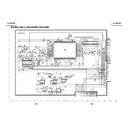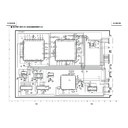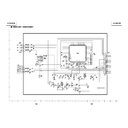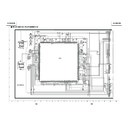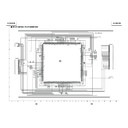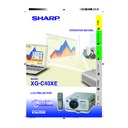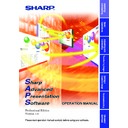Sharp XG-C40XE (serv.man18) User Manual / Operation Manual ▷ View online
Useful Features
37
1
2
Gamma Correction
• Gamma is an image quality enhancement function
• Four gamma settings are available to allow for
differences in the images displayed and in the
brightness of the room.
brightness of the room.
• When you are displaying images with frequent, dark
scenes, such as a film or concert, or when you are
displaying images in a bright room, this feature makes
the dark scenes easier to see and gives the impres-
sion of greater depth in the image.
displaying images in a bright room, this feature makes
the dark scenes easier to see and gives the impres-
sion of greater depth in the image.
Gamma Modes
On-screen Display
ss
s
STANDARD
PRESENTATION
CINEMA
CUSTOM
Gamma mode
Selected Mode
STANDARD
PRESENTATION
CINEMA
CUSTOM
Brightens darker portions of image for more
enhanced presentations.
enhanced presentations.
Gives greater depth to darker portions of image
for a more exciting theater experience.
for a more exciting theater experience.
Allows you to adjust gamma value using Sharp
Advanced Presentation Software.
Advanced Presentation Software.
MOUSE
ADJ.
(Slide the MOUSE/ADJUSTMENT switch
on the remote control to the ADJ. position.)
on the remote control to the ADJ. position.)
1 Press GAMMA. Each time GAMMA is pressed,
the gamma level toggles as shown on the left.
2 To return to the standard image, press UNDO
while “GAMMA” is displayed on the screen.
Projector
Remote control
XG-C40XE/CD (E)-e
01.8.1, 5:57 PM
37
Useful Features
37
1
2
Gamma Correction
• Gamma is an image quality enhancement function
• Four gamma settings are available to allow for
differences in the images displayed and in the
brightness of the room.
brightness of the room.
• When you are displaying images with frequent, dark
scenes, such as a film or concert, or when you are
displaying images in a bright room, this feature makes
the dark scenes easier to see and gives the impres-
sion of greater depth in the image.
displaying images in a bright room, this feature makes
the dark scenes easier to see and gives the impres-
sion of greater depth in the image.
Gamma Modes
On-screen Display
ss
s
STANDARD
PRESENTATION
CINEMA
CUSTOM
Gamma mode
Selected Mode
STANDARD
PRESENTATION
CINEMA
CUSTOM
Brightens darker portions of image for more
enhanced presentations.
enhanced presentations.
Gives greater depth to darker portions of image
for a more exciting theater experience.
for a more exciting theater experience.
Allows you to adjust gamma value using Sharp
Advanced Presentation Software.
Advanced Presentation Software.
MOUSE
ADJ.
(Slide the MOUSE/ADJUSTMENT switch
on the remote control to the ADJ. position.)
on the remote control to the ADJ. position.)
1 Press GAMMA. Each time GAMMA is pressed,
the gamma level toggles as shown on the left.
2 To return to the standard image, press UNDO
while “GAMMA” is displayed on the screen.
Projector
Remote control
XG-C40XE/CD (E)-e
01.8.1, 5:57 PM
37
Useful Features
37
1
2
Gamma Correction
• Gamma is an image quality enhancement function
• Four gamma settings are available to allow for
differences in the images displayed and in the
brightness of the room.
brightness of the room.
• When you are displaying images with frequent, dark
scenes, such as a film or concert, or when you are
displaying images in a bright room, this feature makes
the dark scenes easier to see and gives the impres-
sion of greater depth in the image.
displaying images in a bright room, this feature makes
the dark scenes easier to see and gives the impres-
sion of greater depth in the image.
Gamma Modes
On-screen Display
ss
s
STANDARD
PRESENTATION
CINEMA
CUSTOM
Gamma mode
Selected Mode
STANDARD
PRESENTATION
CINEMA
CUSTOM
Brightens darker portions of image for more
enhanced presentations.
enhanced presentations.
Gives greater depth to darker portions of image
for a more exciting theater experience.
for a more exciting theater experience.
Allows you to adjust gamma value using Sharp
Advanced Presentation Software.
Advanced Presentation Software.
MOUSE
ADJ.
(Slide the MOUSE/ADJUSTMENT switch
on the remote control to the ADJ. position.)
on the remote control to the ADJ. position.)
1 Press GAMMA. Each time GAMMA is pressed,
the gamma level toggles as shown on the left.
2 To return to the standard image, press UNDO
while “GAMMA” is displayed on the screen.
Projector
Remote control
XG-C40XE/CD (E)-e
01.8.1, 5:57 PM
37
Useful Features
37
1
2
Gamma Correction
• Gamma is an image quality enhancement function
• Four gamma settings are available to allow for
differences in the images displayed and in the
brightness of the room.
brightness of the room.
• When you are displaying images with frequent, dark
scenes, such as a film or concert, or when you are
displaying images in a bright room, this feature makes
the dark scenes easier to see and gives the impres-
sion of greater depth in the image.
displaying images in a bright room, this feature makes
the dark scenes easier to see and gives the impres-
sion of greater depth in the image.
Gamma Modes
On-screen Display
ss
s
STANDARD
PRESENTATION
CINEMA
CUSTOM
Gamma mode
Selected Mode
STANDARD
PRESENTATION
CINEMA
CUSTOM
Brightens darker portions of image for more
enhanced presentations.
enhanced presentations.
Gives greater depth to darker portions of image
for a more exciting theater experience.
for a more exciting theater experience.
Allows you to adjust gamma value using Sharp
Advanced Presentation Software.
Advanced Presentation Software.
MOUSE
ADJ.
(Slide the MOUSE/ADJUSTMENT switch
on the remote control to the ADJ. position.)
on the remote control to the ADJ. position.)
1 Press GAMMA. Each time GAMMA is pressed,
the gamma level toggles as shown on the left.
2 To return to the standard image, press UNDO
while “GAMMA” is displayed on the screen.
Projector
Remote control
XG-C40XE/CD (E)-e
01.8.1, 5:57 PM
37