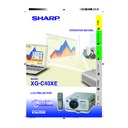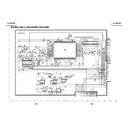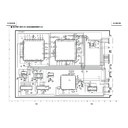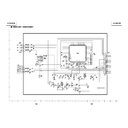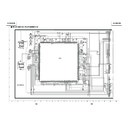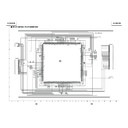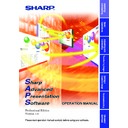Sharp XG-C40XE (serv.man17) User Manual / Operation Manual ▷ View online
Setup & Connections
17
Connecting the Projector
Connecting the Remote Mouse Receiver
You can use the remote control as a remote mouse.
1 Connect one end of the supplied USB mouse control cable to the corresponding terminal on the computer.
2 Connect the other end to the USB port on the remote mouse receiver.
2 Connect the other end to the USB port on the remote mouse receiver.
Connecting to the USB port on a PC or Macintosh
USB port
Remote mouse
receiver
receiver
Use the USB port (PC
or Macintosh) to
connect the supplied
USB mouse control
cable to the remote
mouse receiver.
or Macintosh) to
connect the supplied
USB mouse control
cable to the remote
mouse receiver.
Connecting to the PS/2 port on a PC
1 Turn off the power of the PC.
2 Connect one end of the PS/2 mouse control cable to the corresponding terminal on the PC.
2 Connect one end of the PS/2 mouse control cable to the corresponding terminal on the PC.
3 Connect the other end to the PS/2 port on the remote mouse receiver.
4 Turn on the power of the PC.
4 Turn on the power of the PC.
CAUTION
Windows
Hardware: PC/AT compatible machine with USB port that has Windows 98/Windows 2000 or higher installed.
OS: Windows 98/Windows 2000 or higher
Macintosh
Hardware: Macintosh series with USB port
OS: Mac OS 8.5 or higher
Hardware: PC/AT compatible machine with USB port that has Windows 98/Windows 2000 or higher installed.
OS: Windows 98/Windows 2000 or higher
Macintosh
Hardware: Macintosh series with USB port
OS: Mac OS 8.5 or higher
Remote mouse
receiver
receiver
PS/2 port
Use the PS/2 port
(PC) to connect the
PS/2 mouse control
cable to the remote
mouse receiver.
(PC) to connect the
PS/2 mouse control
cable to the remote
mouse receiver.
PS/2 mouse control cable (commercially available)
USB mouse control
cable
cable
XG-C40XE/CD (E)-b
01.8.1, 5:51 PM
17
Setup & Connections
17
Connecting the Projector
Connecting the Remote Mouse Receiver
You can use the remote control as a remote mouse.
1 Connect one end of the supplied USB mouse control cable to the corresponding terminal on the computer.
2 Connect the other end to the USB port on the remote mouse receiver.
2 Connect the other end to the USB port on the remote mouse receiver.
Connecting to the USB port on a PC or Macintosh
USB port
Remote mouse
receiver
receiver
Use the USB port (PC
or Macintosh) to
connect the supplied
USB mouse control
cable to the remote
mouse receiver.
or Macintosh) to
connect the supplied
USB mouse control
cable to the remote
mouse receiver.
Connecting to the PS/2 port on a PC
1 Turn off the power of the PC.
2 Connect one end of the PS/2 mouse control cable to the corresponding terminal on the PC.
2 Connect one end of the PS/2 mouse control cable to the corresponding terminal on the PC.
3 Connect the other end to the PS/2 port on the remote mouse receiver.
4 Turn on the power of the PC.
4 Turn on the power of the PC.
CAUTION
Windows
Hardware: PC/AT compatible machine with USB port that has Windows 98/Windows 2000 or higher installed.
OS: Windows 98/Windows 2000 or higher
Macintosh
Hardware: Macintosh series with USB port
OS: Mac OS 8.5 or higher
Hardware: PC/AT compatible machine with USB port that has Windows 98/Windows 2000 or higher installed.
OS: Windows 98/Windows 2000 or higher
Macintosh
Hardware: Macintosh series with USB port
OS: Mac OS 8.5 or higher
Remote mouse
receiver
receiver
PS/2 port
Use the PS/2 port
(PC) to connect the
PS/2 mouse control
cable to the remote
mouse receiver.
(PC) to connect the
PS/2 mouse control
cable to the remote
mouse receiver.
PS/2 mouse control cable (commercially available)
USB mouse control
cable
cable
XG-C40XE/CD (E)-b
01.8.1, 5:51 PM
17
Setup & Connections
17
Connecting the Projector
Connecting the Remote Mouse Receiver
You can use the remote control as a remote mouse.
1 Connect one end of the supplied USB mouse control cable to the corresponding terminal on the computer.
2 Connect the other end to the USB port on the remote mouse receiver.
2 Connect the other end to the USB port on the remote mouse receiver.
Connecting to the USB port on a PC or Macintosh
USB port
Remote mouse
receiver
receiver
Use the USB port (PC
or Macintosh) to
connect the supplied
USB mouse control
cable to the remote
mouse receiver.
or Macintosh) to
connect the supplied
USB mouse control
cable to the remote
mouse receiver.
Connecting to the PS/2 port on a PC
1 Turn off the power of the PC.
2 Connect one end of the PS/2 mouse control cable to the corresponding terminal on the PC.
2 Connect one end of the PS/2 mouse control cable to the corresponding terminal on the PC.
3 Connect the other end to the PS/2 port on the remote mouse receiver.
4 Turn on the power of the PC.
4 Turn on the power of the PC.
CAUTION
Windows
Hardware: PC/AT compatible machine with USB port that has Windows 98/Windows 2000 or higher installed.
OS: Windows 98/Windows 2000 or higher
Macintosh
Hardware: Macintosh series with USB port
OS: Mac OS 8.5 or higher
Hardware: PC/AT compatible machine with USB port that has Windows 98/Windows 2000 or higher installed.
OS: Windows 98/Windows 2000 or higher
Macintosh
Hardware: Macintosh series with USB port
OS: Mac OS 8.5 or higher
Remote mouse
receiver
receiver
PS/2 port
Use the PS/2 port
(PC) to connect the
PS/2 mouse control
cable to the remote
mouse receiver.
(PC) to connect the
PS/2 mouse control
cable to the remote
mouse receiver.
PS/2 mouse control cable (commercially available)
USB mouse control
cable
cable
XG-C40XE/CD (E)-b
01.8.1, 5:51 PM
17
Setup & Connections
17
Connecting the Projector
Connecting the Remote Mouse Receiver
You can use the remote control as a remote mouse.
1 Connect one end of the supplied USB mouse control cable to the corresponding terminal on the computer.
2 Connect the other end to the USB port on the remote mouse receiver.
2 Connect the other end to the USB port on the remote mouse receiver.
Connecting to the USB port on a PC or Macintosh
USB port
Remote mouse
receiver
receiver
Use the USB port (PC
or Macintosh) to
connect the supplied
USB mouse control
cable to the remote
mouse receiver.
or Macintosh) to
connect the supplied
USB mouse control
cable to the remote
mouse receiver.
Connecting to the PS/2 port on a PC
1 Turn off the power of the PC.
2 Connect one end of the PS/2 mouse control cable to the corresponding terminal on the PC.
2 Connect one end of the PS/2 mouse control cable to the corresponding terminal on the PC.
3 Connect the other end to the PS/2 port on the remote mouse receiver.
4 Turn on the power of the PC.
4 Turn on the power of the PC.
CAUTION
Windows
Hardware: PC/AT compatible machine with USB port that has Windows 98/Windows 2000 or higher installed.
OS: Windows 98/Windows 2000 or higher
Macintosh
Hardware: Macintosh series with USB port
OS: Mac OS 8.5 or higher
Hardware: PC/AT compatible machine with USB port that has Windows 98/Windows 2000 or higher installed.
OS: Windows 98/Windows 2000 or higher
Macintosh
Hardware: Macintosh series with USB port
OS: Mac OS 8.5 or higher
Remote mouse
receiver
receiver
PS/2 port
Use the PS/2 port
(PC) to connect the
PS/2 mouse control
cable to the remote
mouse receiver.
(PC) to connect the
PS/2 mouse control
cable to the remote
mouse receiver.
PS/2 mouse control cable (commercially available)
USB mouse control
cable
cable
XG-C40XE/CD (E)-b
01.8.1, 5:51 PM
17