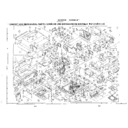Sharp XG-3900E (serv.man9) Service Manual / Technical Bulletin ▷ View online
Sharp Electronics (UK) Limited CE Technical Support Group
Originator
$Y:
Supervisor
Approval Date / / Reference LV-027
White - Carry out as required Yellow - Carry out as required and whenever unit comes in for service Red - Carry out on all units
LCP970504
Month of Issue :
May 1997
Classification :
White
LCP TECHNICAL BULLETIN
Page 1 of 1
MODELS
XV3400S
XG3900E
XV3300S
XV350H
SYMPTOM If any of the input combinations, as shown below, are applied, the unit may not
display the video input signal.
CAUSE
Video input signal connected to ground by other input.
ACTION
1.
Ensure that the S-Video cable connected to the S-Video input is not grounded
at the source end.
at the source end.
2.
Use the S-Video cables listed below.
REF NO
DESCRIPTION
PART NUMBER
PRICE CODE
-
S-Video cable, 3m
QCNW-6135GEZZ
AT
-
S-Video cable, 5m
QCNW-6136GEZZ
AW
-
S-Video cable, 10m
QCNW-6137GEZZ
AY
Display